Blog: Million Dollar Case Study: Launch Strategies
Million Dollar Case Study: Launch Strategies
In this episode, we cover Amazon product launch strategies.
- What goes into Amazon page rank?
- We cover Steps 1 and 2 of our 3-Step Amazon Product Launch Strategy
- Missed an episode? See them all here.
We’re covering all of this today in our 12th episode of the Million Dollar Case Study. Watch the video, keep reading and don’t forget to claim your EXCLUSIVE MDCS Jungle Scout discount!
Subscribe to the Million Dollar Case Study list here, so you never miss an episode!
Before you get started, if you’re not already using Jungle Scout, you’ll need to get a Jungle Scout subscription to follow along with us and complete your product research.
To help you out, we’ve put together a Jungle Scout discount code that gives you more than 30% off Jungle Scout – both the Web App and Chrome Extension! Plus, you get a pretty fantastic FREE t-shirt to go with it.
Welcome Back to the Million Dollar Case Study!
Want to make it to the top of Amazon search results? That’s what everyone wants to know!
I’ll be sharing my three-step product launch strategy, starting today with Steps One and Two. We’ll tackle Step Three on next week’s episode. SPOILER ALERT: We’re going to go in-depth about how to run effective PPC campaigns.
Primary Product Launch Goal: Good Page Rank
Good Page Rank within Amazon is essential for product success and is a driving force that leads to:
- Improved organic traffic
- More sales
What goes into Amazon page rank?
- Sales velocity – This means you need to start generating sales right off the bat.
- Sales history – It’s also important to build up your sales history, so the first few weeks of your launch are important to get the ball rolling.
- Conversion rate – Conversion rate is the percentage of people who visited your listing and then ‘converted’ into a customer.
What about reviews?
Reviews are an important part of Amazon. They give your customers the social proof they’re looking for before purchasing your product.
The best thing you can do to increase the number of reviews you’re getting is to send a follow-up email to your customers asking them to leave a review. They need that extra push!
Launch methods for a better page rank
- Use a “deals” site – Running promotions on your new product using a “deals” site is an easy and cost-effective way to increase sales. These sites have a built-in audience of bargain hunters ready to buy.
- Amazon Pay Per Click – Setting up Amazon PPC campaigns can get your product seen in Amazon search results above organic listings. When set-up correctly, can help increase your sales, and help drive Sales Velocity.
- Outside paid traffic – You can also run some ads on other platforms, like Google AdWords or Facebook.
- Use an existing audience – If you are an influencer in your niche, and you have an email list of people interested in your niche, you can launch your product to them (can be used in conjunction with promotions).
- Build your own audience – If you don’t have your own audience lined up, you could build one.
- How do you know how many giveaways? Check Keyword Scout.
Effort, Difficulty, Cost
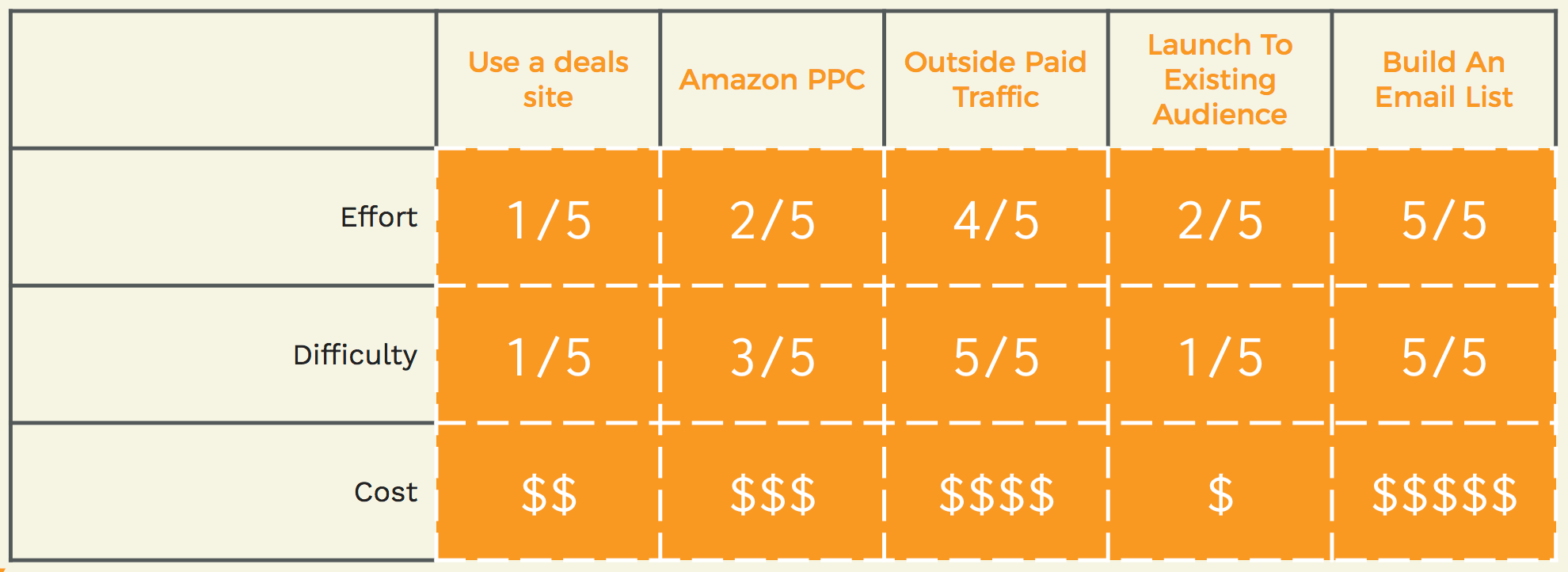
Step 1: Run Promotions Using Jump Send Deals
- Create a product promotion in Amazon Seller Central.
- Sign up with an Amazon deal site. For my money, the best and least expensive service is Jump Send.
- List your promotion (and product codes) on the deal site.
- On Jump Send, use the keyword targeted URLs options and enter in the keywords you want to rank for.
- As an added bonus, track your product ranking using an Amazon product ranking tracker like Splitly.
Let’s dive into Jump Send right now. As you can see here on the deals page, there are tons of different deals that Amazon sellers have already posted.
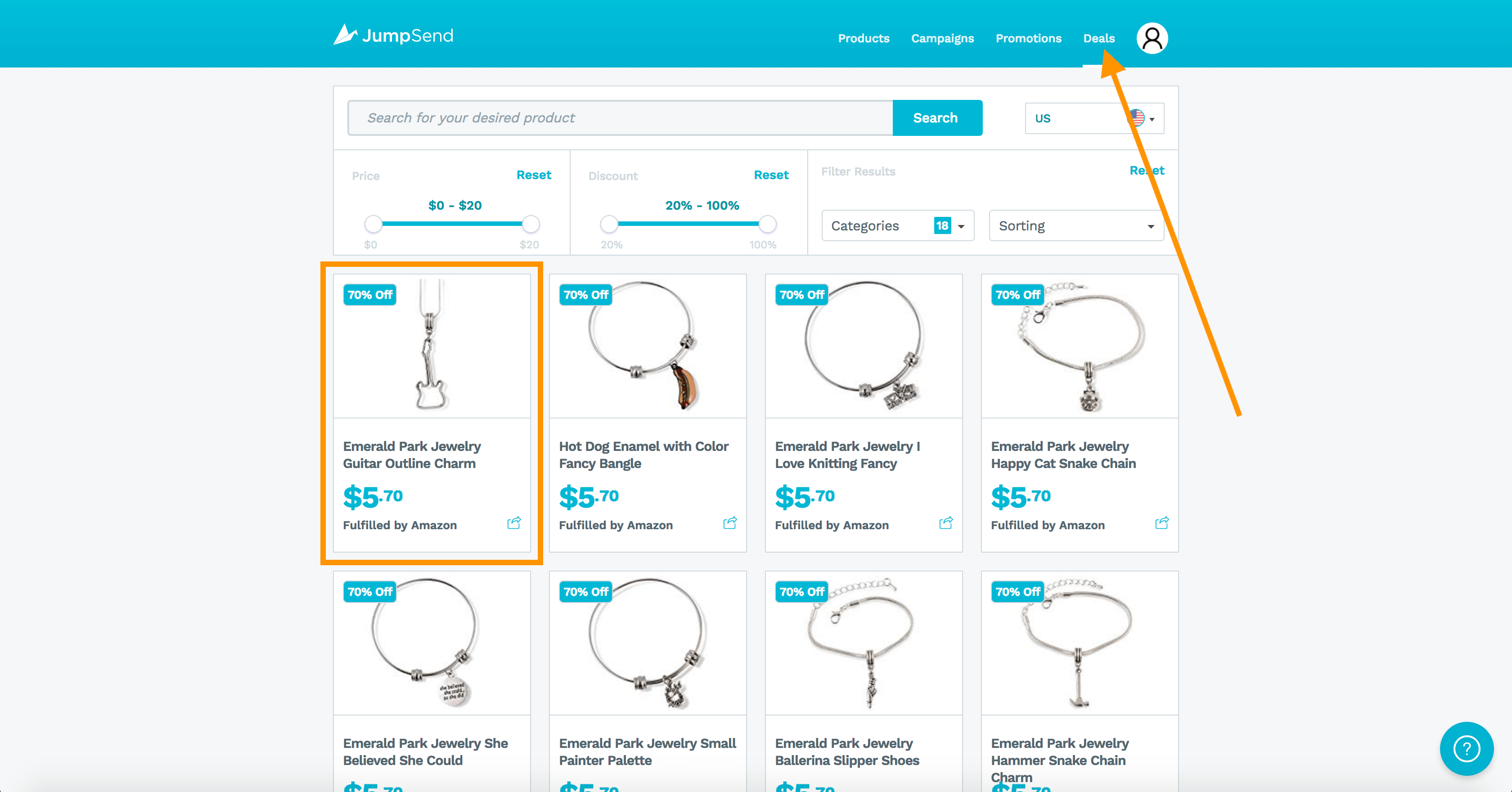
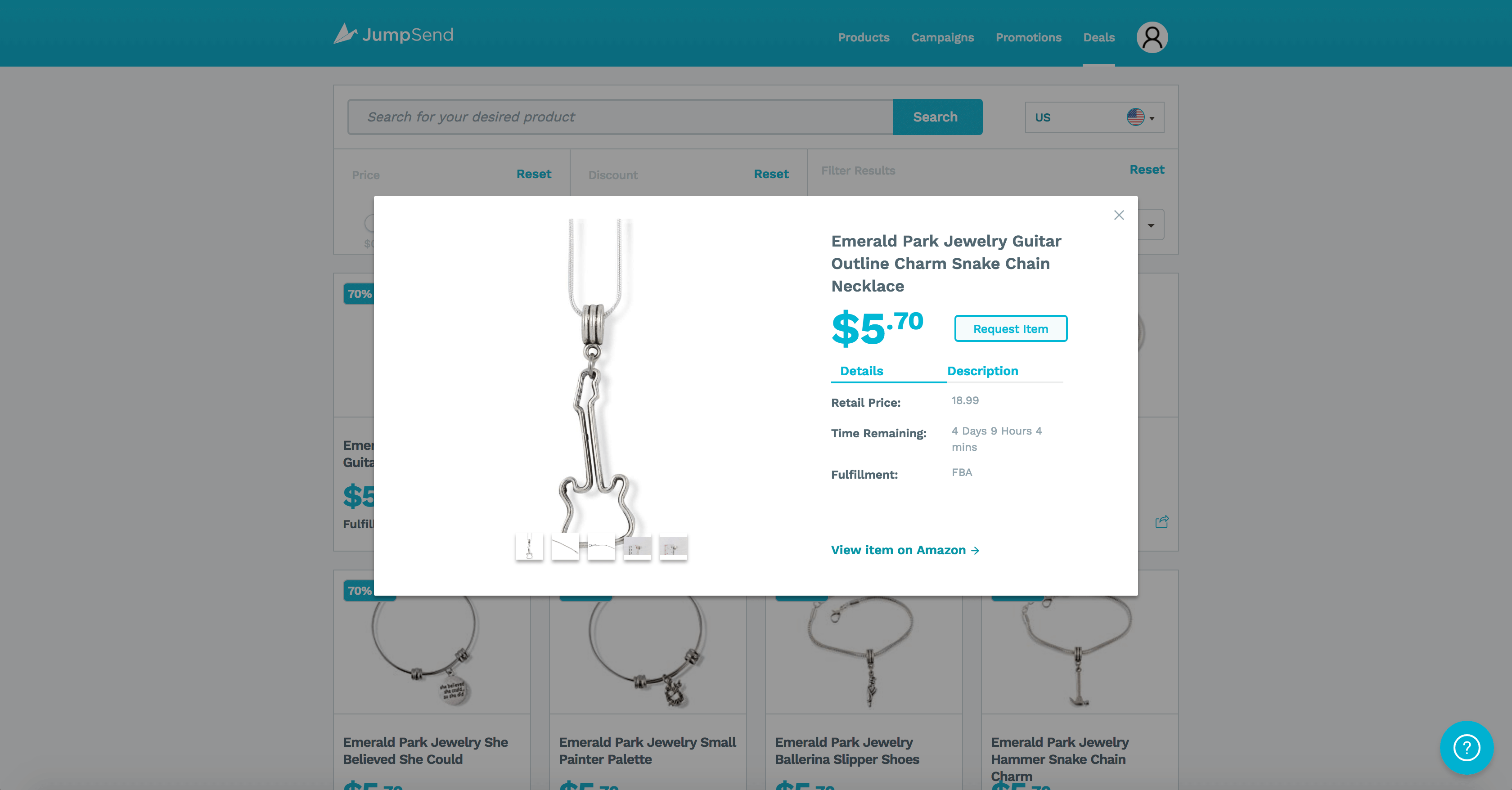
As a shopper, you get one of these deals and use the coupon to purchase the product off of Amazon directly. Jump Send only facilitates the coupon distribution to deal-hungry shoppers.
After signing up for Jump Send, follow this process:
- Go to the Promotions tab
- Click “create new”
- Find your product on this list
- Then, you can go in and make any changes to your listing and prepare your deal
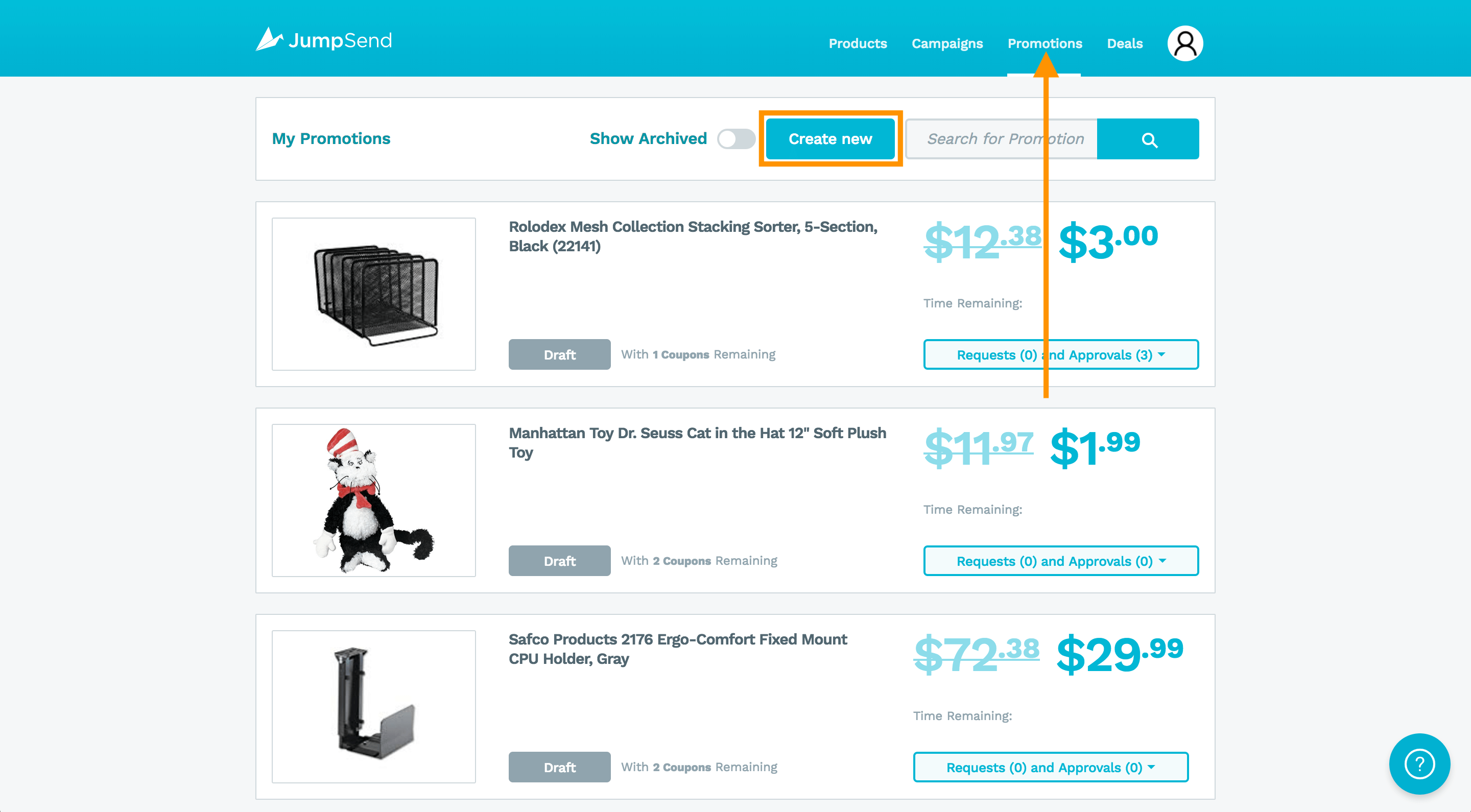
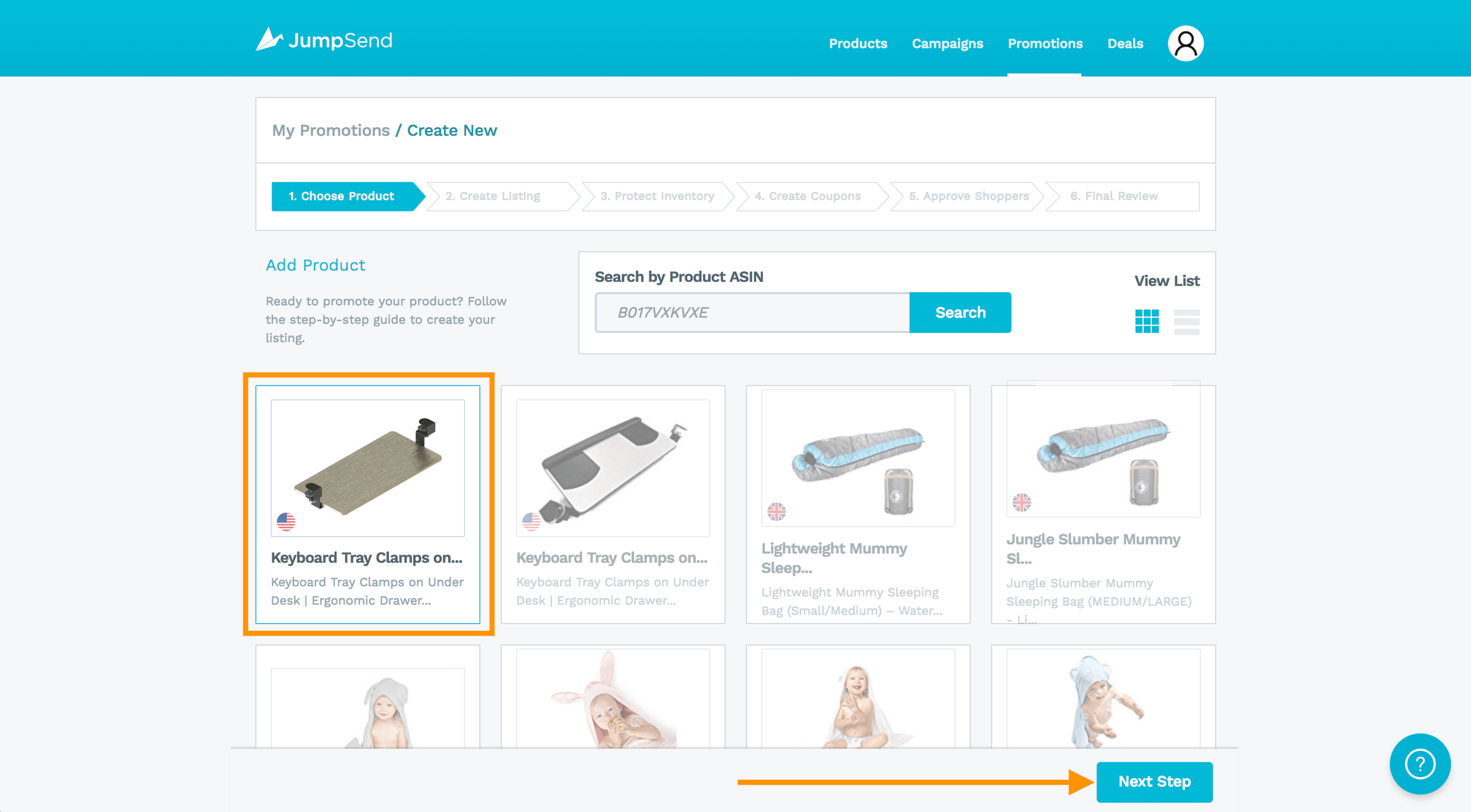
You’ll need to enter a support email. This is in case shoppers have any problems using your coupon, then they can reach out to you and ask you for help.
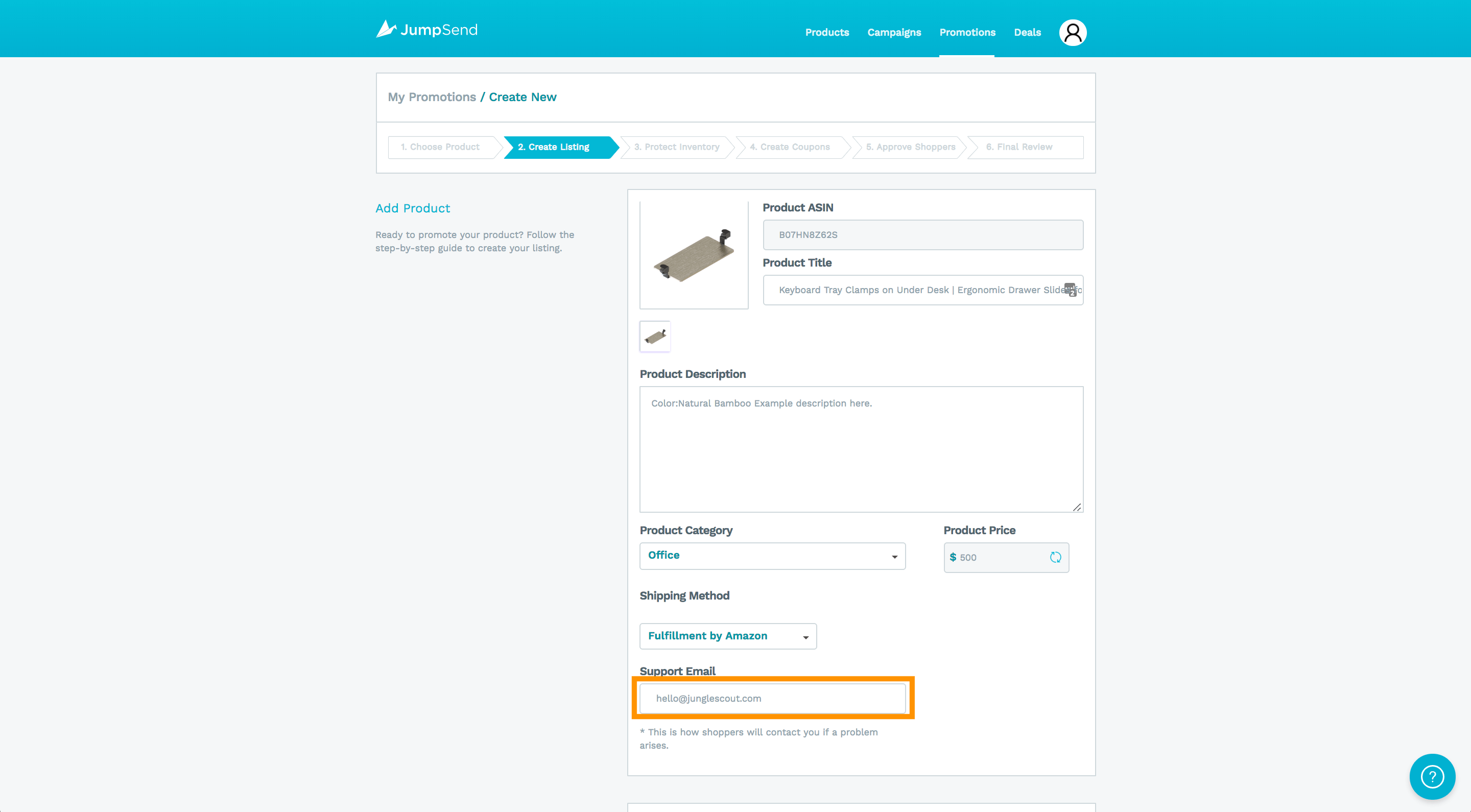
Take care of these shoppers, even though they’re getting this product for a really deep discount. Hopefully, these will also be the people who end up leaving you reviews. They aren’t required to, but you want them to. It’s the best way to gain some traction for your product.
Jump Send allows you to use a keyword targeted URL. You choose your main keyword, the one you want to target.
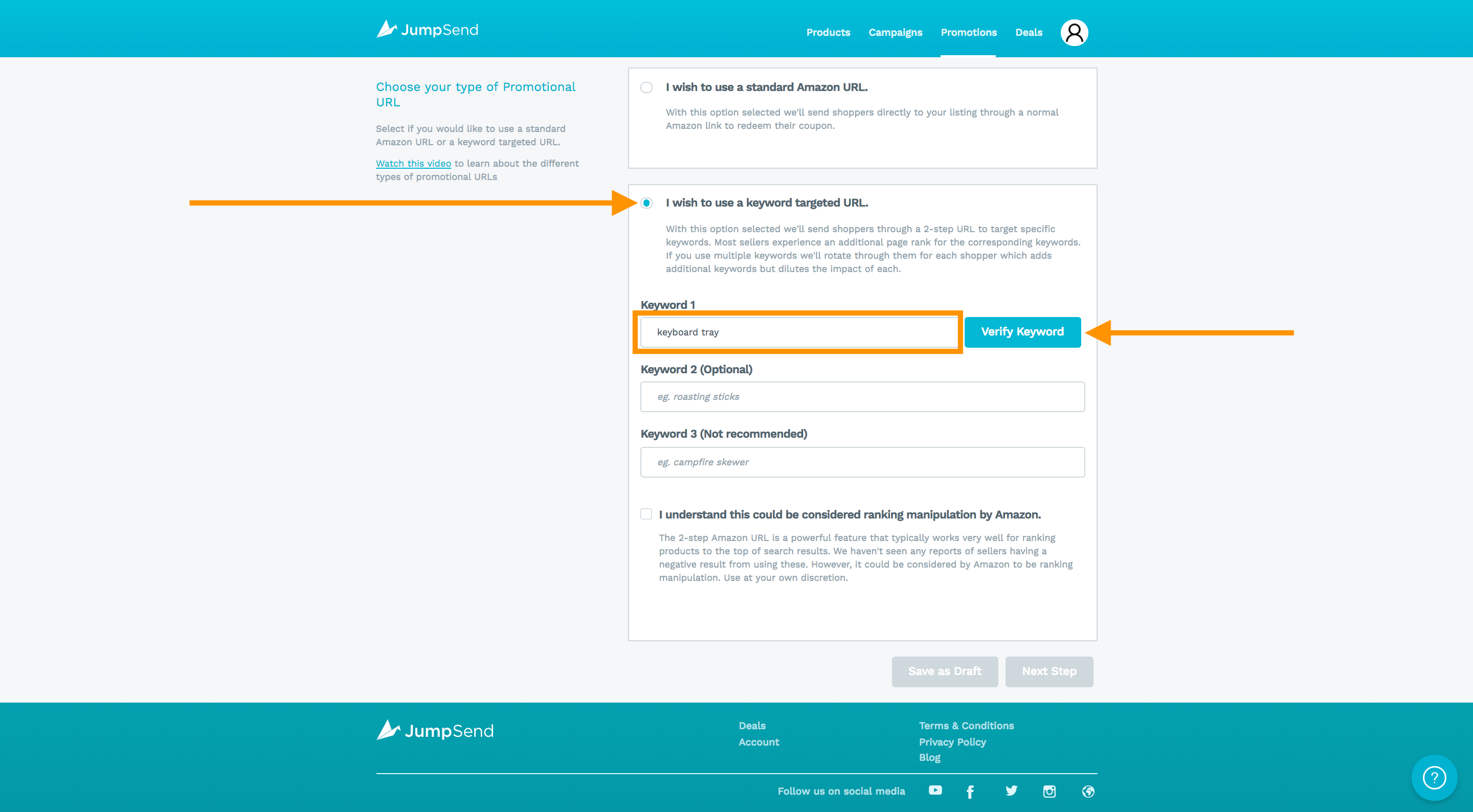
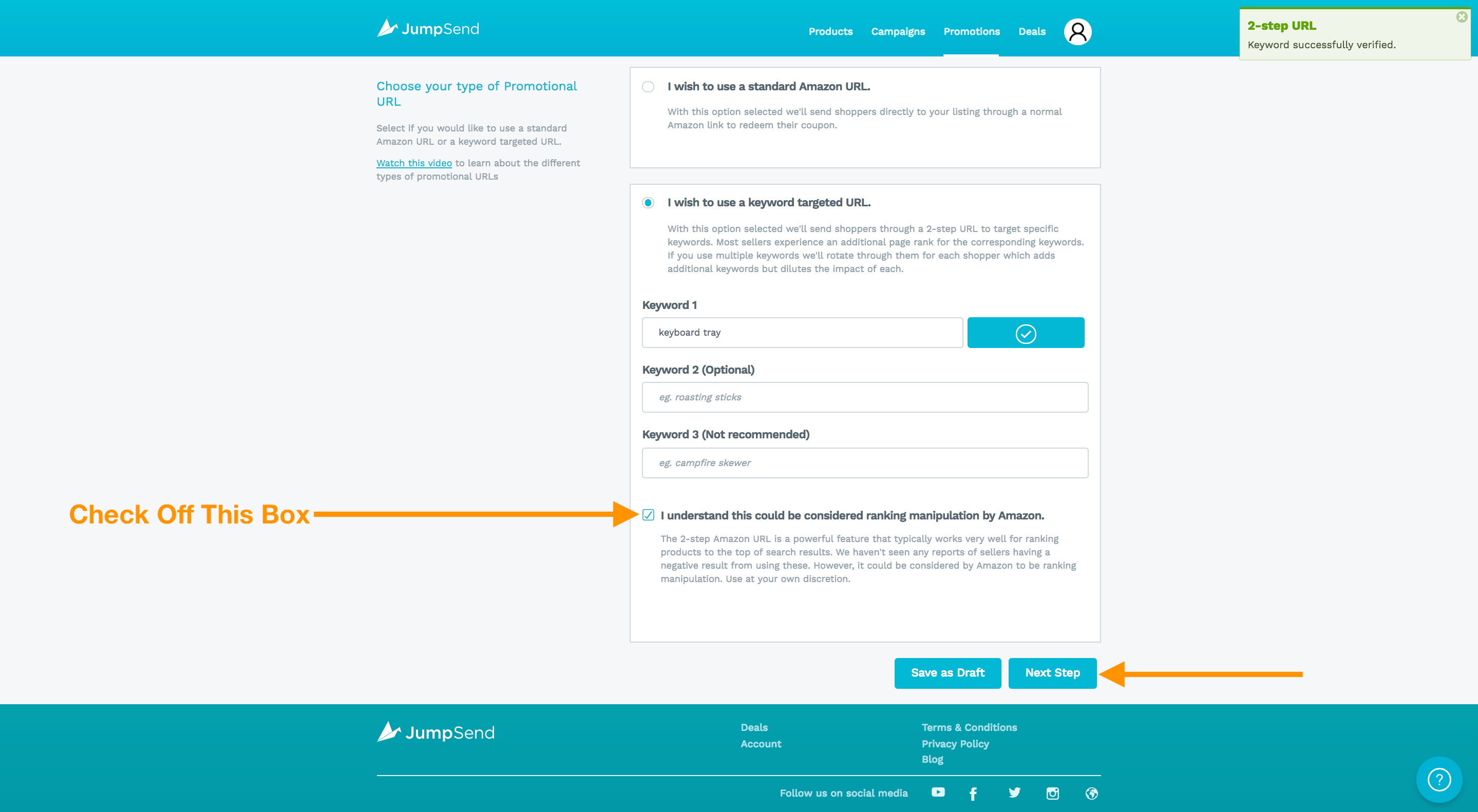
When shoppers go to redeem your coupon, it will actually take them to an Amazon search page, where it’s already searched for this keyword. That helps Amazon understand which keywords are most relevant for your particular product.
Jump Send also explains inventory protection. This is a huge benefit of using Jump Send. Without this, when you send a coupon, shoppers could purchase as many units as they want at that deep discount. If you’re offering someone a 90% discount and you don’t have inventory protection turned on, they could buy 1,000 of your units for 90% off. That wouldn’t be good.
I recommend limiting the order quantity to one. After the promotion ends, people can buy the regular amount you set.
How many coupons should I give away?
Jungle Scout has put together a proprietary algorithm that estimates how many products you’ll need to give away per day, for one to two weeks, in order to rank in the top three spots.
Check out this search for “keyboard tray” in Keyword Scout.
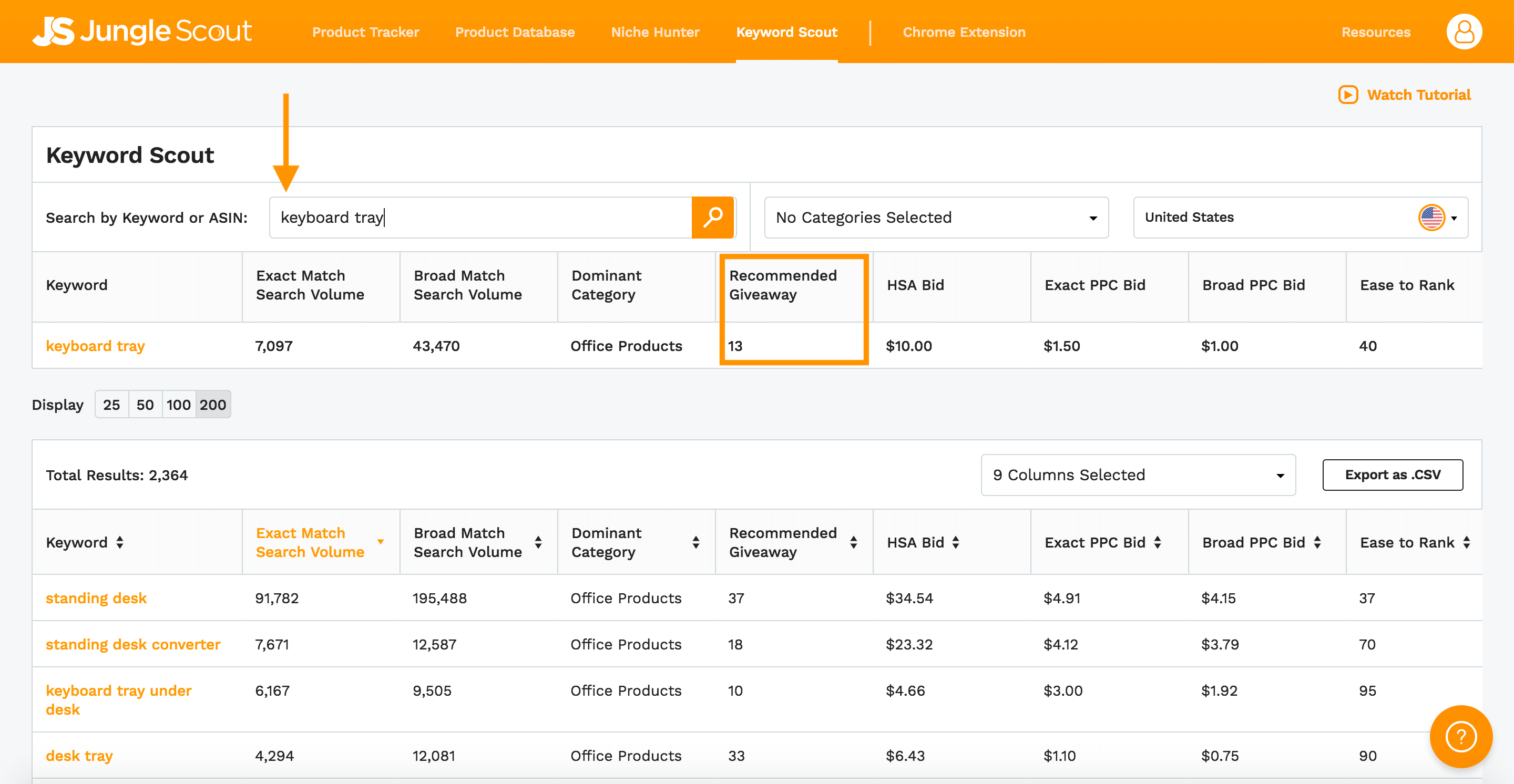
You’ll see in here, that for keyboard tray, Keyword Scout is estimating that we give away 13 units per day, for one to two weeks, and that should get us ranked in those top three spots for this keyword.
In order for 14 people to redeem a coupon per day, I usually give away about 20 to 30% extra coupons.
Some people might forget, some people might not follow through. It’s better to aim a bit higher to get a better result!
How much discount should I offer?
We want to offer the smallest discount possible, while still getting enough people to redeem our coupons. The goal is to lose as little money as possible.
You have to remember, these are true bargain hunters. They don’t really need our keyboard tray, but they see it at 80% off and want the deal. So, they say, “why not!”
To gauge interest, I usually start around a 70 to 80% discount.
If I’m getting too many coupon requests, I could dial that back and maybe offer a 60% discount. If I’m not getting enough coupon requests, then I can dial it up, and offer something like a 90% discount. Items that have a very high perceived value, like a keyboard tray, could warrant even less of a discount.
Something like an iPhone case usually demands a very deep discount. They have a low perceived value, so people need the incentive to buy them for your price.
Is this something I can use later on?
Totally. Jump Send can be used at any time. Jump Send can help you revitalize your sales after a slump.
Ultimately, with Amazon’s ranking algorithm, sales velocity plays a huge factor in your ranking. The more sales you get, the better you rank. Then, you get more organic sales. They compound on each other, so you get more and more sales.
That’s exactly what we want.
Is this a stand-alone solution?
During this phase, we’re going for sales. I like to run my Jump Send promotions and my Amazon PPC simultaneously. Some people like to run Jump Send first and then when they launch PPC campaigns, those social proof reviews are already in place for customers to see!
If you want to be aggressive and sell fast, do both.
Step 2: Create Automated Email Campaigns
Automated Amazon Email Do’s and Dont’s!
Do:
- Allow each email to have one single goal (e.g. send free content, reiterate the value of the product or ask for a review). Too much information in one email confuses people and they are less likely to carry out the desired action.
- Add value with product tips, tutorials, best practices, ebooks, infographics… Delight your customers and give them a good reason to leave a review.
- Provide excellent customer support – let the customer know that you are there. Many Amazon purchases are done without ever knowing there is a human being running a business behind the scenes. Make sure they know you are there, that you care and that you are contactable should they have any questions.
Don’t:
- Include links to websites – this is against Amazon’s TOS. They want to keep shoppers within the Amazon ecosystem. Plus it’s probably in your best interests to focus on sending them to Amazon to leave a review anyway.
- Spam customers with emails, 2-3 is enough.
- Include too many images – this risks being caught as spam. Just include one image in your email, and if you want to, a small logo at the top!
Amazon has some very clear Terms of Service and you need to work within them.
You absolutely can’t incentivize a review. You can’t pay someone to leave one or offer them something in return – even a discount.
This behavior could get you kicked off Amazon. I’m a big believer in playing by Amazon’s rules. I think that’s the only way to guarantee your success.
Playing within Amazon’s rules
Amazon does allow us to ask for reviews from customers through follow-up emails. The key thing here is to ask customers for reviews after they purchase.
I like to set up these emails and automatically send these to everyone who purchases my product. Amazon doesn’t care whether someone purchases your product at a discount, or at full price, or using a lightning deal, or through PPC, or whatever else. You’re allowed to ask all those people for a review. What you’re not allowed to do is trade them a review for something that they may want.
In addition to Jump Send’s deal site, there’s also an automated email campaign feature. Here’s how to use it!
Go into Jump Send, click “Campaigns” and “Create New.”
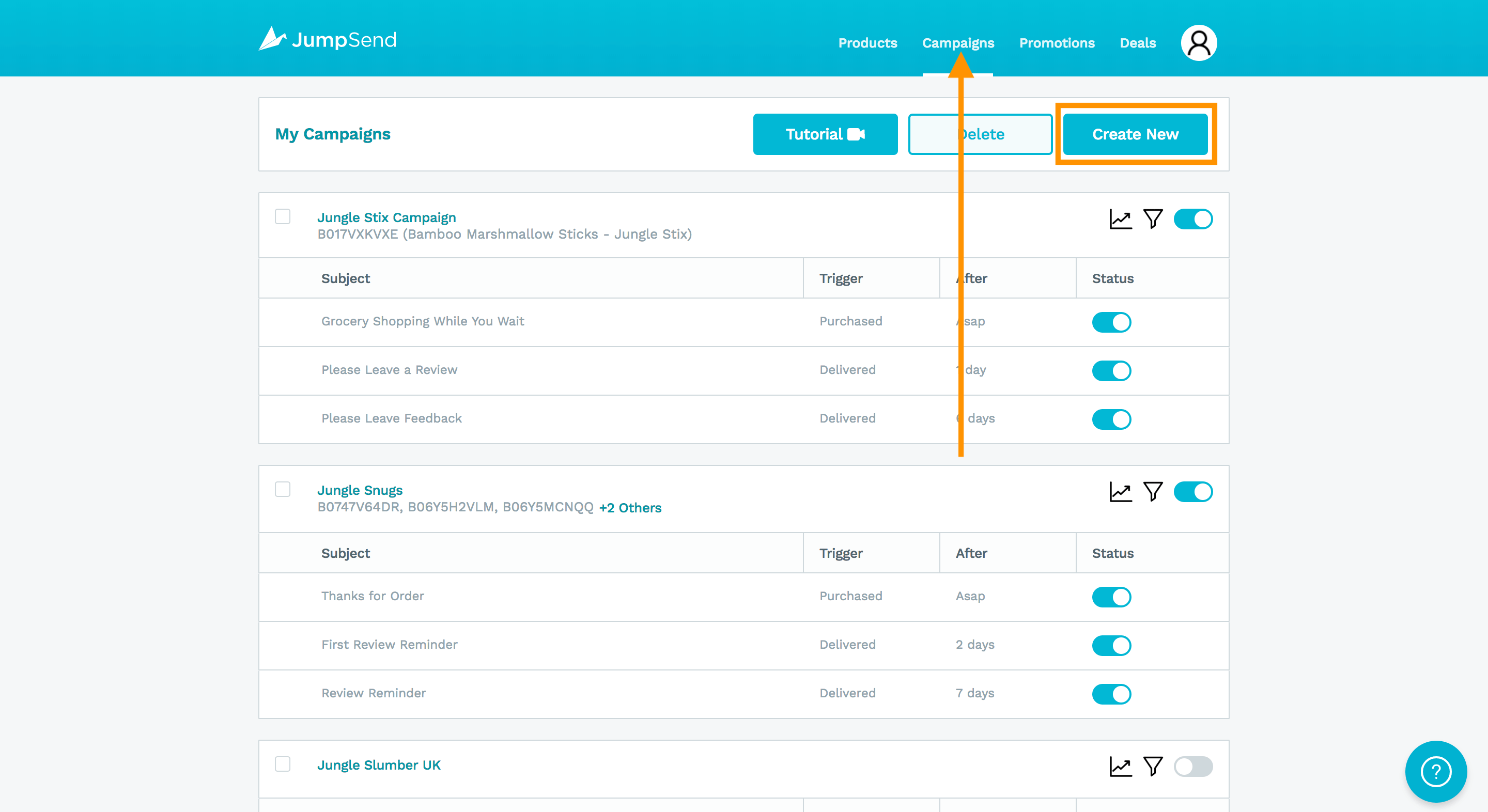
We have some pre-built templates inside of Jump Send. You can either use one of our pre-built templates, that have been optimized for conversions or you can choose to build your own.
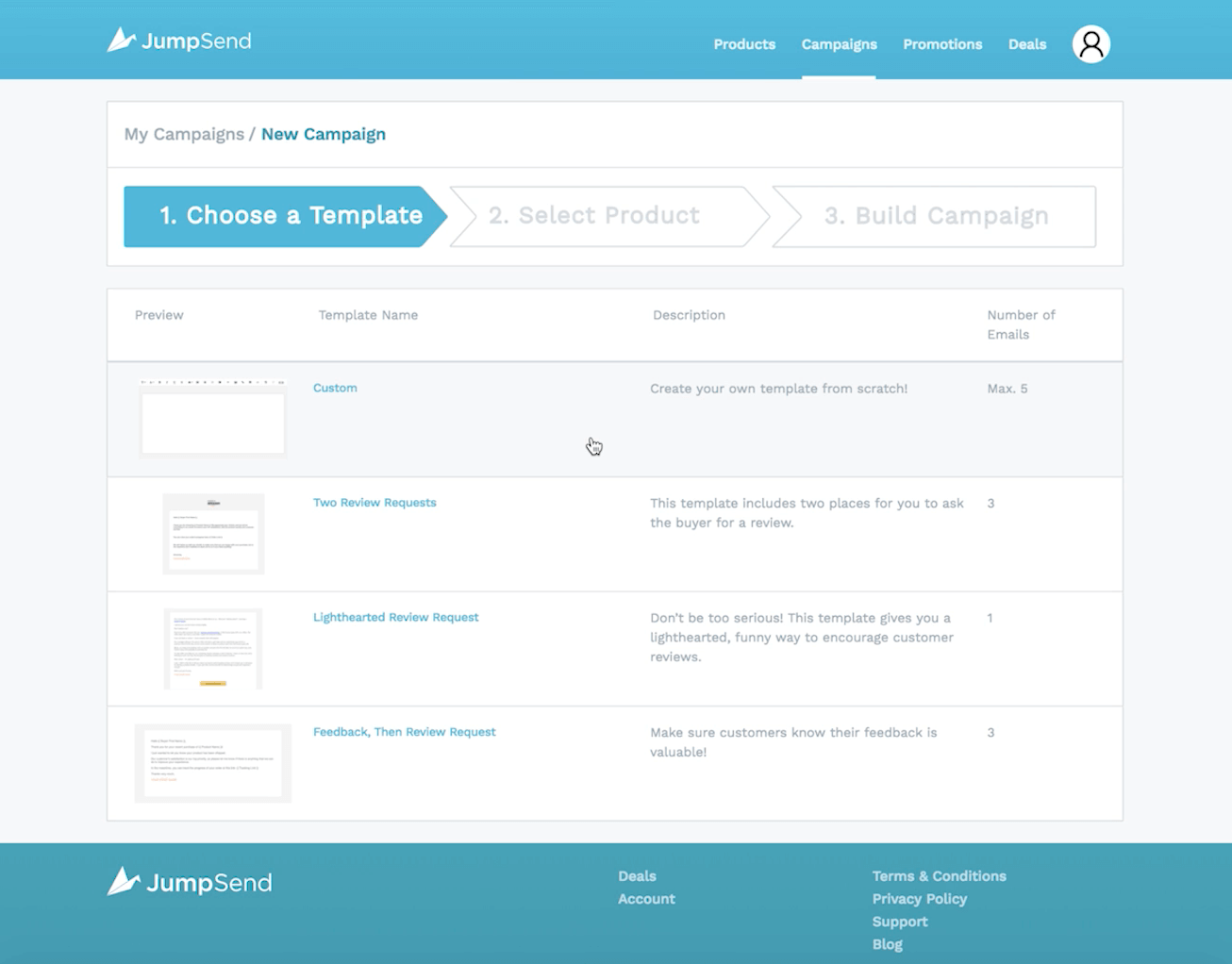
Then you choose the product you want to build the campaign around.
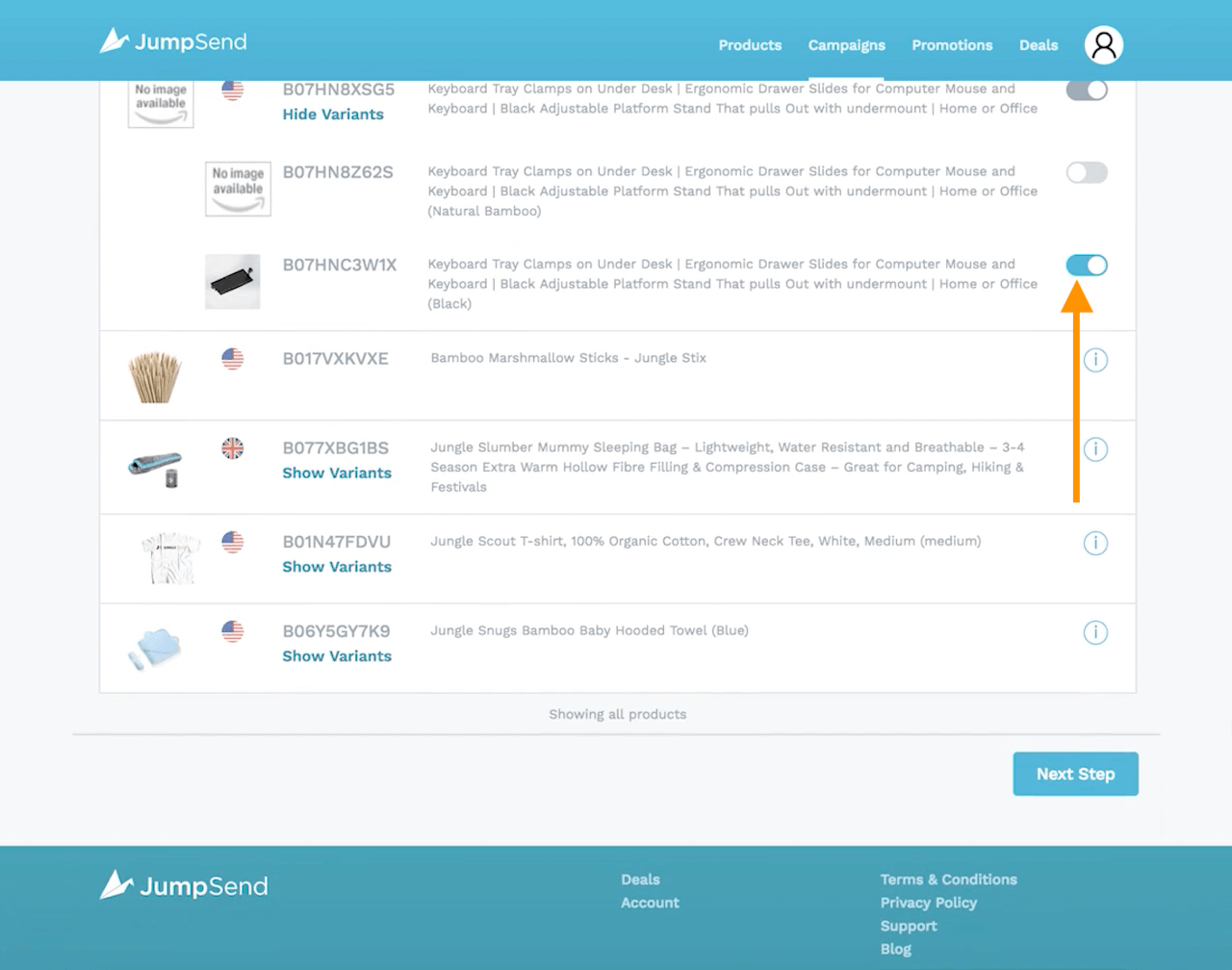
What you see on the next page are your different emails, and how they’re triggered. If we click on any of the highlighted dots pictured below we can see what each email looks like.
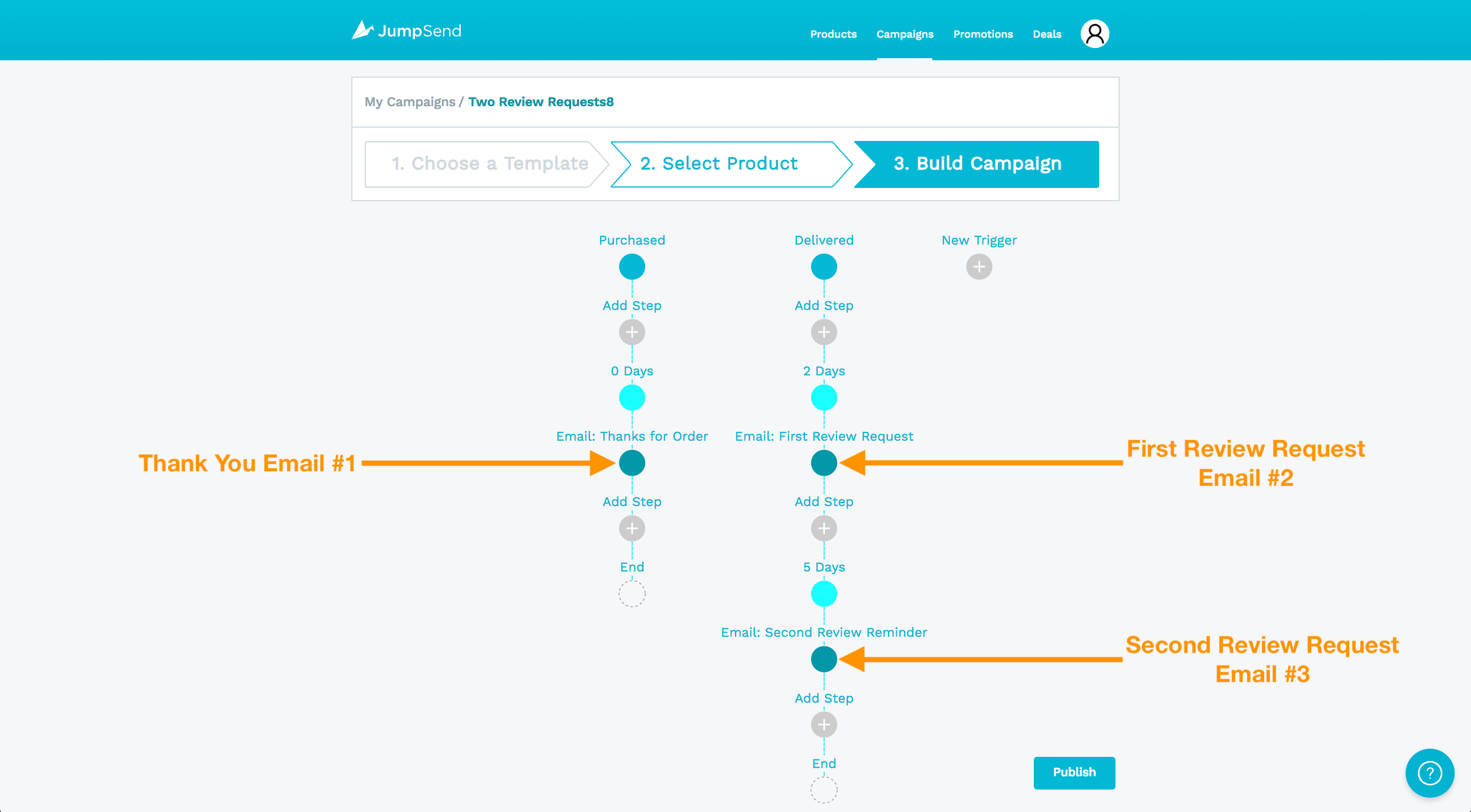
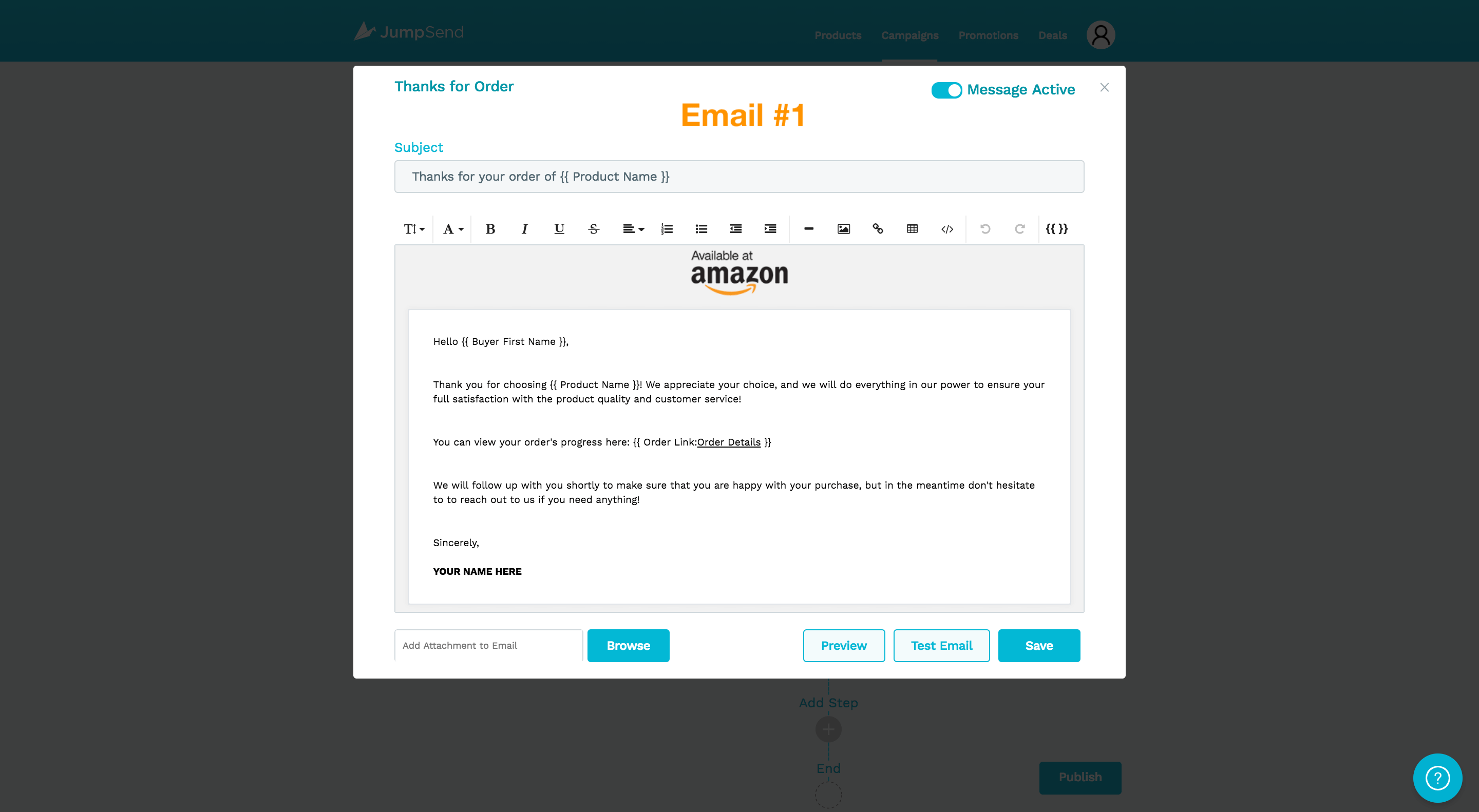
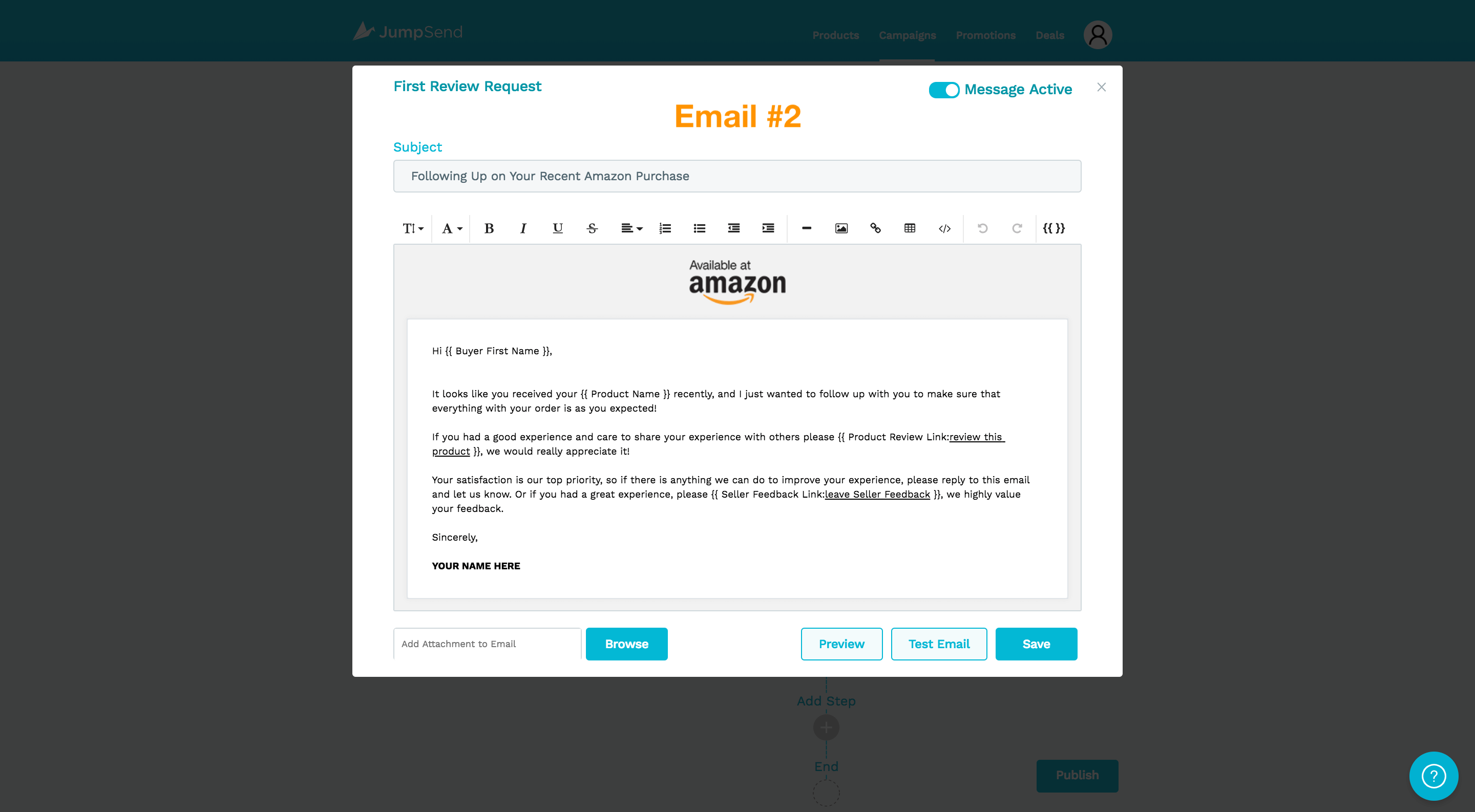
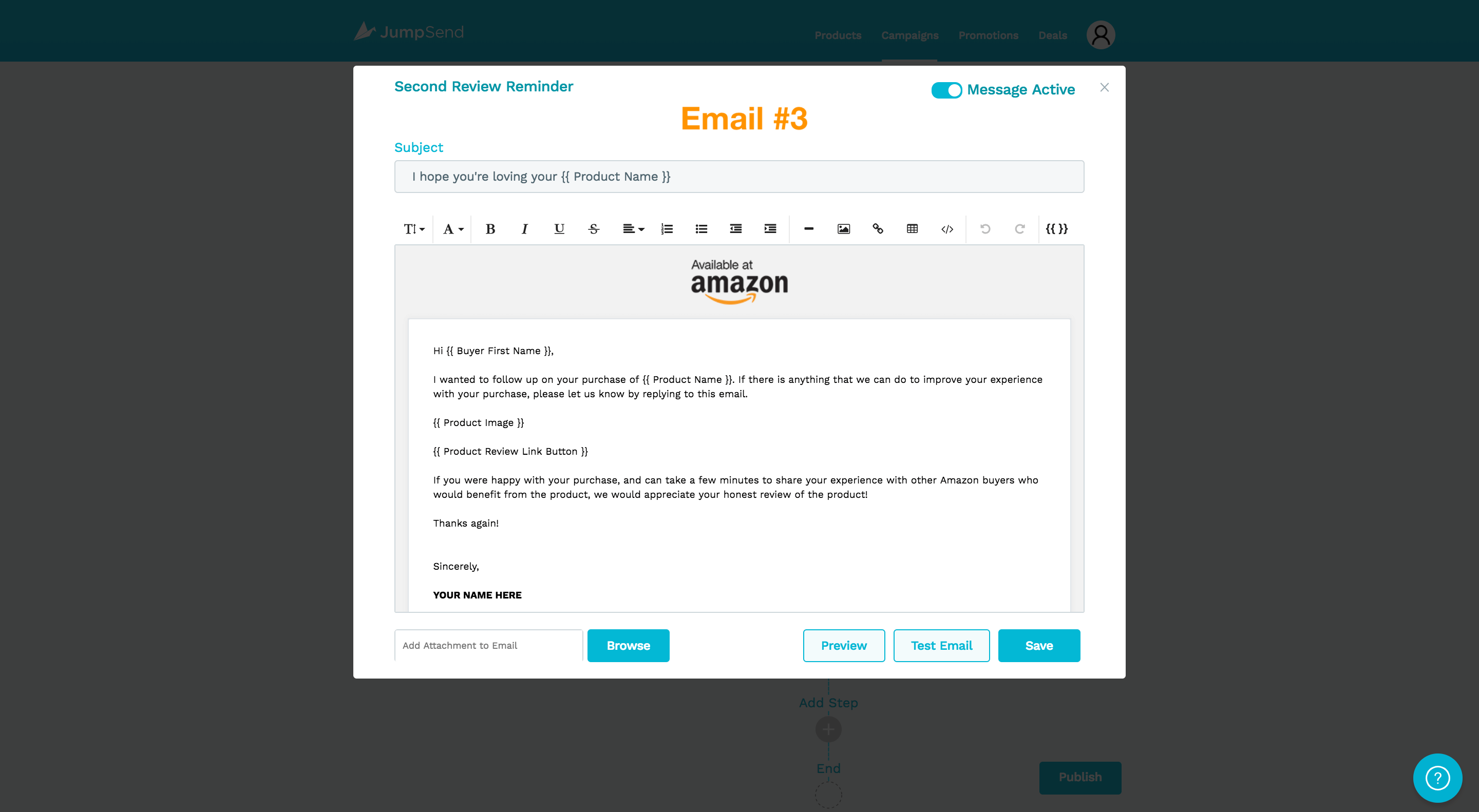
In these emails feel free to do things that offer “value-add” like a recipe or an instruction manual. You can attach a PDF to it. Just do anything you can think of, that would really wow the customer, and make them really excited about your particular product.
Product Inserts
Another thing that you can do to increase your chances of getting a review is to use a product insert. This is generally a printed piece of card or a fold-out with information on your product packaging. You can include information about the product, reinforce the value of the product, and ask for a review.
Conclusion
Now you’re ready to hit the ground running. Don’t get discouraged if you’re not getting a ton of reviews out the gate. At the end of the day, you’re just gonna need to make more sales. In order to get reviews on Amazon, you need to make sales. After making sales, the best way to increase your odds of getting reviews is by sending them a follow-up email. Through our testing, we’ve seen between a four to an 8X amount of reviews received by sending follow-up emails.
Next week we will share our third and final step to a successful Amazon product launch: Amazon PPC. You don’t want to miss out! See you then!
Now it’s YOUR TURN!
Start doing some research of your own! Every week, we’ll be giving you your Action Items and Weekly Workbook and exclusive hacks to make the most of your MDCS journey.
Get your FREE MDCS Workbook HERE!
After you’ve completed the Action Items found in the Workbook, post your progress in the Million Dollar Case Study Facebook Group! You don’t have to reveal all of your best ideas – just let us know you’re working on them! You can also post them to Instagram with the hashtags #mdcschallenge or #freedombuilders.
Here’s what you could be eligible to win at the end of the MDCS! We’ll be drawing for names and the more photos you post and share as the weeks go on, the more chances you get.
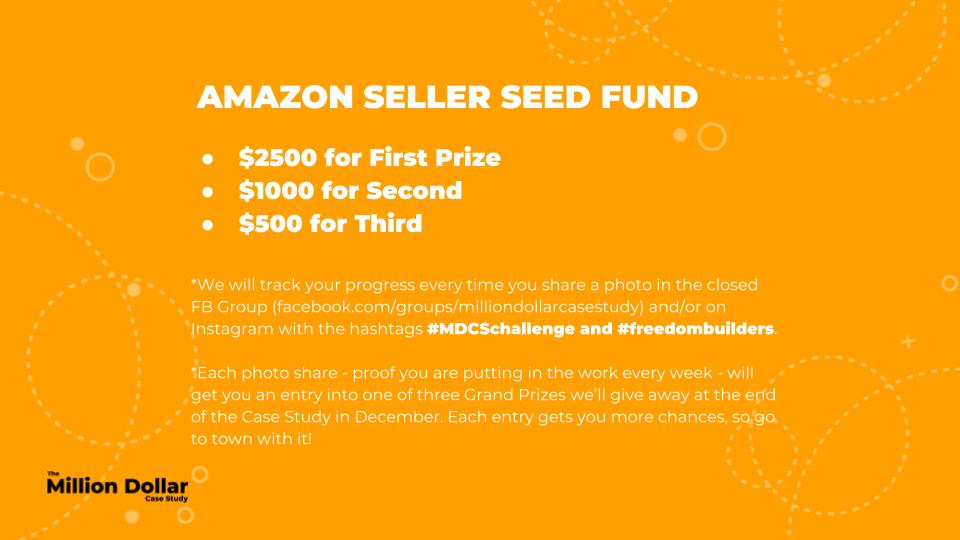
We donate 100% of our product proceeds to Pencils of Promise.
They build schools in developing countries to help children get access to the education they need for a strong foundation.
Our favorite project is the Million Dollar Case Study. It’s a team-wide effort and we value every opportunity it gives us to connect with sellers like you.
