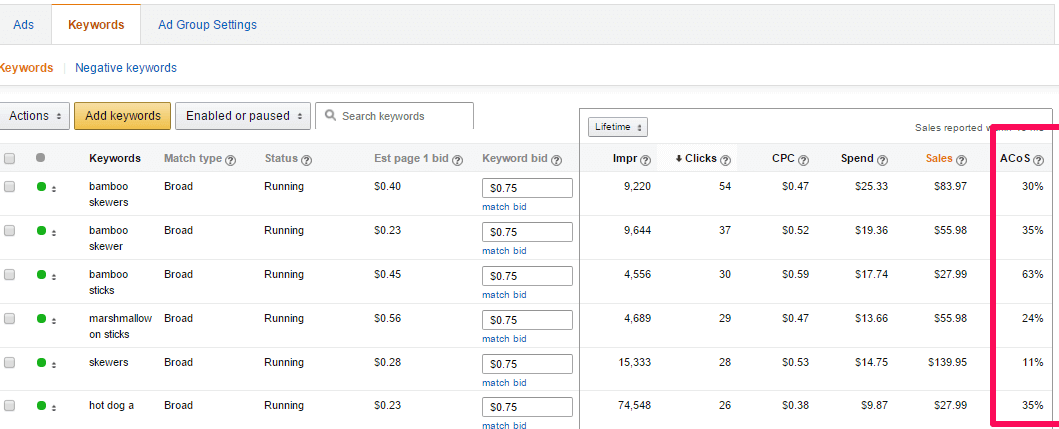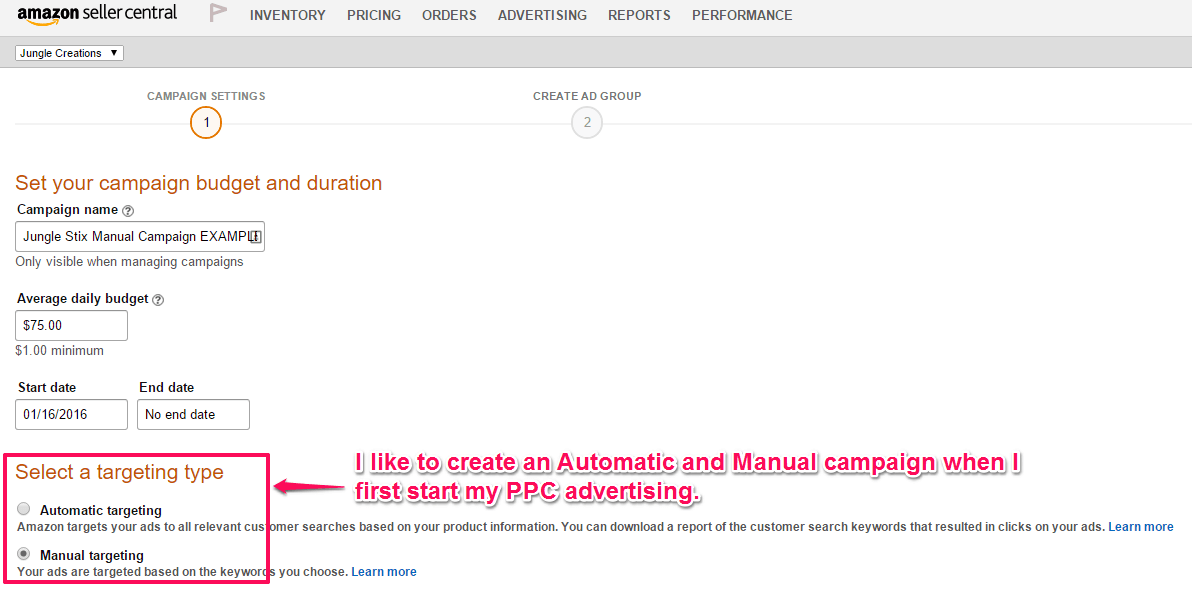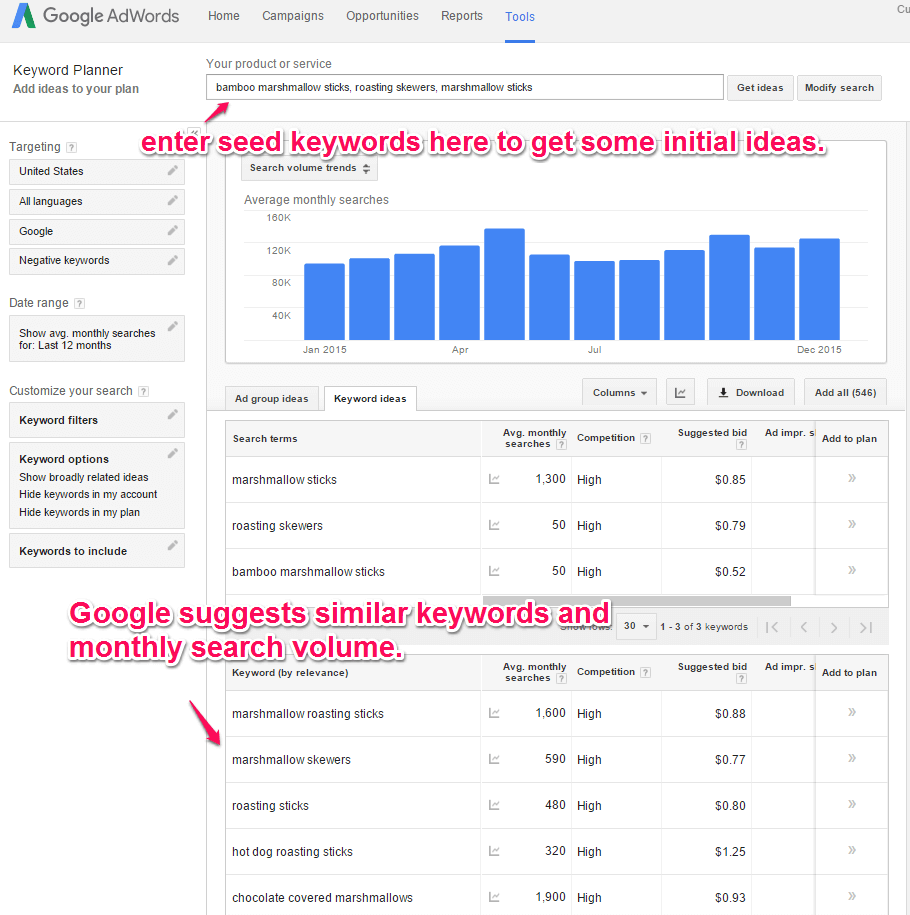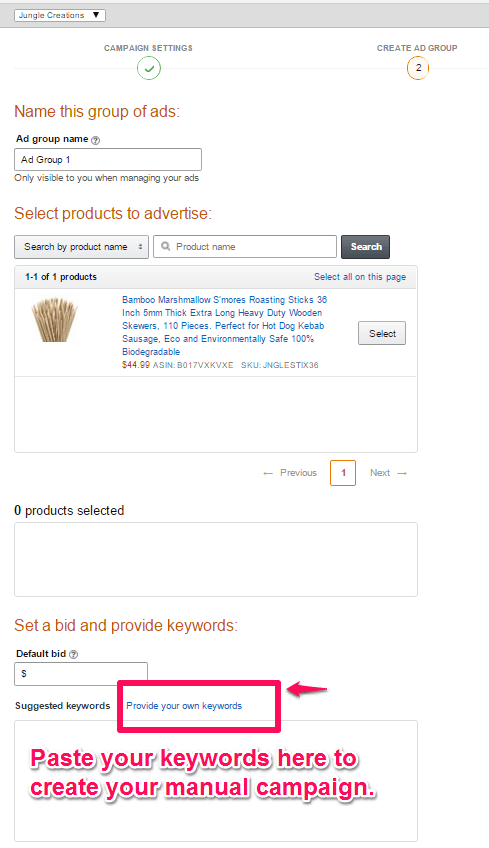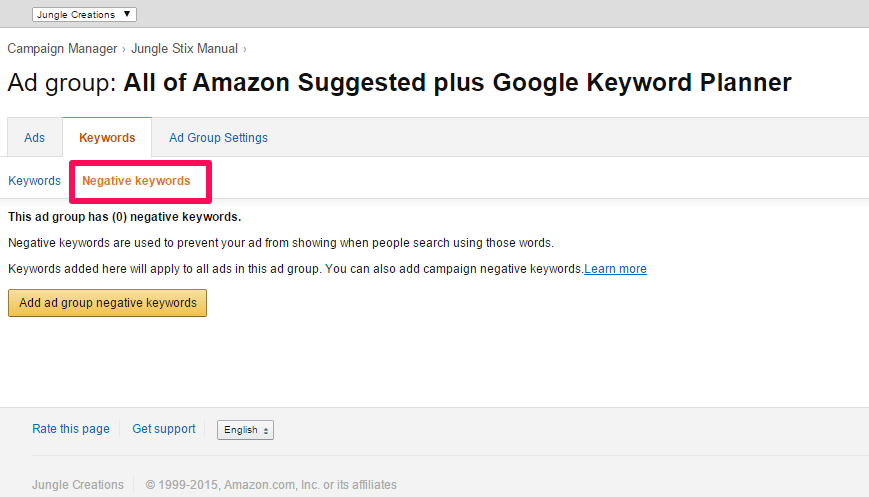Blog: Amazon Pay Per Click Campaigns: How To Advertise Your Private Label Product on Amazon
Amazon Pay Per Click Campaigns: How To Advertise Your Private Label Product on Amazon
The Amazon Pay Per Click (PPC) advertising platform is a great opportunity to sell more products online. If properly created and managed, a PPC campaign on Amazon can help you sell more inventory faster, while increasing your organic rankings as well. That's a great deal, right?
On top of that, Amazon’s sponsored ads program is quite simplistic, especially considering that it is developed by a $278 billion dollar tech firm (I don’t mean to bite the hand that feeds, sorry Bezos….)
The simplicity of Amazon’s advertising platform is a double-edged sword, but let’s try to make it something that works for us. In this guide, I will outline all the PPC optimizations that I use to juice my profits as much as possible for my private label products on FBA.
The #Amazon #PPC game is a winning proposition for FBA sellers, simple and straightforward. Click To Tweet
How Paid Search Works
Starting from the beginning, let’s break down exactly what Amazon’s paid search is and what it looks like. Amazon receives millions of searches every month, with a majority long-tail searches (three words or more) of purchase-ready consumers.
People don’t go to Amazon to window shop and discover ideas. They know what they want, go to Amazon http://amazon.com , and type in their desired product. Amazon will return the products that it deems most likely to satisfy the user’s desire. These are the “organic” results. Then there are the “paid” search results, which you will see mixed in with the organic results, as well as on the right column and below the organic results:
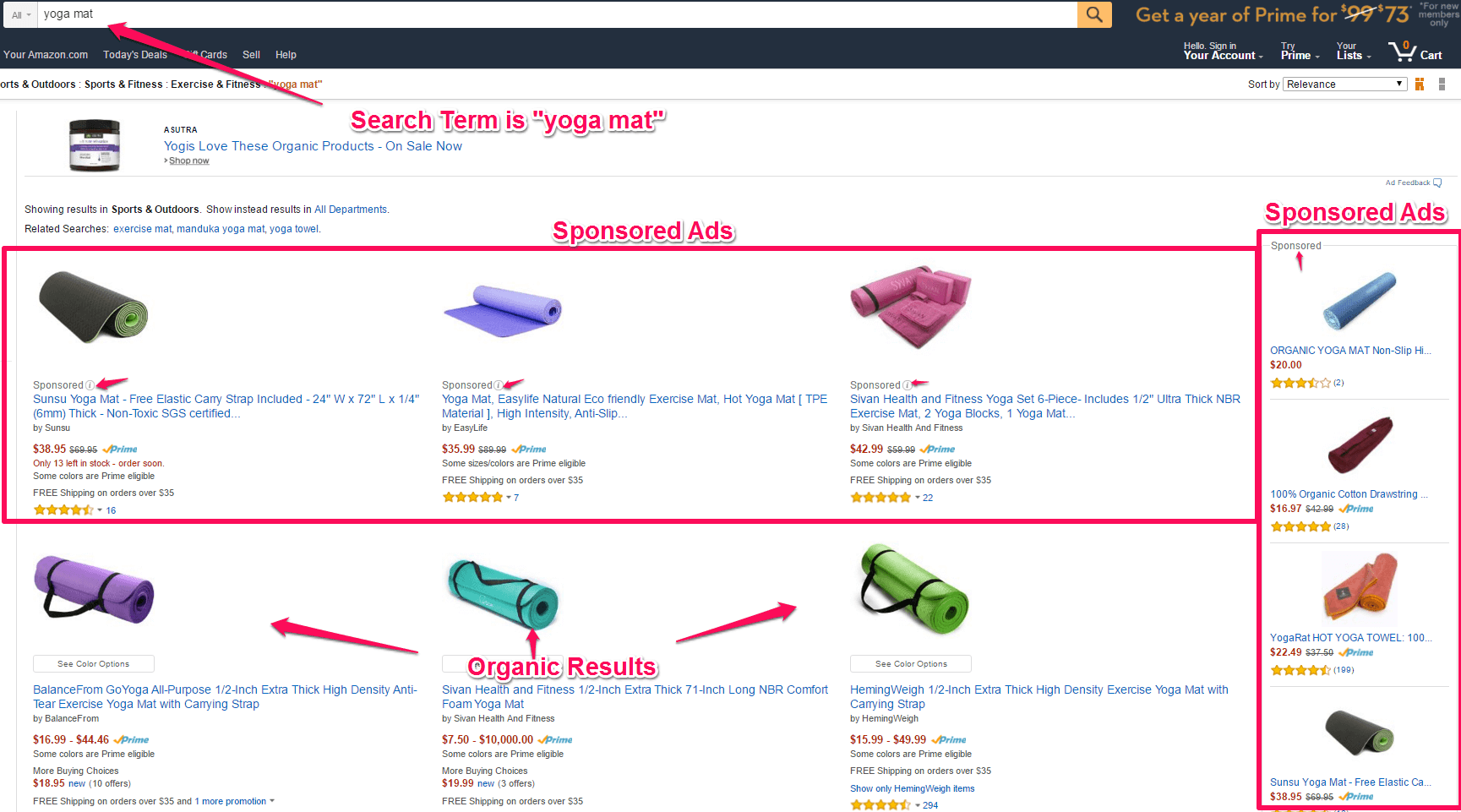
Amazon Pay Per Click Campaigns: The Strategy
Creating the ad campaigns is very straightforward, but it is important to understand the strategy and milestones before starting to advertise so we don’t make quick decisions that undermine our campaigns
Here is a brief outline of how we will run these PPC Campaigns:
- Run campaigns to find profitable keywords that convert to sales
- Remove non-converting keywords and targeting
- Increase bids for keywords that convert well
Before we go further, let's get familiar with Amazon's key metrics. This is how they describe them:
Advertising Cost of Sales – The percent of attributed sales spent on advertising. This is calculated by dividing total ad spend by attributed sales. For example, if you spent $4 on advertising resulting in attributed sales of $20, your ACoS would be 20%.
Attributed Sales – The total product sales generated within one week of clicks on your ads. Your sales data can take up to 48 hours to populate. As a result, sales data is not available in the “Today” date range and may be delayed in the “Yesterday” date range. You can view the individual sales totals for advertised products and other products in the Campaign Performance report
Impressions – The number of times your ads were displayed. Once identified, it may take up to 3 days to remove invalid clicks from your reports. Clicks from the last three days may be adjusted due to click invalidation.
Clicks – The number of times your ads were clicked. Once identified, it may take up to 3 days to remove invalid clicks from your reports. Clicks from the last three days may be adjusted due to click invalidation.
A few assumptions I am making for this PPC Guide:
- I assume that you have already created an optimized listing. You want to ensure that you are doing everything possible to convert a visitor into a sale, so you want to make sure that you have the following: high resolution images, keyword-rich descriptive title, descriptive bullet points, product description. You can see how I put together the listing for Jungle Stix here.
- We are only going to focus on sending traffic to your product page on Amazon, ie Amazon Sponsored Products. We will not focus on Amazon Product Ads, which drives traffic to your own website off of Amazon. You really don’t need a unique website outside of Amazon to start being successful selling FBA, so let’s assume that you don’t have a site to drive traffic to.
How to Create Your First Campaign
There are not many campaign settings that you need to address, which makes the process super simple. The first thing you will have to do is name your campaign.
Try to make your campaign names descriptive and with a naming convention that you can easily scale as you create new campaigns and ad groups. These are the fields that you can edit for your campaign:
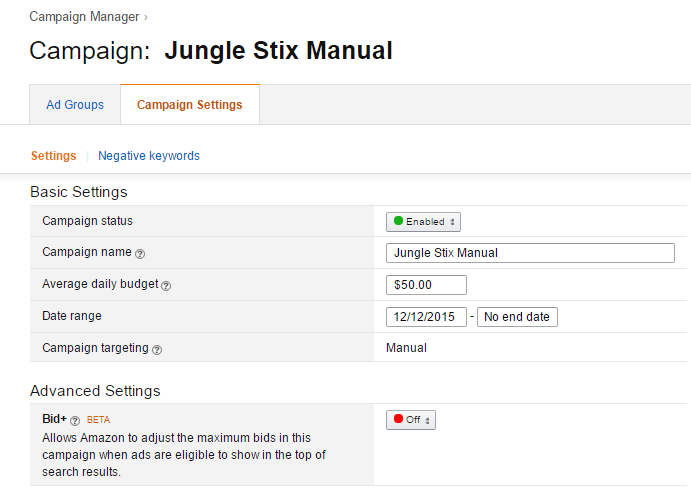
For the budget, I like to start with $50-$75 per day. This is a maximum limit, not the amount that you will actually spend on the campaigns, and I find that I rarely hit this max anyway. Better to get as much exposure as possible in the beginning and then refine it afterwards.
You will see in the screenshot above that Amazon is rolling out an automated bid-adjustment feature. I do not have much experience with this, but would love to hear if you have any thoughts on it. I have found though that Google and Facebook are able to get good conversions at efficient prices, so let's hope Amazon takes a page from them!
How Much Should You Spend On Amazon?
I’m sure you can guess my answer to this: it depends! It depends on how much margin you have to devote to advertising, how much you are willing to invest on a listing for the long-term, how the paid traffic converts to sales on your ad, and much more. However, as long as you are acquiring customers profitably, it absolutely makes sense to continue your ad spend to infinity. Seriously, I would trade a one dollar bill for a two dollar bill any day of the week! For this reason, I think it is more helpful to think of your advertising spend on a per-unit basis as opposed to evaluating your spend on based on an overall budget.
One metric that can help clarify how much you should spend to acquire an individual sale is the Average Cost of Sale, aka ACoS. So you will want to calculate your ideal Average Cost of Sales should be before you start our campaigns.
How To Calculate Your Ideal ACoS?
Amazon calls the cost per conversion as “Average Cost of Sale”. Here is the information you will need to know in order to understand what number works for you:
- Selling Price (that you are selling your products for)
- Cost of Goods Sold (cost of one unit that you pay your supplier)
- All FBA Fees
- Miscellaneous variable costs (cost of shipping, packaging, etc)
- Note: we will not incorporate any promotions or discounts here
Let’s use Jungle Stix as an example:
- Selling Price: $27
- Cost of Goods: $4
- All FBA Fees: $11
- Miscellaneous: $3 (this is just the shipping cost from the Chinese supplier to the Amazon warehouse).
Subtracting the COGS, FBA fees, and Miscellaneous from the Selling Price leaves $9 in profit per unit (27-4-11-3=9). So we can spend up to $9 to get a sale and still be profitable. To calculate our ACoS threshold for our break-even point, simply divide the net income from the Selling price, ie $9/$27=.33. This leaves us with a 33% ACoS threshold, meaning that we would be making money on any keyword that has a Cost of Sale at 33% or less.
You can see your ACoS in the Keywords tab of the Advertising tab, and it looks like this:
Creating Your First Campaign
Now that we know how much we can spend and still be profitable, let's create some campaigns. It is frighteningly simple to create an advertising campaign on Amazon, which is good because you can launch before your morning coffee gets cold, however you want to make sure you follow certain steps so that you don’t have money leaking out of your account. Every penny counts towards your bottom line!
I like to create two campaigns when I first start my Amazon PPC campaigns: one is an “Automatic Targeting” campaign where Amazon determines which search queries to show my ad; the other is a “Manual Targeting” campaign where I choose the keywords to show my ads.
Start Your Automatic Targeting Campaign
1. Click “Create A Campaign” and you will arrive here:
Start Your Manual Targeting Campaign
Manual campaigns allows you to upload a list of keywords that you find on your own. Tools that I like to use for identifying new keywords are Google Keyword Planner, Ahrefs, or keywordtool.io. You can usually find plenty just using Google’s Keyword Planner (which is free to use after you create your free AdWords account).
Here is a look at how I came up with the keywords related to Jungle Stix:
Import your keywords:
Once you have created a list of relevant keywords that you want to add to your manual campaign, it is simple to upload your list to Amazon:
Run The Campaigns – Don't Touch!
Now you let’s stand back and watch the beauty of the Amazon FBA business model at work. That means: run your advertising campaigns for a week without making any adjustments.
Important Note: If you check your campaign results a few days after you start the campaigns, you may not see any sales. Don’t fret it! Amazon’s advertising reports have a several day latency, which means that it takes 48-72 hours sometimes for conversions to be reported.
Run AMZ PPC campaigns and gather data w/o pausing. Great long-tail keywords will appear! Click To Tweet
Optimize Your Campaigns
Now that you have collected a good amount of data, it’s time to sift through it and see what’s working, what’s not, and sharpen up your money-making machine. Like I mentioned, Amazon’s advertising platform is very straightforward and simple. This means that the levers you can pull for optimization are more limited than what Facebook Ads, Google AdWords, Bing Ads offers.
These are the areas that I focus on to optimize and refine my campaigns:
Filter the keywords by ACoS: After a week or so, you should be able to identify which keywords convert to sales, and at what ACoS. You will want to scan through the keywords and pause keywords that have an ACoS that is higher than your threshold–for Jungle Stix that threshold is 33% ACoS. By the same token, you will want to identify any keywords that are below your ACoS and you can think about increasing the bid so that your ad will appear more frequently for that converting keyword.
Filter by Order Numbers: This metric is perhaps most important at a high level, so you know which keywords are driving the most conversions. Of course, you will want to cross-reference this number with how much it costs you to acquire the sale, but this is often the first metric I look at.
Filter the Keywords by Spend: You will want to filter by Spend just to make sure that you know all of the keywords that you are investing in. Make sure that these are converting keywords for you, and that it is a profitable investment for your ad to appear for the given search query. Remember, an optimized paid search campaign is all about ensuring that you have bring qualified traffic to your listing at an efficient and profitable cost.
Bids: If a keyword is converting but at an ACoS that is above your targeted threshold, you don’t necessarily need to pause the keyword. Instead, you can just adjust your bid accordingly. So if your ACoS is
Broad Match: This is the only match type for match type will trigger your ad for any search query that is remotely relevant. Broad match casts the widest net of searches, so your bid on “shoes” can also show your ad for search queries like “sneakers”, “red shoes”, “coolest summer shoes”, etc. At the moment this is the only match type that Amazon offers, so if you want to control your searches more accurately, you will have to employ the Negative keywords.
FAQ:
When do you turn on paid campaigns?
I like to turn on PPC campaigns as soon as I have just a few reviews. Others may say to wait until you have 10 or more, and though it may be true that your conversion rate is higher as you have more reviews, I think it is more valuable to get a more active listing (remember that PPC campaigns often boost your organic ranking), and you can start collecting data on converting keywords so that you can also incorporate those into your listing if it makes sense.
How long do you collect data before making any changes?
Ideally, you would be able to collect data until you have hit a point of statistical significance, which some consider to be at least a few hundred conversions. We may not have that luxury of time or money, so that’s why I think that 7 days of running an automatic campaign is enough to deterine what is really working and what’s not.
What is the right number of keywords to include?
There is no “right number” of keywords to include, however I like to include 100 or more in my manual campaigns and then the Automatic targeting campaign. Amazon search is often about the long-tail keywords that may be 4 words or more, and it is hard to identify those keywords if you start with too small of a sample set. You can always trim down your keyword list after a week of running Automatic campaigns, and then you will see your ACoS improve and your ROI increase nicely.
Other tips?
If you haven’t started your campaign yet, why not learn on Bezos’ dime: there are always free Amazon discounts and coupons floating around the internet, track one down and apply it to your account!
Good luck with your PPC campaigns, I'd love to hear other hacks and tactics that have worked for you! Please share them in the comments!