Blog: Amazon SEO: How To Craft an Amazon Listing That Sells
Amazon SEO: How To Craft an Amazon Listing That Sells
Why Is Search Engine Optimization Important For Amazon
For digital marketers working in ecommerce, the holy grail is to have the right product appear in front of the right customer, at the right time. If you are an Amazon seller, the urgency of appearing at the right time is magnified: Amazon sellers are purchase-oriented, looking to find their desired product and purchase it. They are lower in the sales funnel. Hence the importance of Amazon SEO.
As Amazon sellers, we do not have the luxury of having a multi-touch sales process. It’s a one and done deal. This is especially true for private label products, which aren’t competing on brand recognition or customer loyalty, but instead on product features. Therefore, it is uber important to create an optimized Amazon product listing, which is optimized from top to bottom with two goals in mind:
- Get your product found by Amazon users
- Convert a visitor into a customer
So how does a customer who doesn’t know you (and frankly doesn’t really care about you) find your product? The Amazon search bar.
Search is the primary way that customers find products on Amazon. In fact, 44% of consumers start their product search on Amazon, altogether skipping search engines like Google. And you better believe that these are purchase-driven customers, itching to use Amazon’s one click checkout. Here’s a look at how US consumers start their product searches:
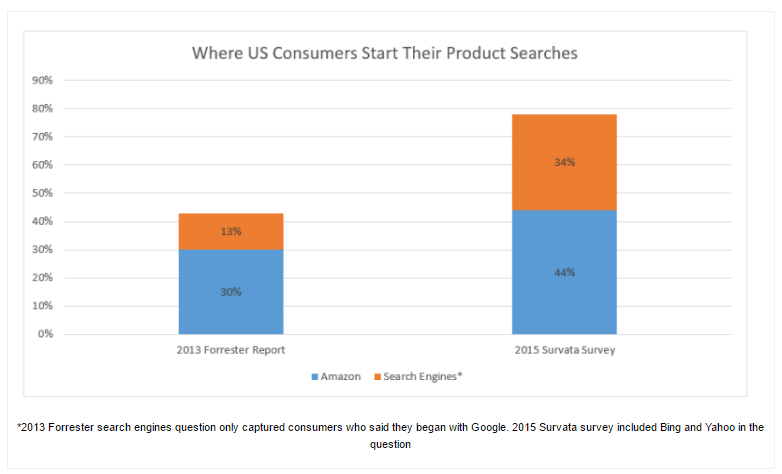
How To Get Found On Amazon
Before you put your listing together, you want to spend some time finding the most relevant keywords to target. There is an art and science to keyword research–we covered three helpful keyword research techniques in this post recently.
Once you have selected the main keywords that are relevant to your product, which have significant search volume, you want to incorporate these into your Product listing: Title, Product Features, Product Description, Keywords (on the backend), etc. Choosing good keywords to target will greatly increase your product’s visibility in organic search results, and therefore get you more visitors and sales.
For example, for Jungle Stix, we targeted “bamboo marshmallow sticks”. We focused on this keyword and related keywords in the Product Title, the main product features, and throughout the listing. It looks like we have optimized the listing well, as it is currently the top organic ranking for a user who searches “bamboo marshmallow sticks”:
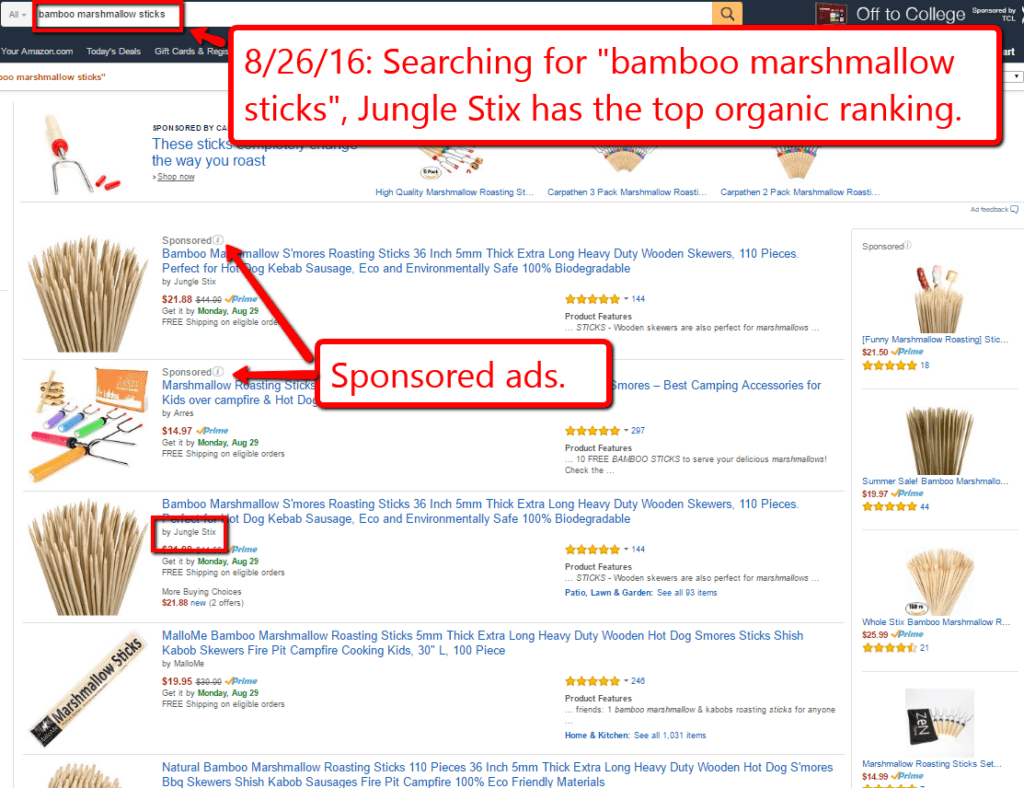
How did we get there? There are many factors that Amazon uses to determine the organic search results, including price, sales history, sales velocity, reviews, ratings, and more. In this post, we will explore Amazon’s search engine optimization (SEO), and uncover some actionable tips to get your product ranked for the keywords that you want to target.
A9: The Foundation of Amazon SEO
Amazon’s search algorithm comes from a subsidiary company called A9 (any Amazon data nerds who want to get a vague scent of what Amazon is up to should poke around the site—interesting stuff). A9 is the brains behind matching a customer search query with the most relevant products in the Amazon catalog, instantly. A9 is so crucial to Amazon's business model because it powers the one primary metric that matters the most: revenue per click. Regardless of what the inputs that Amazon uses in spitting out the organic search results, honing in on offering the most relevant product to a customer search query is the best way for Amazon to generate a sale.
Amazon has laid out some of the elements of a product listing that creates a “compelling offer” for the customer. We get a sense for the A9 algorithm in Amazon's article on Optimizing Listings for Search and Browse:
Factors such as degree of text match, price, availability, selection, and sales history help determine where your product appears in a customer's search results. By providing relevant and complete information for your product, you can increase your product's visibility and sales.
These are the underlying elements of creating an Amazon search engine optimized listing. Some of the helpful best practices that Amazon lists, include:
- Don’t Include Your Competitor’s Brand Name or Misleading Information: Including keywords that are misleading are against Amazon’s Terms of Service, and can lead to product removal and account suspension. Jeff Bezos doesn’t like it when you lie to him!
- Don’t Keyword Stuff: Amazon calls this “providing redundant information captured in other fields”. With Amazon SEO, more is not always better. Don’t repeat your keywords.
- Don’t Use Punctuation in Keywords: Only use a single space to separate keywords, no commas, semicolons, dashes, etc. Anecdotally, including punctuation can reduce the number of keywords that your product ranks for.
- Don’t Add Common misspellings, variants, or synonyms: Amazon captures common related words, so no need to include those in your keywords section. For example, “marshmallow stick”, “marshmellow stix”, and “marshmellos stick” will all be captured with just one keyword.
You can enter your hand-picked keywords in the following places in your listing:
- Product Title
- Key Product Features (bullet points)
- Product Description
- Product Picture file name
- Search Terms (found while editing the product in Seller Central)
Let's dig in to some of these sections in more detail.
Product Name (Title):
The Product Name is the heartbeat of your product listing, both to customers and to the Amazon algorithm. This means that you need to appeal to the human reading your title (and therefore aim to get them to click through to your listing) as well as the Amazon algorithm that is looking verify any relevant between your listing and the customer search query.
Amazon suggests including the following in your Product Title:
- Brand
- Product
- Key features
- Size
- Quantity
Though it is unstated in Amazon’s official policy, it is an SEO best practice to put your most important keywords (which you have already identified, based on search volume and relevance) towards the front of the title. This helps potential customers get a quick idea of what your product is while scanning through organic search results.
You are allowed to have up to 250 characters in your product name. Jungle Stix title currently has 193 characters. It is important to note that each word in the Title is searchable on its own. This means that you do not need to repeat words in the Title, and it is against your best interest because it uses up characters, and makes the Title appear more text-heavy which is not necessarily a great customer experience. The specifics of what you can include in a Product Title differ by category, so you will want to check for your specific product.
The Jungle Stix title does look long, but we were thoughtful about including all relevant search terms that people may want related to “bamboo marshmallow sticks”. Furthermore, there are no repeating words, or article words (ie the, a, and an).
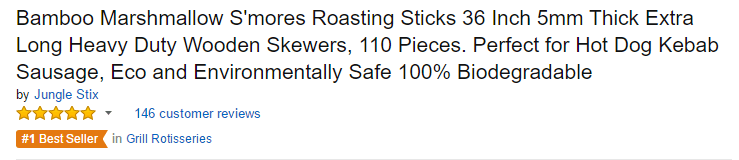
Key Product Features (Bullet Points) & Product Description
The Key Product Features and Product Description are searchable by customers, so influence your Amazon SEO. However, the text is also an opportunity for you to showcase the features and benefits of your product, to improve your conversion rate. This is where you can share important facts about your product–ideally you have a solid understanding of your customer profile, so you address any pain points or objections that your customers have.
Amazon's best practices for Key Product Features focus on creating clear and concise bullet points:
- Highlight the five key features you want customers to consider, such as dimensions, age appropriateness, ideal conditions for the product, skill level, contents, country of origin, and so on.
- Reiterate important information from the title and description.
- Begin each bullet point with a capital letter.
- Write with sentence fragments and do not include ending punctuation.
- Do not include promotional and pricing information.
This Pet Groom Tool example includes a nicely formatted and descriptive key Product Features:
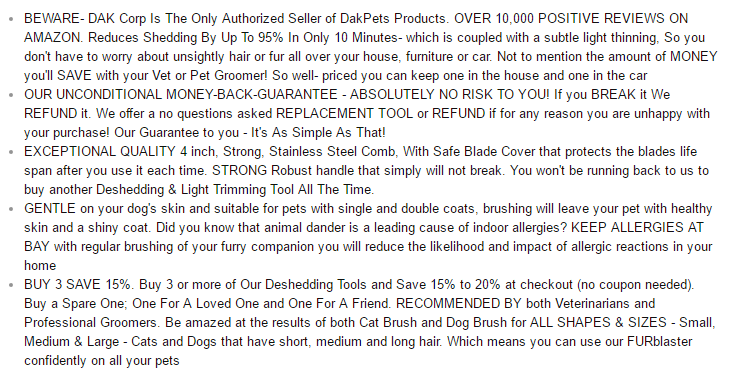
And the Product Description is also thoughtfully constructed, with some simple formatting and spacing, and additional features not included elsewhere in the listing:
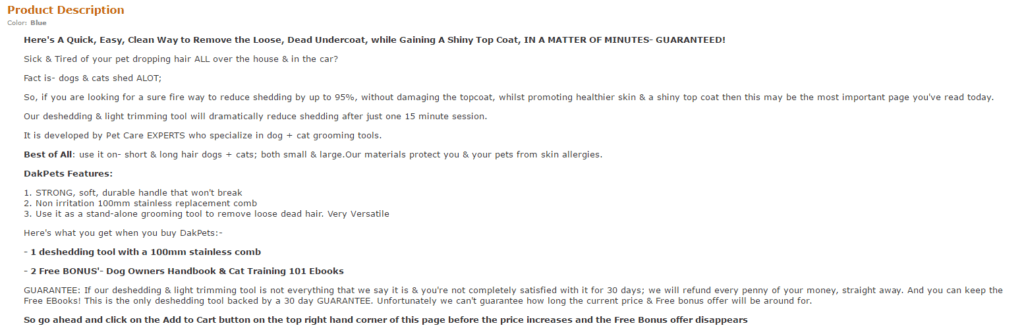
Keywords & Search Terms
Amazon includes several places for you to identify the keywords that you are targeting. In addition to the text and keywords that you add in your Product Title, Product Features, Description, you can specify your keywords in Seller Central’s Keywords Tab:
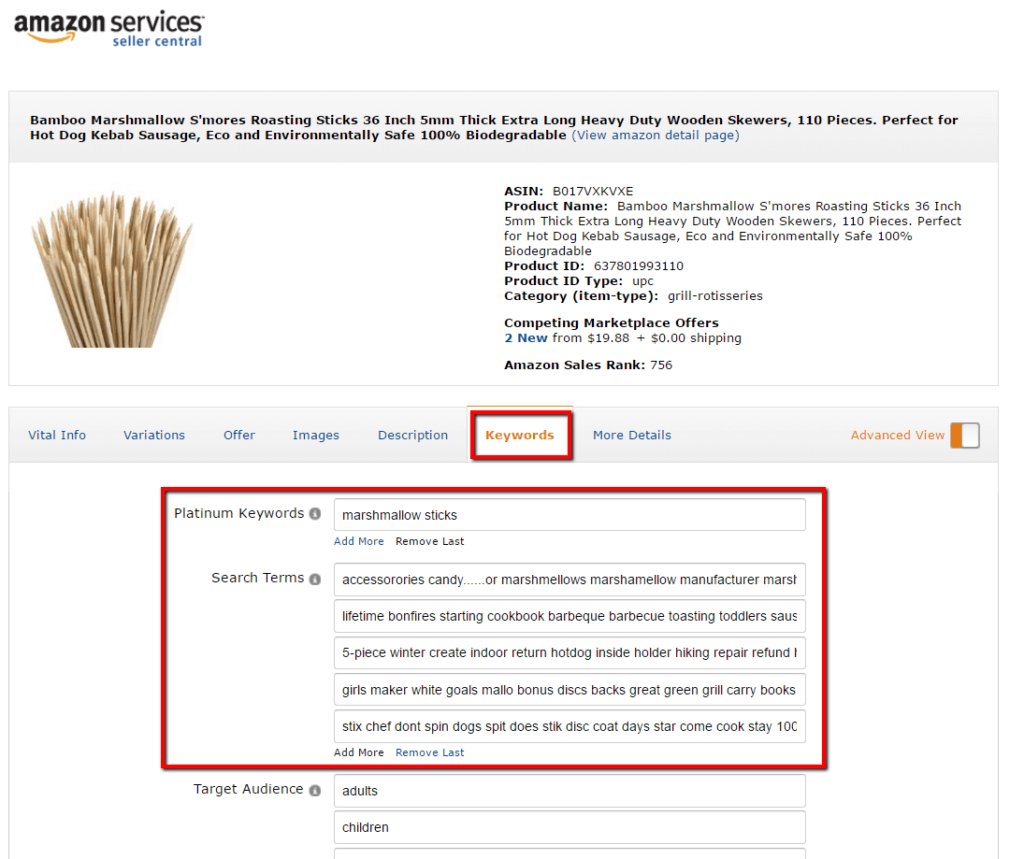
You want to include additional keywords that you have not focused on in your Title, Description, and Features section. For Jungle Stix, we pulled some actual customer search queries from the pay per click campaigns that we were running. We will cover a few additional places to find keywords later in the post. One point to remember here is that you do not need to include punctuation like commas or semi-colons, and in fact you should avoid doing so as it could limit the reach of your keywords.
Product Images
Including high-quality product images are very important to generate initial customer interest, convey the qualities of the product, and ultimately convert the visitor to a paying customer.
The images therefore are hugely influential on conversion rate and click through rate of a product. Amazon lays out some simple guidelines that should be intuitive as you put your listing together, including:
- The image matches the product description in size, color, and so on.
- The image is a photo and not a drawing
- The product is focused and well-lit.
- Close-up shots are not obscured by highlights or shadows.
- The product occupies at least 80% of the image area
- Backgrounds are simple and clean so as not to distract from the product.
Furthermore, including multiple images, at different angles, is recommended. Amazon allows up to 9 images, so why not use that opportunity to get your customer yearning to own your product.
The most helpful thing you can do with your product images to give a lift to your conversion rate is use images at least 1000 pixels. This will allow your product to have the hover-to-zoom effect that allows users to get up close and personal with your product.
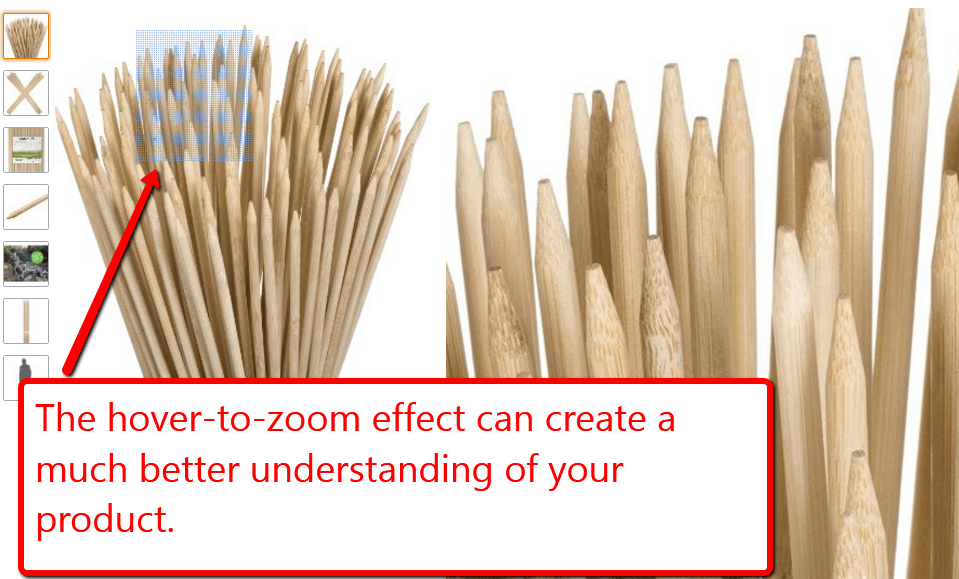
Improving The Performance of Your Listing
Focusing on crafting the elements above, including the Title, Features, Description, Images, and the keywords you target, will ultimately set you up for success. But what is “success”, beyond just growing sales? There is one important metric that you can focus on to measure and improve your success: your conversion rate.
Conversion Rate Explained
Conversion rate is percentage of visits to your product page that result in a sale. It is calculated as follows:
Conversion Rate = Total Order Items / Sessions
In Seller Central, you can see the conversion rate of your product by going to Reports – > Business Reports -> Sales and Traffic, and then looking at the Order Item Session Percentages. This is what it looks like for Jungle Stix:
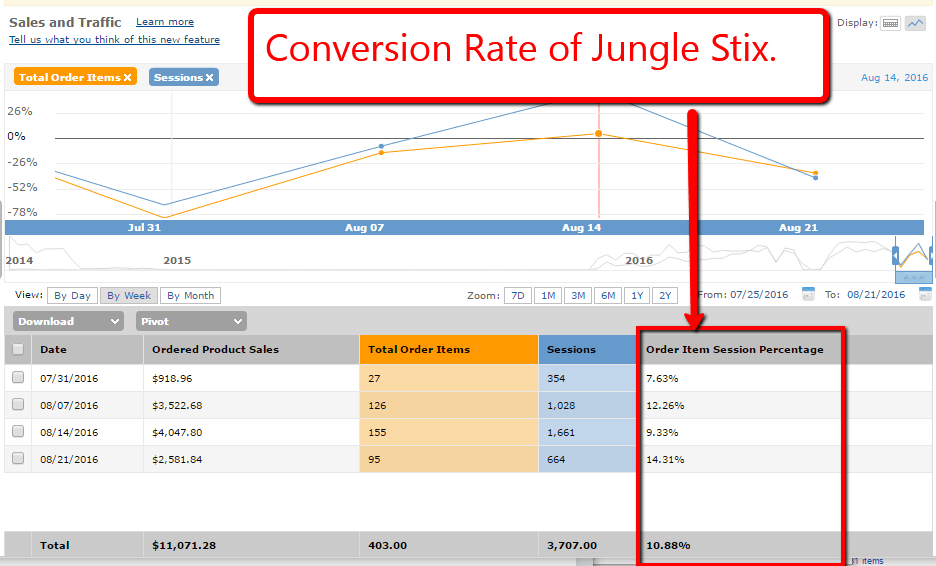
The three most important factors to improving your conversion rate are:
- High quality product images
- Competitive price
- Social proof (number, and quality, of reviews)
As you make adjustments to different parts of your listings, you can see changes reflected in these metrics.
For example, if you start testing a different main product image, you may see an uptick in your click through rate, and sessions. Or if you change the main keyword that you are targeting, you may eventually see a dip in sessions, but a lift in sales, as you are targeting more relevant traffic.
Your conversion rate is going to be dynamic, changing based on changes in traffic, customer behavior, and market conditions in general. It is tremendously helpful to stay attuned to these changes, and proactively make necessary adjustments. This means consistently running split tests to optimize the keywords you target, the images you use, your price, and much more. Splitly allows you to automate the your split tests and analysis, or just change your listings manually in Seller Central and keep track of the data.
A Note On Pricing
Amazon notes that Price is a primary factor in your product’s organic rankings. They suggest (not so subtly) in this post that your product should be “priced competitively against comparable products”…research the competition as you develop a compelling price point.”
Pricing products can get tricky for private label products. Especially in the very beginning launch phases, the value of a brand is virtually worthless for private label brands. At least it can not justify a significant markup. This forces our hand as private label sellers to fall within the general range of competitive private label products.
LSA: A Helpful Way To Expand Your Reach
Latent Semantic Analysis (LSA) is a fancy way of describing computer-generated synonyms. Basically, there is a rating system (called Latent Semantic Index) that assigns a value between 0 and 1 for words that are similar—closer to one if they are more similar, closer to 0 of dissimilar. Search engines crawl the contents of a page and pull out relevant keywords to identify the content of the page.
This is relevant to Amazon SEO because you can increase the likelihood of your product being found via organic search: by including more LSI keywords, you expand the keywords that trigger your product to be shown.
One nice tool for this is LSI Graph it is a free site that automatically generates relevant keywords. For example, for our main keyword of “marshmallow sticks” we get a list of keywords like the following:
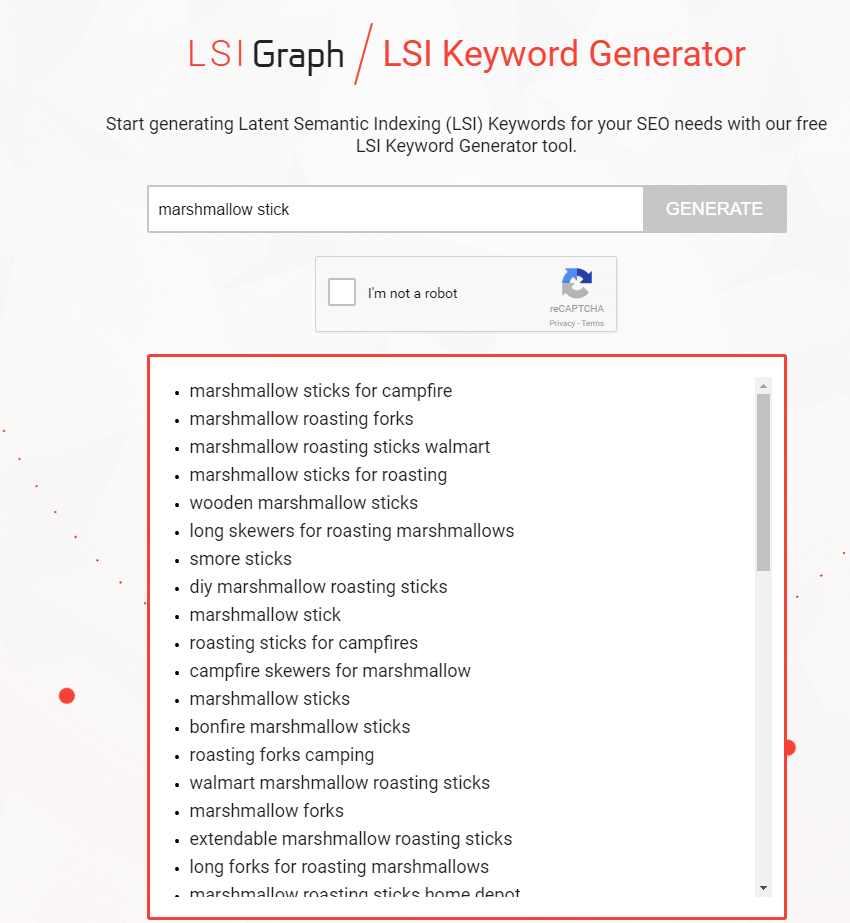
You can get similar results in Google Keyword Planner, however there are some additional keywords that you may uncover with LSIGraph. And if much of your competition is also using GKP, and basing their listing off of the same data, you are not allowing yourself to differentiate and find new keywords.
In Conclusion
If you have made it this far, you have earned the secret to Amazon SEO: create value and offer a quality product (both in the product listing and the product itself), and you will be rewarded handsomely. Amazon summarizes this very succinctly in their Seller Central documentation: “Sales conversion begins with listings that are easy to find and offers that are compelling.”
If you can focus on the basic “blocking and tackling” of understanding your customer's needs, how your product addresses that, and convey that in a compelling manner through text and images, then Amazon will show your product more often, and visitors will be more likely to convert into customers. Those customers leave you a good review, and the good reviews lead to social proof and increased conversion rate. And the flywheel continues, onwards and upwards!
