Blog: Million Dollar Case Study: Branding, Trademarks & Packaging
Million Dollar Case Study: Branding, Trademarks & Packaging
- In this episode, we cover Amazon Product Branding, Packaging, and Trademarks
- How to conduct Amazon product trademark research?
- Do you need a trademark for an Amazon private label product?
- Missed an episode? See them all here.
We’re covering all of this today in our seventh episode of the Million Dollar Case Study. Watch the video, keep reading and don’t forget to claim your exclusive Jungle Scout discount!
Subscribe to the Million Dollar Case Study list here, so you never miss an episode!
To help you out, we’ve put together a Jungle Scout discount code that gives you more than 30% off Jungle Scout – both the Web App and Chrome Extension! Plus, you get a pretty fantastic FREE t-shirt to go with it.
Welcome Back!
I’m excited because today we’re going to be talking about one of my favorite topics – creating a solid brand! This includes ensuring your product has no trademark violations.
For this episode I interviewed Suzi Hixon, a trademark attorney who was very helpful in explaining the often confusing and complex world of trademarks.
Please note: I’m not an attorney and Jungle Scout isn’t licensed to give you official legal advice. Everything that follows is based on our experience as Amazon sellers and consulting with trademark experts.
Branding
Begin with the end in mind. Amazon is just the launching platform to start and sell your brand – you need to look at the big, long-term picture!
There are two brands names you’ll need when you’re first setting up your Amazon Seller Central account. The first will be your store name and the second is will be creating a brand name for your product. Here’s an example:
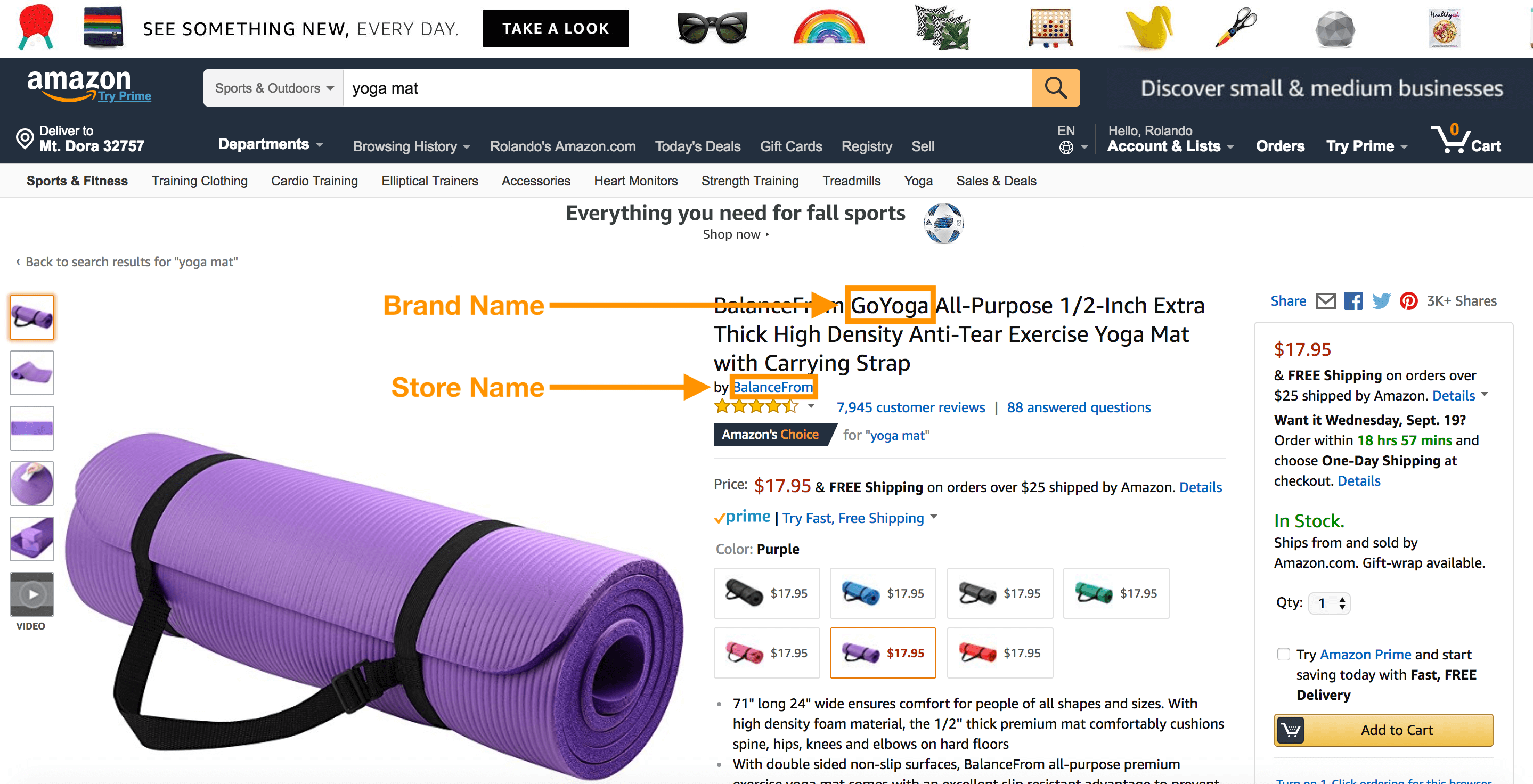
Store Name
Keep this name generic so you can add products in different niches over time.
Product Name
This is the fun part. You’ll want to choose a strong and viable name, a name that you can potentially trademark down the road. There are some great benefits to trademarking your brand. We’ll cover that this episode, but first – let’s get creative!
Here are some helpful resources to get started:
- Namestation – excellent for name ideation
- Namemesh – fun tool that can take a combination of words to generate a unique name
- Use an online dictionary and/or synonym tools
- Get some visual inspiration from Google’s Image search
- Jungle Scout’s Keyword Scout tool
Trademarks
What is a trademark? A trademark can be a symbol or word that represents a product or company. Typically if an object is Trademarked you will see the (™) or the (®) symbol preceding the mark. However, there is a slight difference between the two symbols, the (™) symbol indicates the assertion that the word, image, or other sign is a trademark; it does not indicate registration. Registered trademarks, on the other hand, use the (®) symbol.
💡PRO TIP: You can begin to use the (™) symbol right away.
As an Amazon seller, is it required for you to file a trademark?
The short answer, no. Registering for a trademark is more of a nice-to-have than a necessity. That said, at a minimum you will want to conduct some basic trademark research of your own to ensure that you’re not infringing on someone else’s trademark.
Why are trademarks important for Amazon sellers?
One of the many benefits of acquiring a trademark is that it allows you to put several products into Brand Registry using just ONE registered trademark. In addition to that there here are a few extra perks:
- Better protection for your brand
- The ability to list without a GTIN (discussed later)
- Access to powerful marketing features for sellers like enhanced brand content, and videos
What’s needed to get Amazon Brand Registered:
- Registered Trademark for your brand
- Your trademark and brand name on your product packaging
- A product website
The good news is that if you are just starting out, this is something you can do later on down the line once the sales are flooding in.
How do you check to see if trademarks exist?
Start your search at www.USPTO.gov. This isn’t the most user-friendly site, however, this is where all US trademarks and patents are registered.
Begin by selecting “Search trademark database” as pictured below.
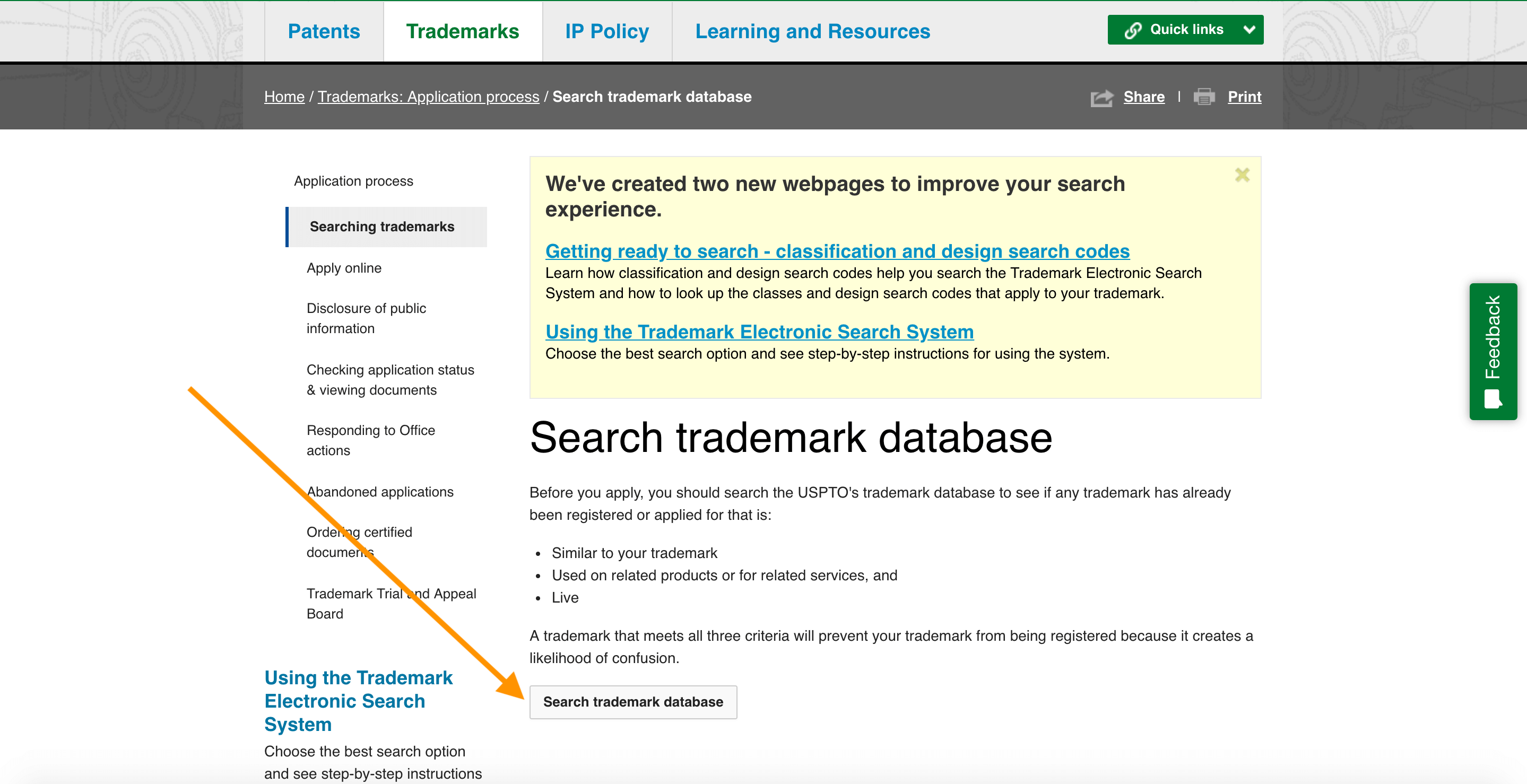
Next, select “Basic Word Mark Search (New User)”
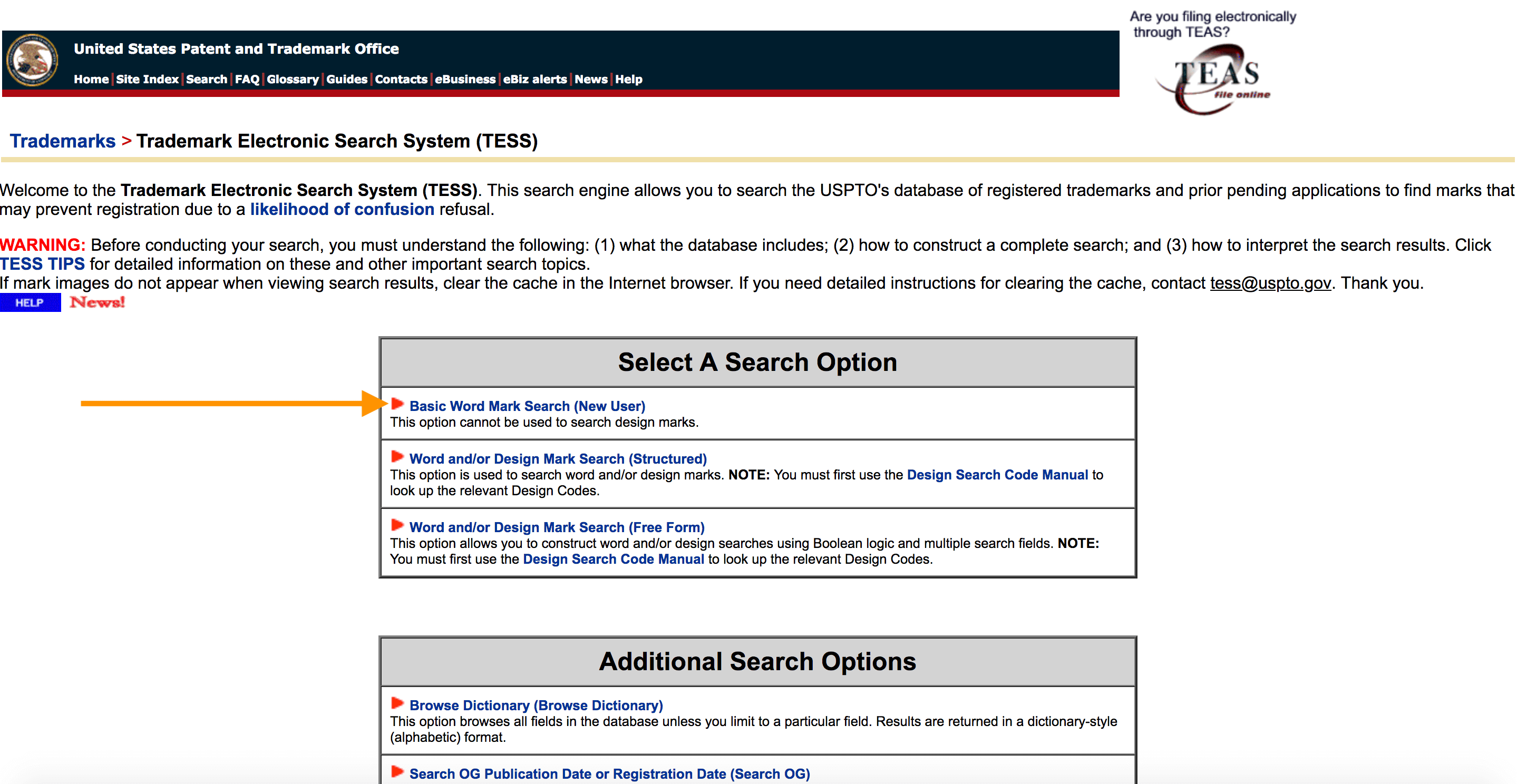
Leave the default settings and enter your brand name in the “Search Term” field. Lastly, select “Submit Query” and bada bing bada boom, any query matches will populate on the next page (fingers crossed, no matches).
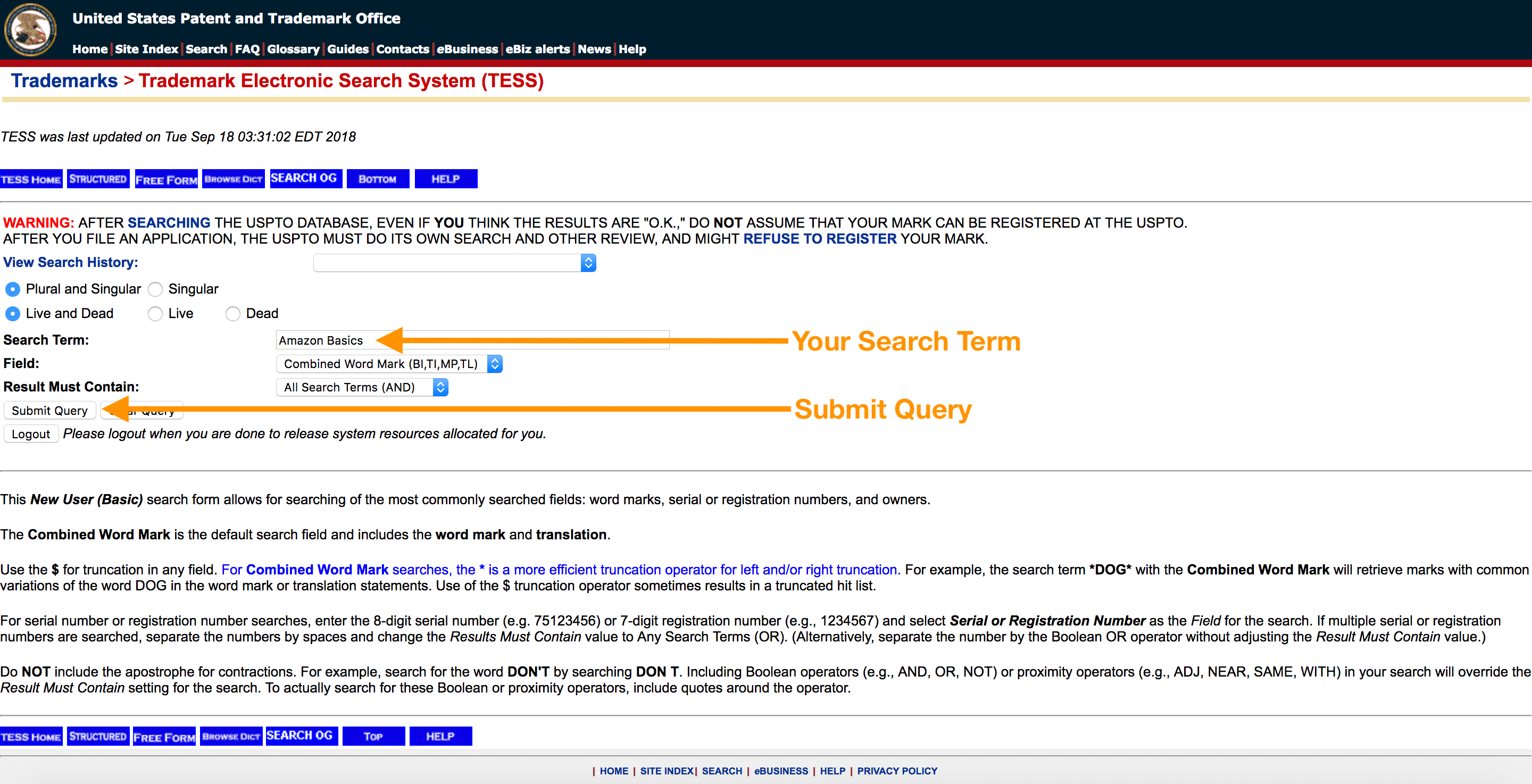
Bonus Steps
Aside from checking for trademarks, I would also recommend that you purchase the .com domain. If it’s not available then that’s a strong indication that someone has plans for that name and you may just want to stay away. You can use any number of sites to purchase your domain, I’ve just always used www.godaddy.com.
Lastly, it doesn’t hurt to check for social media handle availability by using the following sites:
Packaging
It’s important to ensure you have all of the right information on your packaging so your inventory does not get stopped at customs when you import it, or by Amazon when they receive it in their warehouse.
Unfortunately, there is no good centralized resource for packaging requirements. Probably because they can vary depending on the type of product and country of sale.
Start by looking into the following:
- Google “Packaging requirements for [country]”
- Ask your supplier if they have standardized packaging
- Ask an inspection company like AsiaInspection.com
- Look at competing products (especially large brands)
- Take note: Dangerous/regulated/complex products have a higher chance for requirements
What’s required
Amazon does have several packaging requirements in order to store your goods at one of its fulfillment centers. Much of this is for proper inventory tracking and to ensure your products are safe from any possible damage incurred during shipping and handling.
Here’s what’s required on your packaging:
- Country of origin
-
GTIN (UPC or EAN) – for the rest of the retail world, something called a GTIN is required. This is a Global Trade Identification Number. As an Amazon seller, you need to get a GTIN (UPC or EAN) in order to get an FNSKU for your product.
- Option 1: Use GS1 (GS1)
- Option 2: Use a Third Party (SpeedyBarcodes.com)
- Option 3: Get A GTIN Exemption (rare)
- A FNSKU is an Amazon-specific barcode/identifier, that is only used and recognized in Amazon’s warehouses
- Legal warnings or certifications
- Product / Brand Name (for Brand Registry)
- Potential other certifications or guidelines
- Poly bags need a suffocation warning
- You need to print your FNSKU on the outer packaging any fabrics need to have no larger than a 1″ x 1″ opening to protect from dust
Nice to Have
When creating your branding and logo design you want to give your customer a good first impression so here are few things to keep in mind:
- Keep it simple
- Make it visually appealing
- Include your contact information
- Ask for a review if the customer enjoys the product with a product insert
Hiring a Professional vs. DIY
When it comes to design work it really boils down to your comfort level. There are several tools out there to help you create your branding and one that I like in particular is Canva. Give them a try if you feel you want to go DIY route.
If you would like to outsource this work then here is a good list to work from:
-
Jungle Market – Makes it easy for Amazon business owners and freelancers to connect, collaborate, and get work done fast and affordable.
- Graphics & Design
- Photography
- Copy & Translation
- Video & Animation
- Digital Marketing
- Fiverr – Another place to find freelancers to do design work for you
- Upwork – This would be the next most cost-effective option, there’s a variety of freelancers on this marketplace, the more experienced and talented of which you would likely pay more of a premium for.
- 99designs – More of a high-end option, you submit a brief and lots of designers will complete the work and the one that you like the best gets the payment (starting at around $300).
Well, that’s all for this week. In next weeks blog post I will be sharing everything there is to know about shipping your products from the manufacturer to Amazon’s warehouse. Keep crushing it!
Now, it’s YOUR TURN!
First, you need to get access to Jungle Scout. To help you get started, we’re offering you 30% off the Jungle Scout Web App and the Extension. Plus, you get a pretty fantastic FREE t-shirt to go with it.
Start doing some research of your own! Every week, we’ll be giving you your Action Items and Weekly Workbook and exclusive hacks to make the most of your MDCS journey.
Get your FREE MDCS Workbook!
After you’ve completed the Action Items found in the Workbook, post your progress in the Million Dollar Case Study Facebook Group! You don’t have to reveal all of your best ideas – just let us know you’re working on them! You can also post them to Instagram with the hashtags #mdcschallenge or #freedombuilders.
Here’s what you could be eligible to win at the end of the MDCS! We’ll be drawing for names and the more photos you post and share as the weeks go on, the more chances you get.
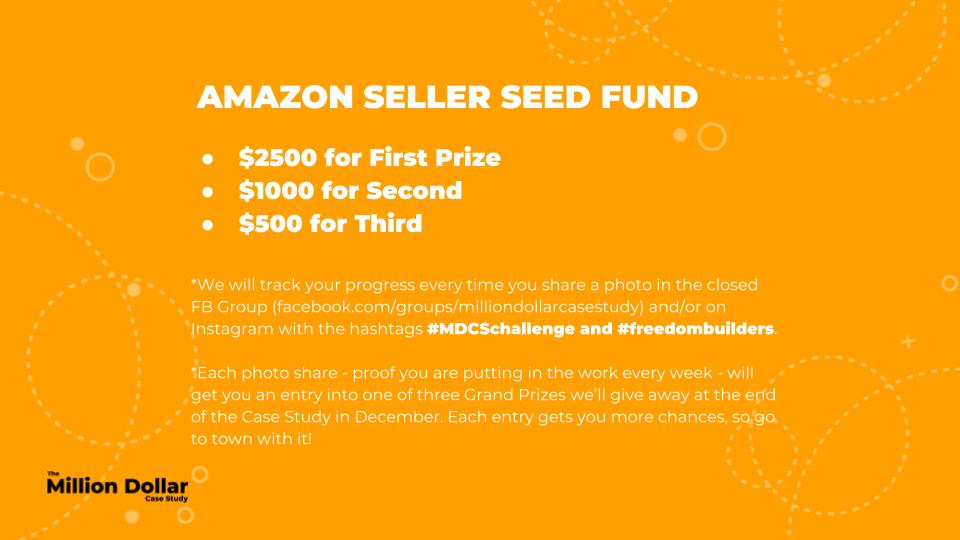
We donate 100% of our product proceeds to Pencils of Promise.
They build schools in developing countries to help children get access to the education they need for a strong foundation.
We love doing the Million Dollar Case Study. It’s a team-wide effort and we value every opportunity it gives us to connect with sellers like you.
