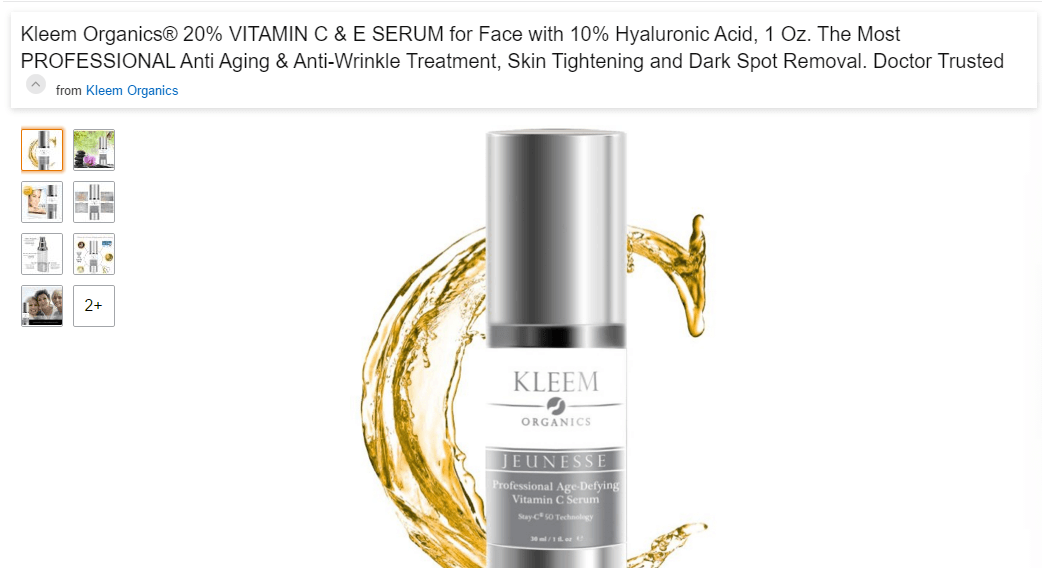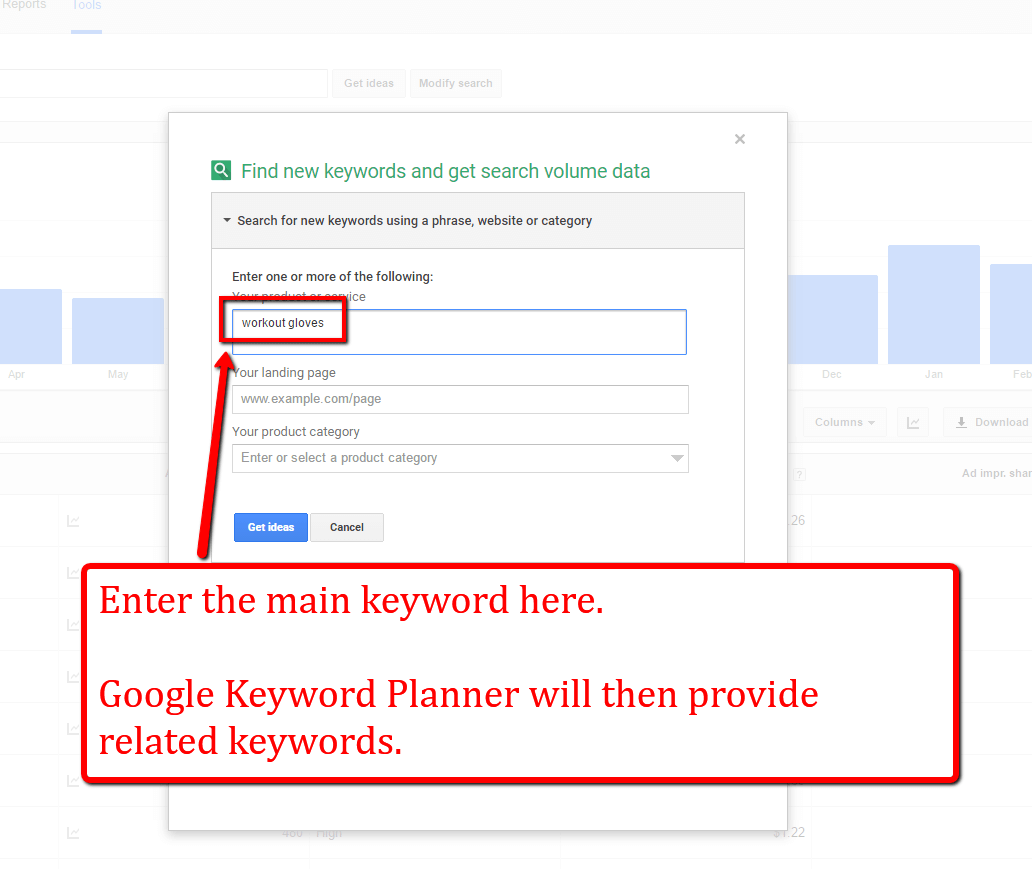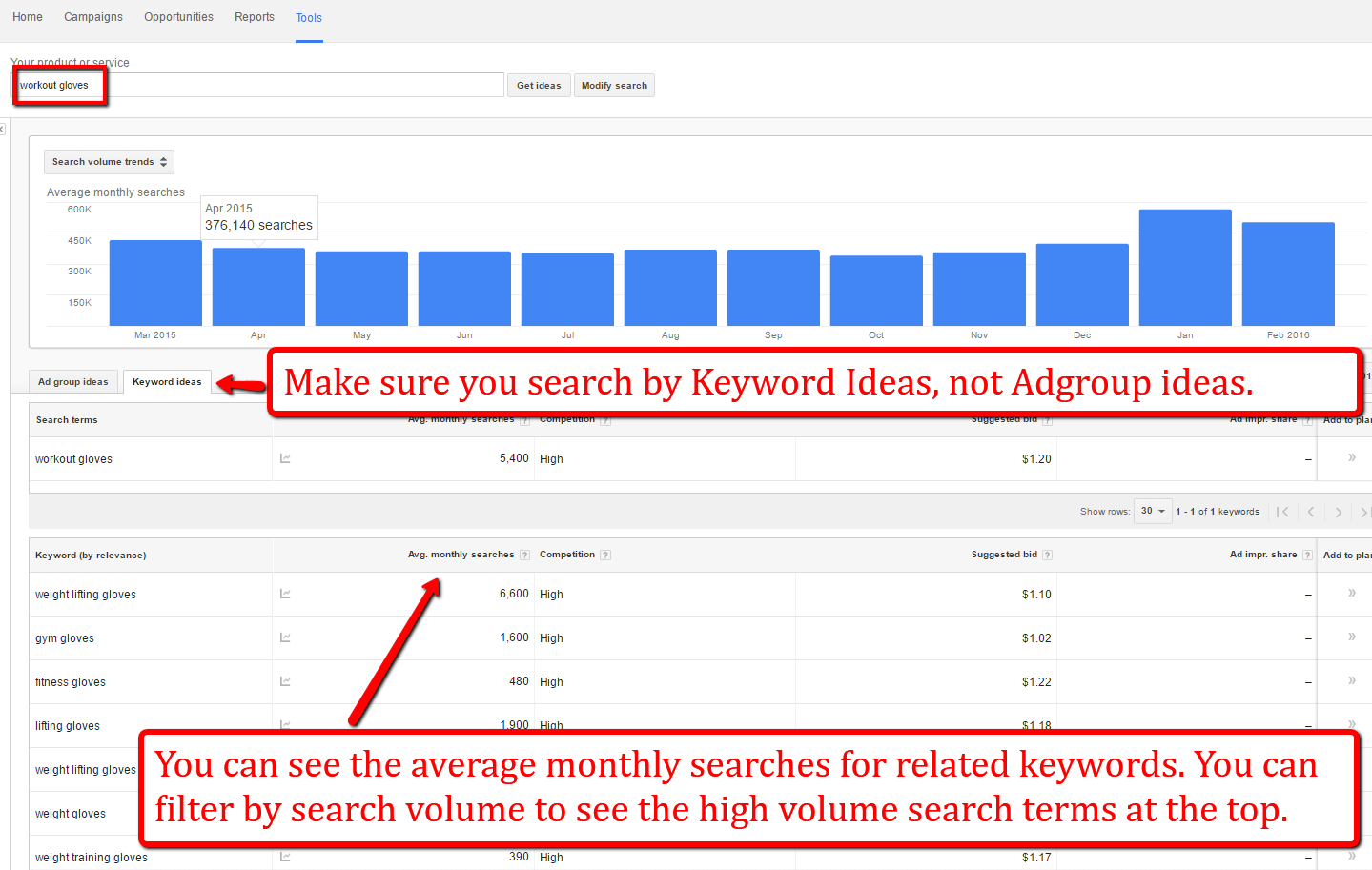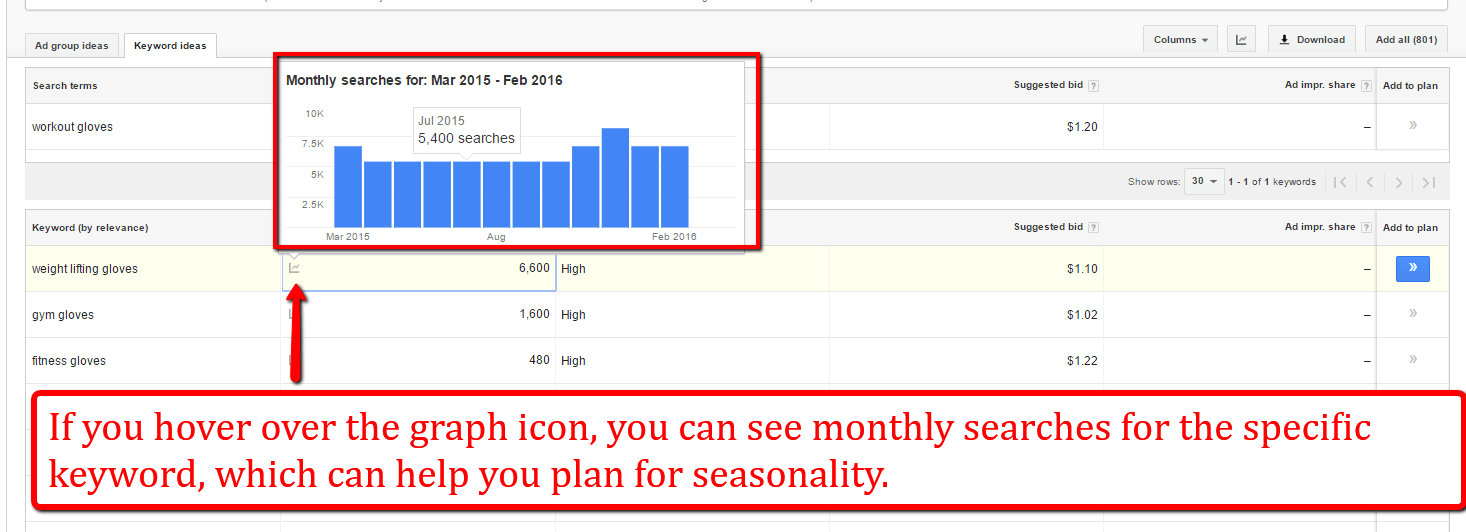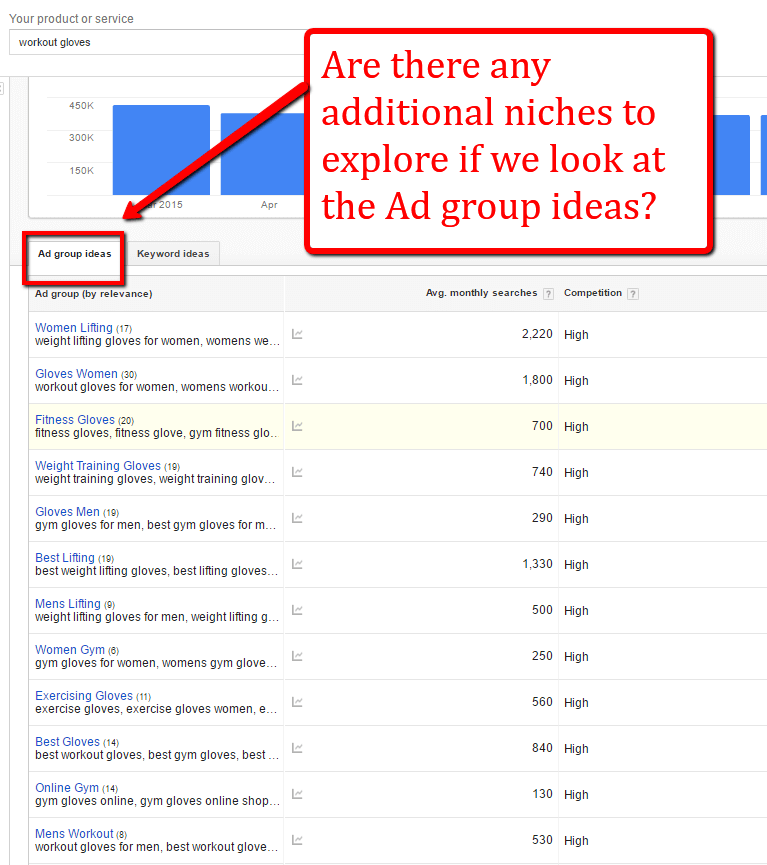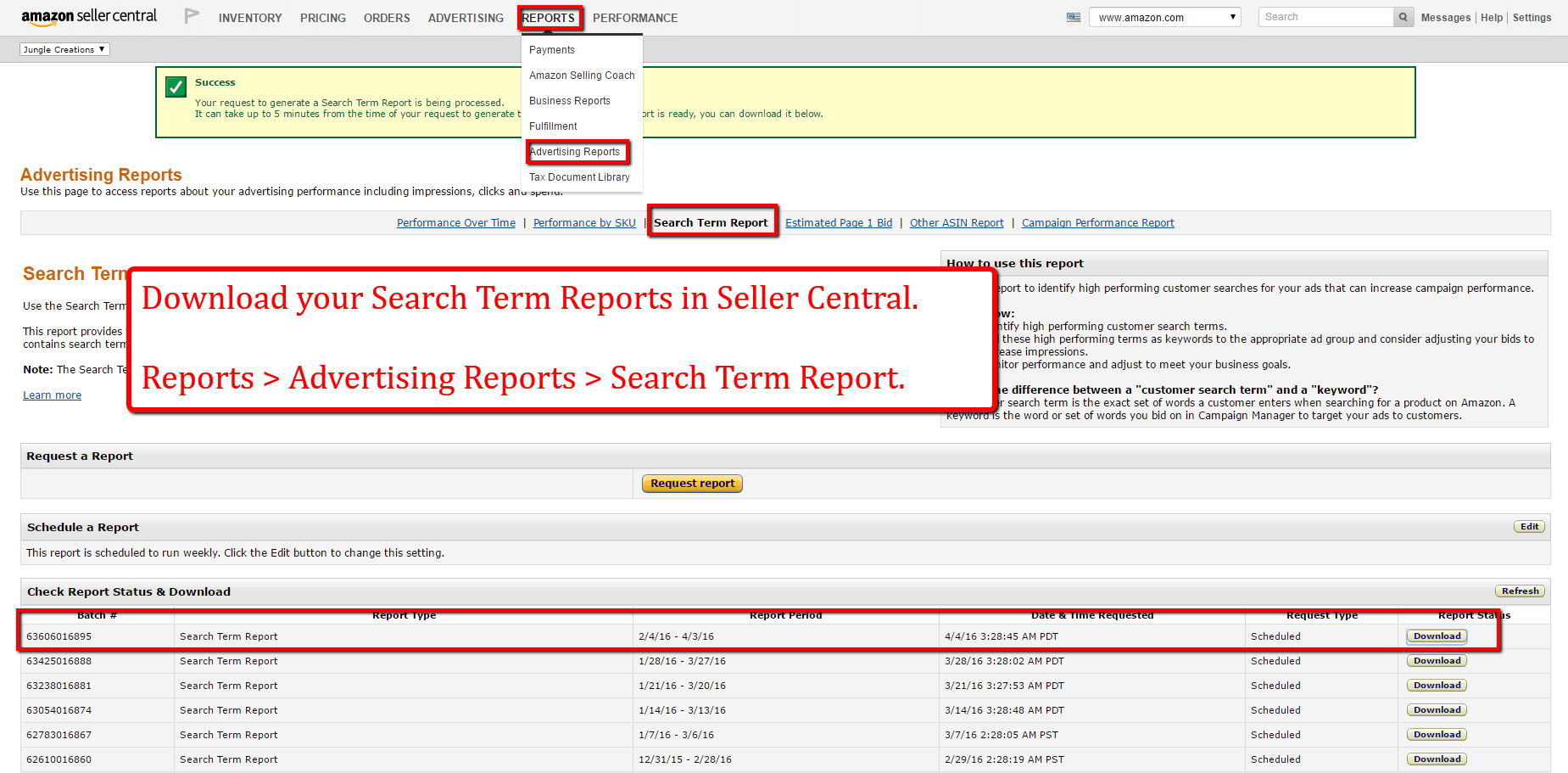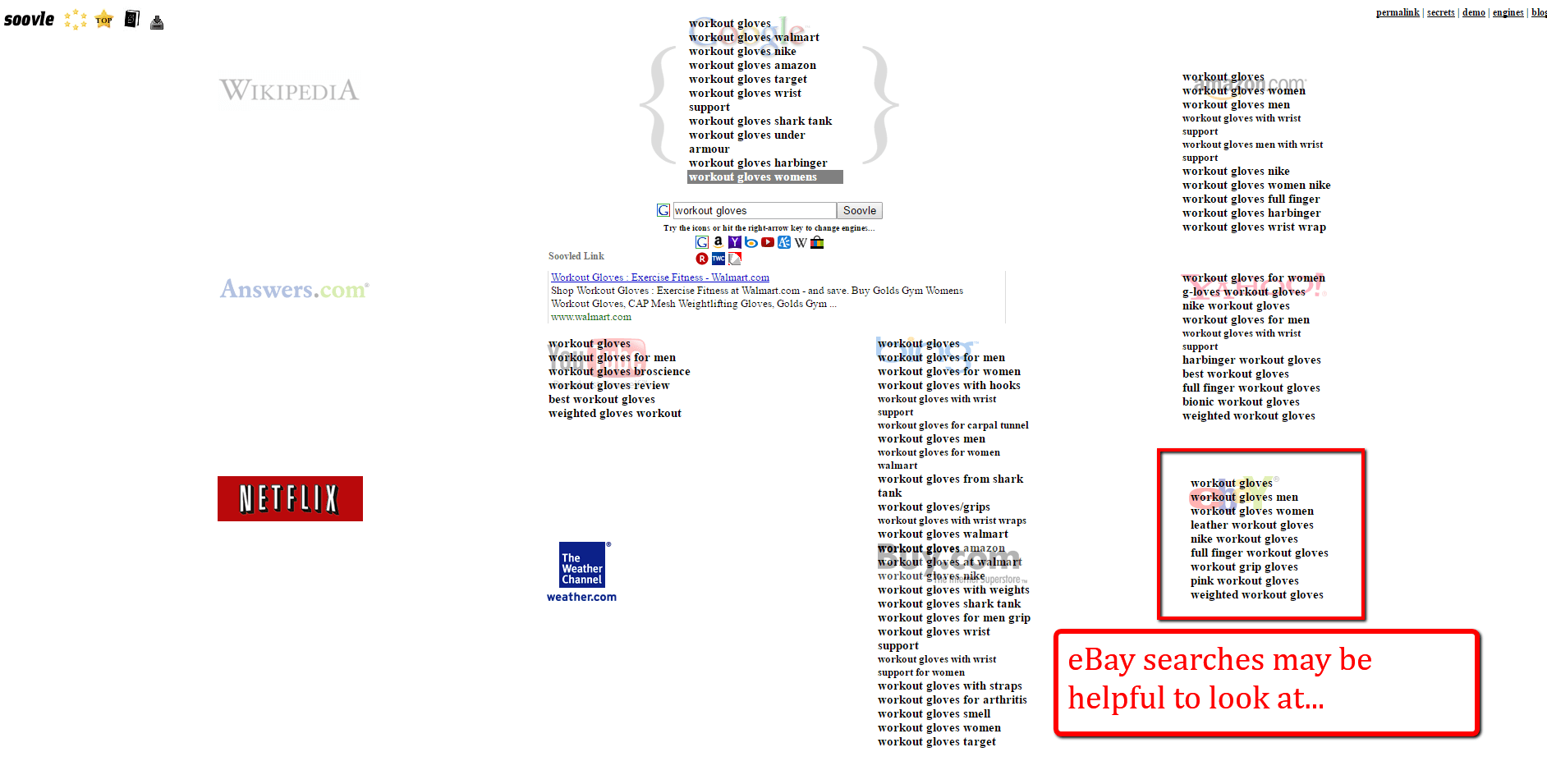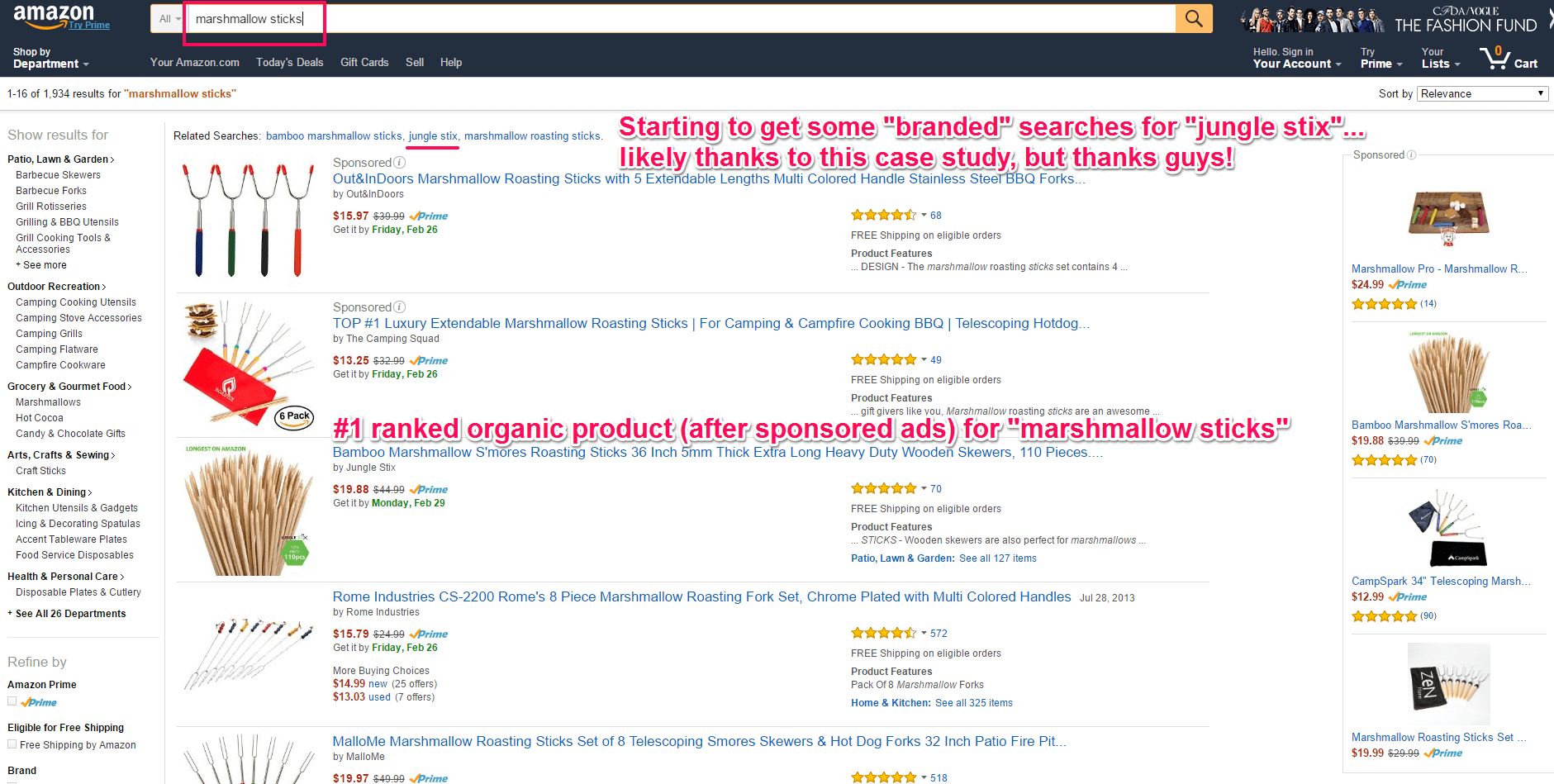Blog: 3 Tools to Do Keyword Research for Your Amazon Product
3 Tools to Do Keyword Research for Your Amazon Product
Keyword research is an important process in your Amazon product launch. Investing the time to properly assess the most important keywords in your niche can maximize your revenue potential and position your product for the most searched for, and valuable, search queries.
If you have seen the Amazon product listings with the super-long text-heavy keyword-stuffed one-size-fits-all uber-optimized Product Title, you may wonder what human would actually read such a title and be convinced to purchase the product. This is a valid question. Humans don’t naturally like long sentences, but Amazon’s algorithm may find value in it. The sellers who use these long titles have done keyword research to identify the exact search terms that they want to target and incorporated variations in the Product Title, Description, Bullet Points, FAQ, and even images.
In this post, we’ll explore different tools that you can use to find the most important keywords for your product, and how this can help you sell more product and ultimately generate more revenue.
Keyword Research and Search Engine Optimization for Amazon
Amazon is one of the largest search engines in the world for ecommerce and products, where a third of all product searches begin on Amazon. Because it is a marketplace like no other, with a black hole of millions and millions of products (perhaps close to 500 million products), it is not the best place to browse and discover new products. Instead, Amazon users are extremely purchase-focused: enter the search term for what they want, and check out with maximum speed and efficiency. Amazon didn’t patent the one-click checkout for nothing!
Because Amazon shoppers have such a high purchase intent, it is extremely important for you as a seller to appear at the top of the list when they search for any phrase that is remotely related to your product.
There are a number of factors that help you rank highly in Amazon’s search results, including the number and rating of your reviews, the volume of sales that you’ve done in the past, the conversion rate of how many visitors to your Product Page actually purchase, and how relevant your product is to the search query. Some of these things require time, but increasing your listing’s relevancy is something that is immediately in your control.
And the beautiful thing is that there are quantitative ways to know exactly what words you should include in your listing to maximize your relevancy for the most profitable search queries.
Let’s explore some of the tools and strategies to find these keywords!
Tool #1: Google Keyword Planner
Google’s Keyword Planner is a free tool that will show you an estimated search volume for any word or phrase, and help you find other related phrases. Google has troves of data collected, and the Google Keyword Planner is where you can access how many searches a given phrase receives. You can also segment the data by geography, which is helpful if you are selling on Amazon UK or another Amazon site.
Update: Since this post was published, it has been speculated that Google have placed restrictions on their Keyword Planner tool. Unless you have a Google AdWords (advertising) account running, you may see limited average monthly search data.
To get to the Google Keyword Planner, you do have to create a free AdWords account. You do not need to create any active campaigns or spend any money though. Once you have created your account, you can find the Keyword Planner under the Tools tab:
There are several helpful methods to pull relevant keywords from GKP.
Start With Some Main Keywords
If you drop in some main keywords, or “head terms”, we can start surfacing some other search phrases that may help us. The strategy here is that we start with the main keywords, like “workout gloves”, and then niche down into more specific long tail keywords that people are searching for, like “leather workout gloves” or “blue workout gloves”.
As you can see from the screenshot above, there is some important data that you can find:
Keyword (by relevance): This is the list of keywords that are most related to the keywords you entered, in this case it is “workout gloves”.
Average Monthly Searches: While the actual search volume on Amazon will differ from what you see in GKP, you can assume that the volume will be the same relatively, which helps you prioritize which keywords will get you the most traffic on Amazon.
Competition and Suggested Bid: These columns are more specific to creating an Adwords campaign, and not exactly relevant to helping you create an optimized Amazon listing. However, if you get to the point where you have created your own website off of Amazon, and want to drive paid traffic to the page, it is certainly valuable information that you'll want to have!
Enter A Competitor’s Landing Page
If we want to get an idea of some keywords that our competitors are targeting, we can enter their landing page. If you are unsure of what keywords may be relevant, you can start your keyword research by referencing a competitor’s site. So just think up some relevant competitive products and let Google work its magic.
Continuing with the example of workout gloves, if I Google “workout gloves”, what are the top organic results? It looks like this Walmart page is the top ranking organic listing, so I can just enter that URL into GKP under the “Your Landing Page” box:
And the following keywords appear:
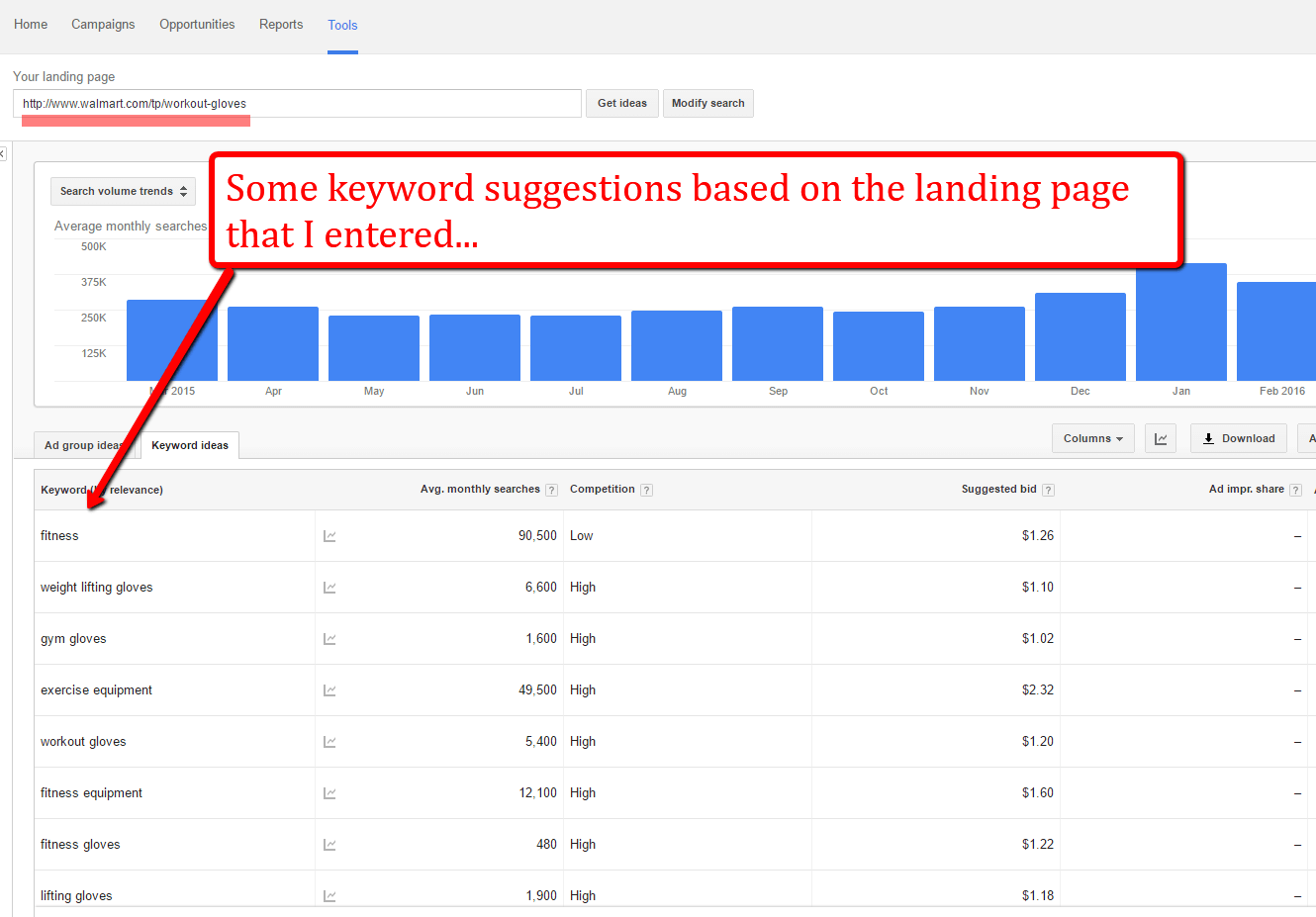
I like to start by looking only at the “Keyword Ideas” tab, however, Google will also organize the keywords by suggested Ad group ideas. There may be some helpful niches here that don't appear in the Keyword ideas tab, so make sure to scan through these to uncover any hidden gems:
You will want to start saving all of the relevant keywords within the GKP, so we can evaluate them once we’ve gathered a bunch, and rank them by search volume.
This saved list of keywords will be handy to identify how to prioritize them based on search volume and monetary value, more on this later….
Tool #2: Keywordtool.io
Another great tool to get keyword ideas is called Keywordtool.io . Similar to Google Keyword Planner, you can enter a keyword and then get a list of related search terms that your target audience is searching for. Best of all, you can get keyword searches specific for Amazon (as well as Bing, YouTube and more).
You can really dig into the long tail keywords with this tool, because it uses Amazon’s Auto Complete to pull up any related keywords that you should consider in your product listing. These are the additional long tail keywords that Keywordtool.io offers for “workout gloves”, 91 keywords to be precise:
Copy these keywords and you can paste them in bulk into Google Keyword Planner to get estimated search volume. Again, the search estimates are going to be based on Google traffic, but will still be helpful in ranking the keywords on a relative basis, so you know which keywords will generate the most targeted traffic for you.
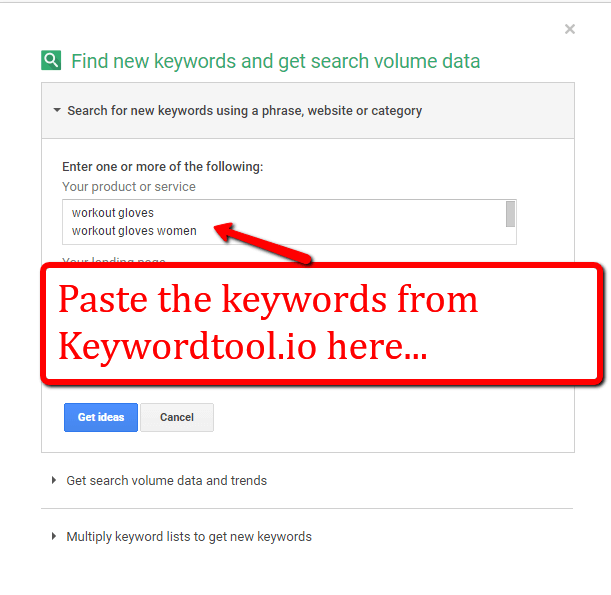
And from those 91 additional keywords that we copied from Keywordtool.io, we have some additional long tail keyword ideas:
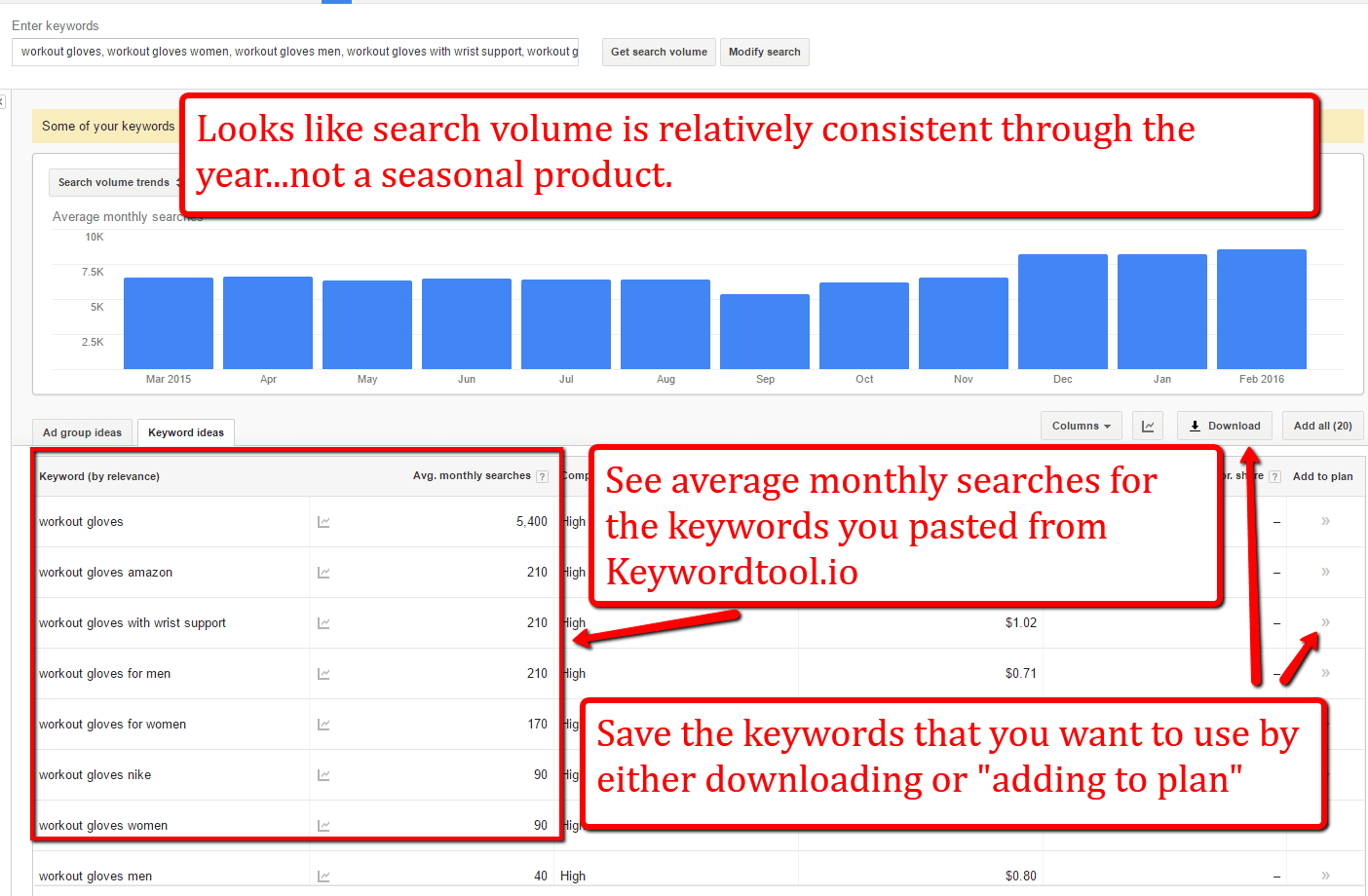
Tool #3: Jungle Scout
The Google Keyword Planner and Keywordtool.io are helpful to identify search volume, but it doesn’t address the most important thing: which keywords generate the most sales! This is where cross-referencing your keywords with Jungle Scout can be very helpful.
Pull up that list of keywords that you have been collecting from GKP and Keywordtool.io.
We can start plugging those in to Amazon, and pull up the Jungle Scout data for the results. Let's do a few examples together:
First we can search for “workout gloves with wrist support”:
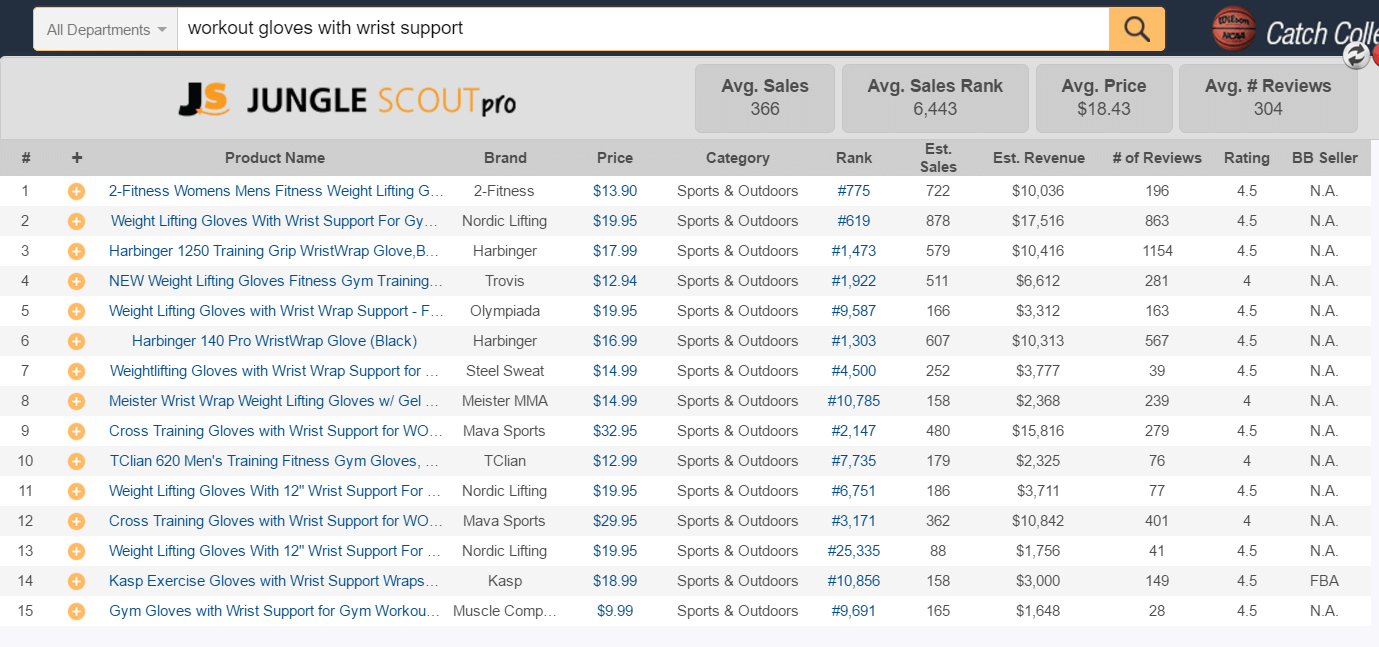
If we search for “workout gloves for men”:
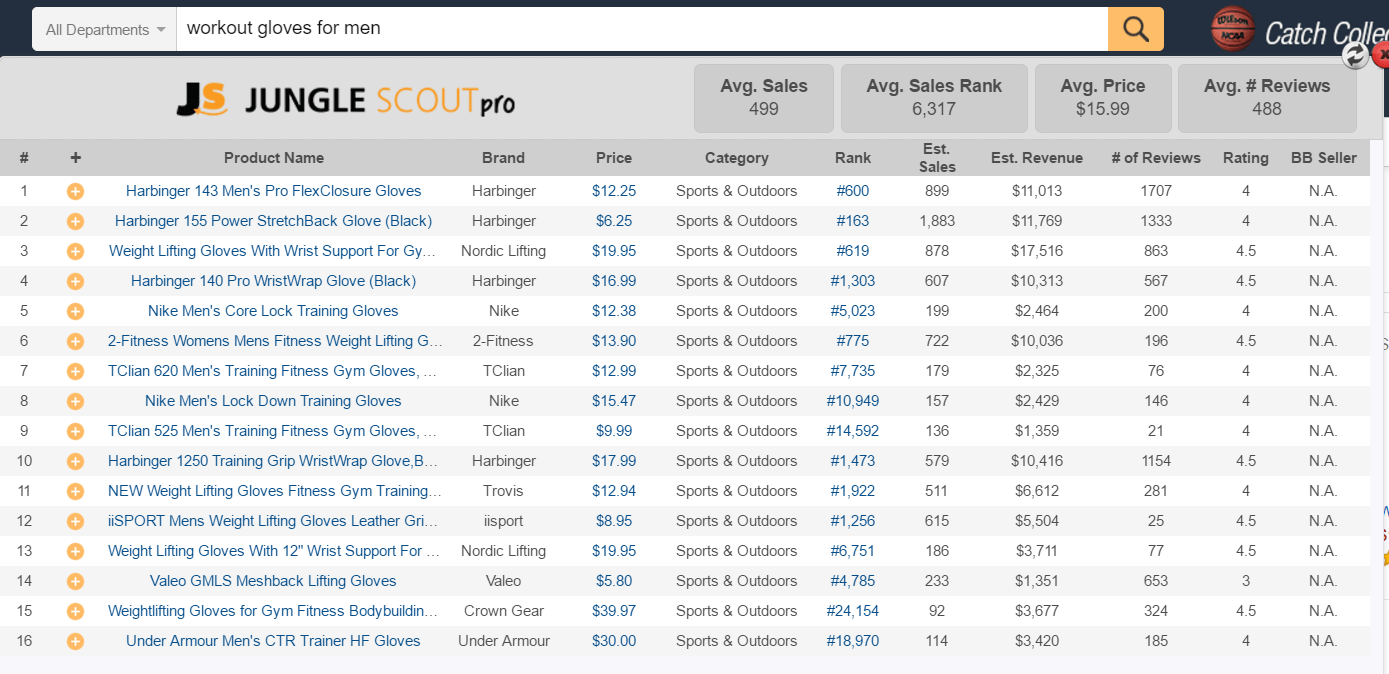
How about the results for “workout gloves for women”?
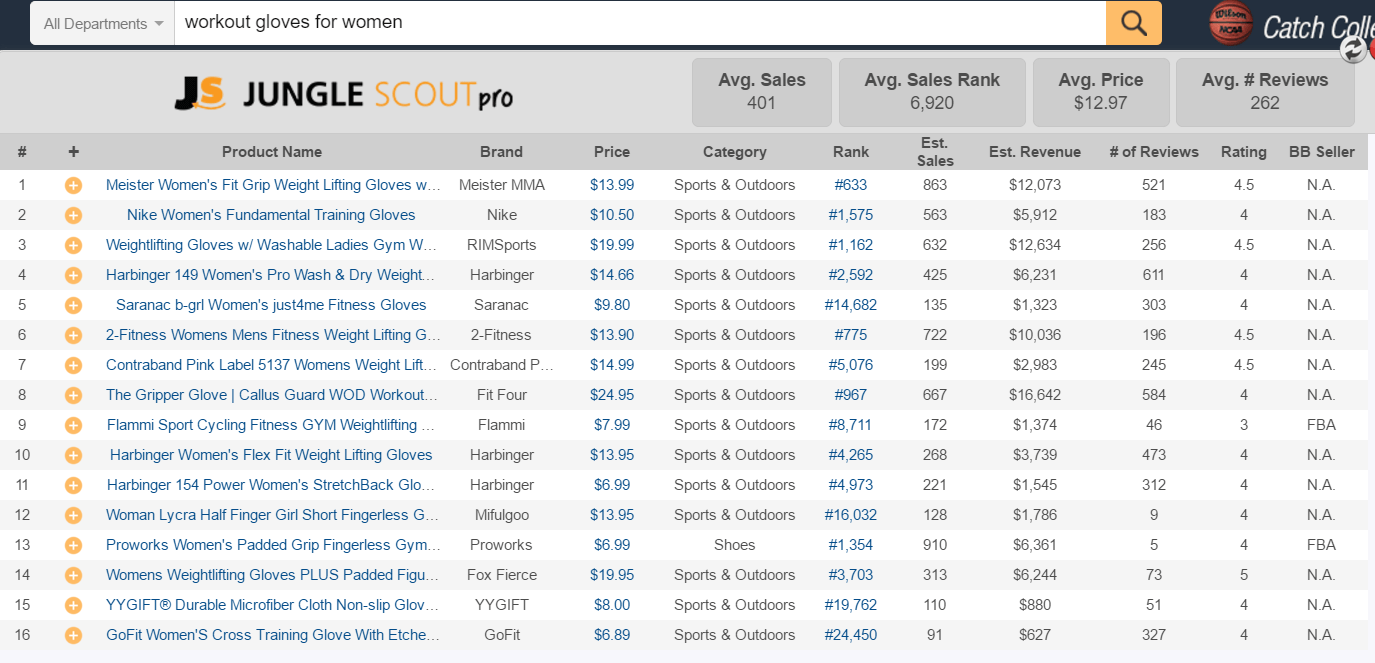
And targeting a specific niche, like crossfit: “workout gloves crossfit”
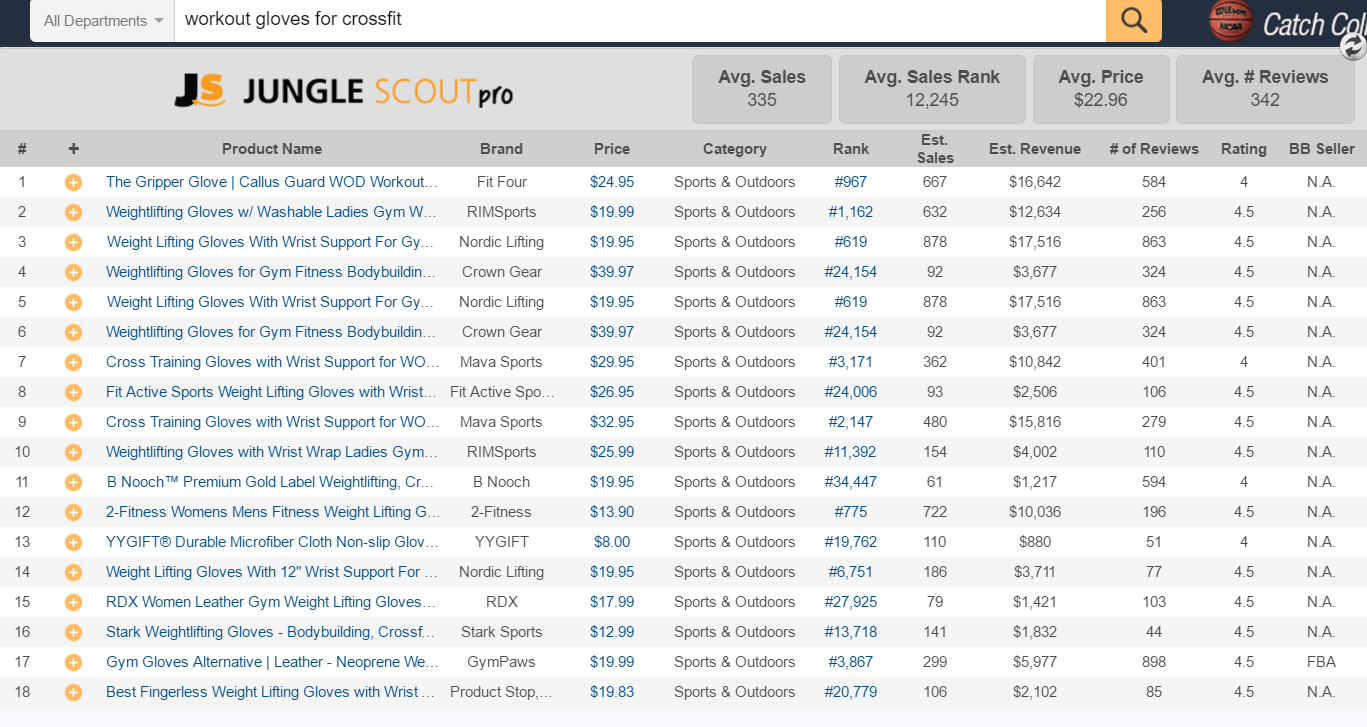
And if we target a specific type of glove, “workout gloves half finger”
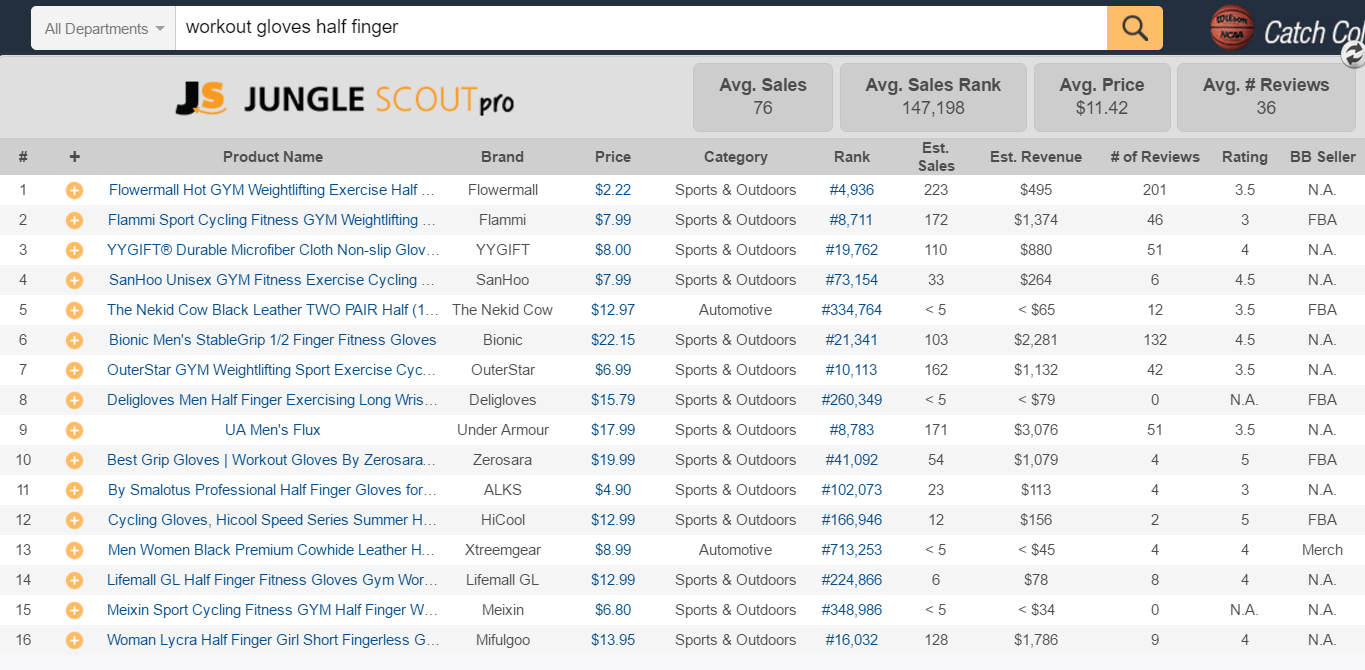
If we examine these results, and do a quick scan of the average sale and price of each of these keywords, we can see that “workout gloves for men” has the the highest average sales per month, but also may be more competitive (because it has the highest number of average reviews). Half finger gloves don't generate many sales, and some of the top selling products in the niche are incredibly cheap (how does a $2.22 glove generate any profit?!).
This is just a small example of how you would go through your keywords to rank them based on revenue potential. And if you have not yet sourced your product, it can help you identify the specific type of glove that may have the most potential. For example, this exercise would indicate that a men's glove with wrist wraps may sell more than a women's glove with half fingers, so you may want to launch with that men's glove before you invest in different variations and sizes.
Additional Sources for Keyword Research
If you already have a live Amazon listing, and are running pay per click campaigns, then you can see the actual search queries that trigger your ad. One of the benefits of running a campaign with Automatic Targeting is that Amazon will show your ad to any search query that it believes is relevant, based on your product description. The targeting can be fairly broad, which means that you are possibly paying for clicks that isn’t targeted traffic. However, the benefit is that you may come across some good keywords that you didn’t identify while creating your product listing initially.
For example, here is the keyword data from the marshmallow sticks that we have been selling:
Once you download the report into Excel, you can organize it by which Customer Search Term generated a sale (go to the Data Tab > Filter > Largest to Smallest), and it will look like this:
This is the data from the campaigns that have been running for Jungle Stix. As you can see, there are some customer searches that we did not anticipate, like ‘girl scout”, which have converted into sales. We may want to incorporate these search terms into our Product Listing somewhere.
Another helpful tool similar to Keywordtool.io, is Soovle (which offers search queries from eBay, which is also a search engine with high purchase intent):
Another free tool is Ubersuggest, which also pulls all of the related keyword searches. And for those more visually inclined, you can reference a word cloud that may surface some new ideas:
In Conclusion
If you can position your product listing to be optimized for the keywords that are searched most often, and that have the highest demand, you are setting yourself up for success! As you can see, these are all free tools and provide helpful data to craft your keyword optimized listing.
We went through this keyword research process to create the listing for Jungle Stix, the private label bamboo marshmallow sticks. We were able to rank as the top organic product for the main keyword, “marshmallow sticks”, which was covered in detail here.
Are there other tools that you have found useful in your keyword research? Please share them in the comments, would love to learn of other resources!