Blog: The Million Dollar Case Study Session #19: Optimizing Pay Per Click Campaigns
The Million Dollar Case Study Session #19: Optimizing Pay Per Click Campaigns
Amazon pay per click is a topic that definitely deserved at least two sessions in our Million Dollar Case Study. It's one of the most talked about Amazon marketing strategies, and rightly so, as it provides a simple and, if set up correctly, cost effective way to get your products in front of more shoppers.
This session is the second PPC installment of this case study, to give you some advanced tips and tricks on optimizing your Amazon PPC campaigns… but not before we update you about our product, Jungle Snugs.
Jungle Snugs Product Listing Updates
We know you guys are at the edge of your seats each week to know how our Jungle Snugs product is progressing. This week Greg had lots more updates to share:
- We got new images from theproductphotographystudio.com and also did some additional design work to all of our images, which are looking great:

- There are a bunch of talented photographers on the Jungle Scout team, so we had some extra photos taken by Maryna, here's a really cute one that we're using on the listings:

- We also created a new competitive matrix to show how Jungle Snugs fares against the competition which looks really neat:
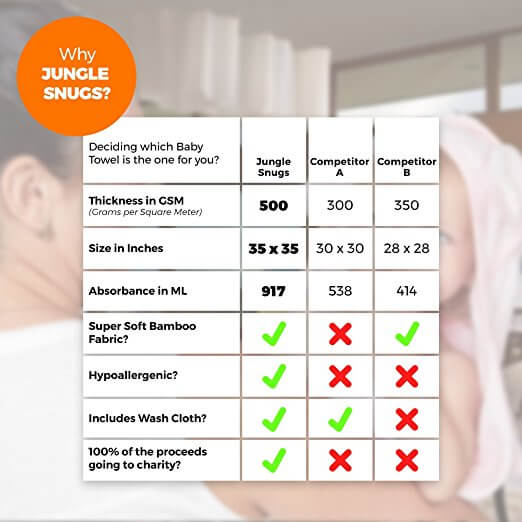
- Since we are now out of the initial phase launch now so we've stopped giving away coupons.
- Started running an A/B split test with Splitly.com to test our main images – this is the next phase now that we have stopped running promotions; it's time to optimize our listing.
What about sales?
Greg is happy with the progression of the listings but what about the sales? Well, things are looking good on that front too. In the webinar Greg dives right into Fetcher to look at the most recent sales data. At the time of recording this webinar we are looking at around 25 units sold per day, and since the deep discounts of the coupons have ceased, we're starting to become profitable 🎉
Recap & Slides
Before we dive in with the recap, as usual here is the video recap and the slides for this session on PPC optimization:
Amazon PPC Optimization: Setting Goals
Recap On Match Types
Before covering how to reach these goals, Greg gives a quick reminder on some of the parts of PPC that often confuse people. Firstly, match types.
You can use three different keyword match types when you bid for keywords for your Amazon PPC campaigns. Broad, Phrase and Exact match types determine how broad or narrow your target audience is.
Here's a useful table that highlights how match types work using Jungle Snugs as example:
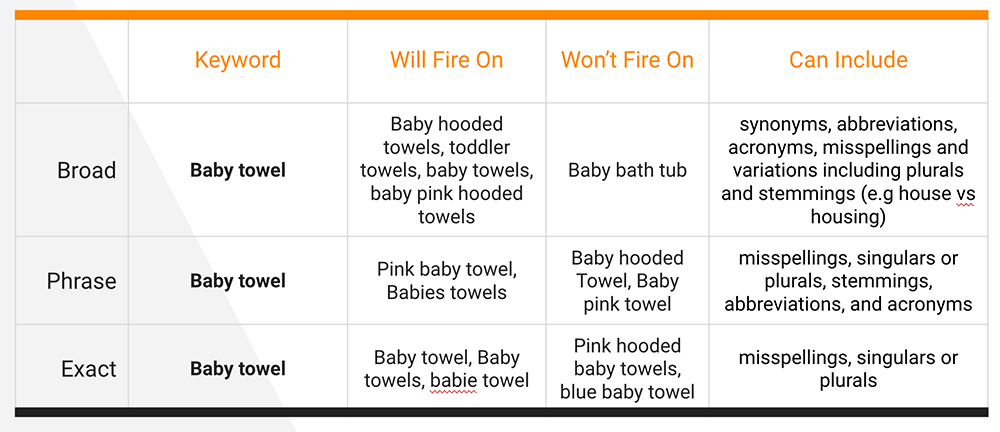
You can choose to target a wider audience by using broad keywords, narrow that down using phrase match, or be as specific as possible with exact match.
Generally speaking, broad match is great when you are mining for new keyword ideas, phrase match is when you are trying to reduce spend whilst still allowing for some variation, and exact match is often used for those keywords which you know are very relevant, and which you want to target effectively with a specific maximum bid.
Recap On ACoS
Next up is ACoS which is a term specific to Amazon PPC, and not used in other pay per click platforms.
This is your Advertising Cost of Sale, which is calculated by dividing your PPC costs by your sales from your PPC. A simple example is if you spend $10 on PPC, and get $100 of sales attributed to those ads, the ACoS is 10%.
Greg makes a very important point that you need to figure out at what point you break even considering your PPC costs. Once you understand this, you can figure out how your ads are performing and how to adjust them accordingly.
Here's an example Greg gives in figuring this out for Jungle Snugs:
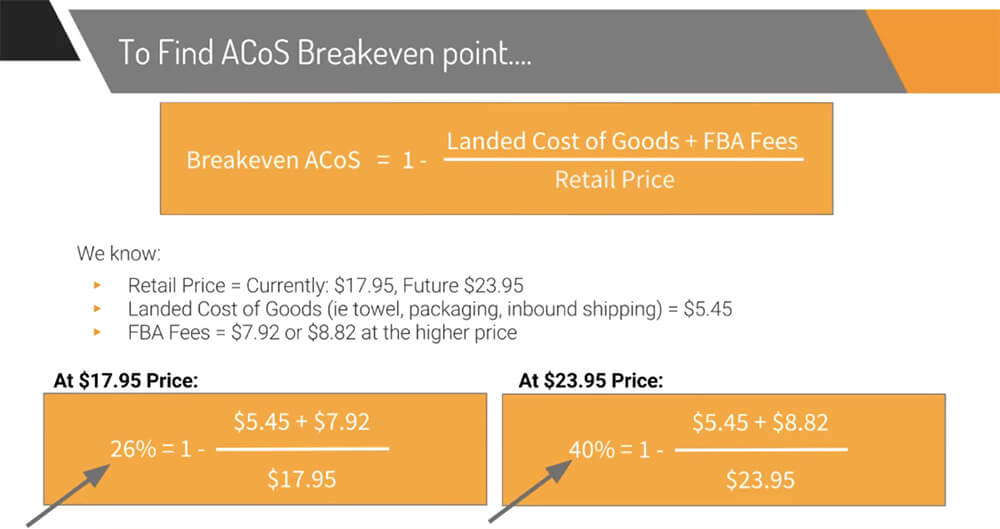
As you can see, with the current retail price at $17.95, our ACoS can be up to 26% and still be profitable or break even. When we increase the price this changes to 40%.
This is good for you to figure out because you will be able to see immediately which campaigns, ad groups or keywords have an ACoS higher than the threshold which you break even. Super useful to keep in mind!
Get Yourself Familiar With The Search Terms Report
This report, which can be found under Reports > Advertising Reports in Seller Central, is going to become your PPC optimization best friend!
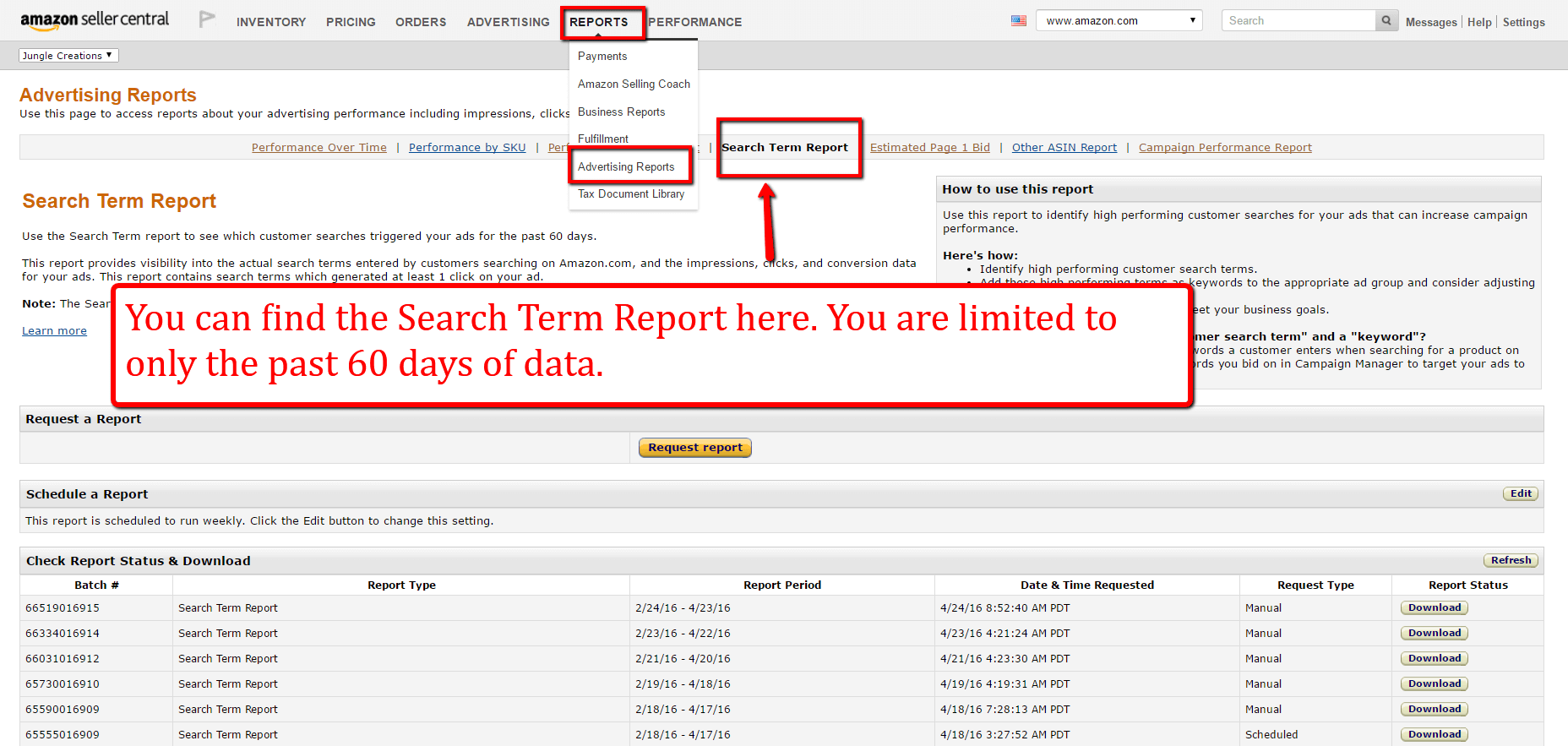
Format Your Report
Greg prefers to download this report (which will be a text file) and import it to a fresh Google Sheets document, or you could use Excel if you prefer. The really handy thing about Google Sheets is that it will automatically split up the text into separate columns in the sheet.
From here you can make it a little easier on the eye by changing the column width, adding a filter and freezing the top row:
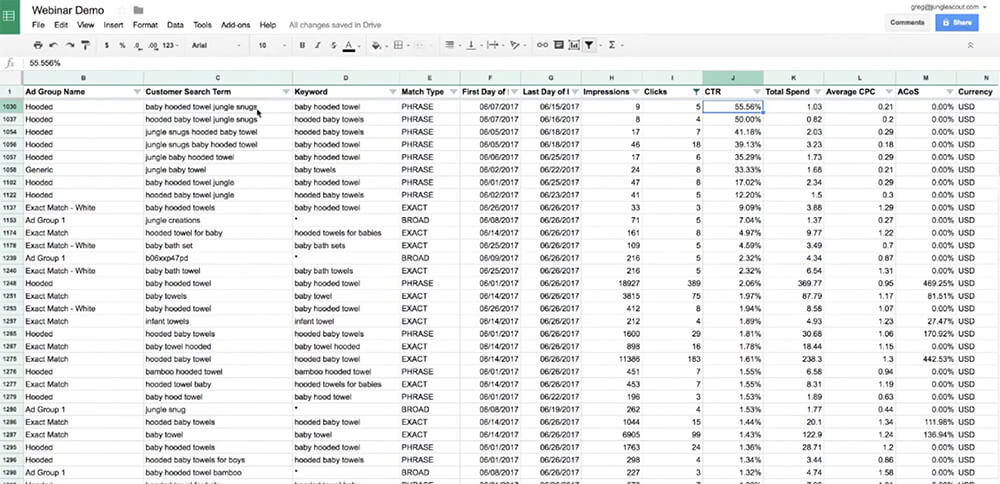
A few things to note about this report:
- The “Customer Search Term” is not the keyword that you are targeting but what the actual customer searched for to find your ad – always fun to see!
- Where it says ‘Keyword', that is the keyword that you are targeting that was triggered by the Customer Search Term
- Where you see an asterisk *, under Keyword, this is from your Automatic campaigns, where you do not set keywords but Amazon select them for you.
- If you see an ASIN in the Customer Search Term, this doesn't mean that the customer searched for an ASIN. It means your ad was shown on the respective product page for that ASIN, and the shopper clicked on your ad. So you can actually see where you ad diverted shoppers away from your competitors 😉
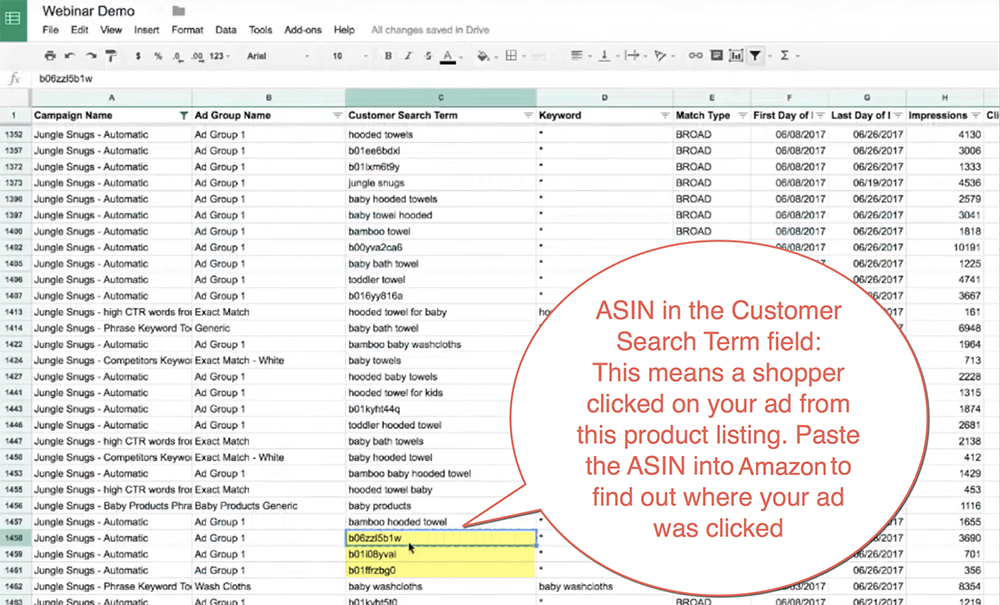
Once you are familiar with this report, you're winning. From here you can do a whole host of searches, filters and browsing to spot which keywords are performing well, which are wasting advertising spend and even find new keywords to add to your campaigns.
Let's take a look at how to do this and refer back to the three goals we set earlier of reducing spend, ramping up conversions and finding new keywords.
1. Cut Wasted Spend
We can do this using a few strategies:
- Improving the quality and relevancy of traffic
- Adjusting bids to break an even ACoS at worst
- Adding negative keywords to prevent spending money on keywords that are irrelevant or wasting budget
In order to do this, we're going to need to alter bids based on performance.
Here are some thought processes that Greg shared, which you can apply when navigating your search terms report:
- Highest ACoS – reduce the bids for these keywords incrementally until the ACoS improves
- Lowest ACoS – increase bids on keywords that are performing well where possible to increase traffic to your listing. If it isn't already, consider adding as an exact match type.
- Highest Spend – ensure that the keywords with the most spend are converting. If you have high spend keywords that also have high ACoS then you need to optimize!
- Highest Conversions – similar to those with low ACoS, these keywords are amongst your best performers, can you increase the bids or move them into exact match types?
Tip: Use spreadsheet filters and sort by ascending or descending order to find out which keywords have the highest or lowest ACoS, highest spend and highest conversions
Negative Keywords
You can always add negative keywords to prevent your ads showing for irrelevant terms that you do not want your ads to show, or pay for clicks for.
A great example for Jungle Snugs is that Greg noticed is that the keyword “baby wash cloth” had 67 clicks but no sales, and we have spent $118 bucks for these clicks. Although we have a wash cloth as an added bonus, people searching for a wash cloth probably aren't expecting to find a towel.
Therefore, we could add this as a negative keyword in our campaigns to prevent it from being targeted.
Tip: You can add negative keywords at campaign level, or ad group level, and you can add them to your automatic campaigns to prevent Amazon from targeting those keywords.
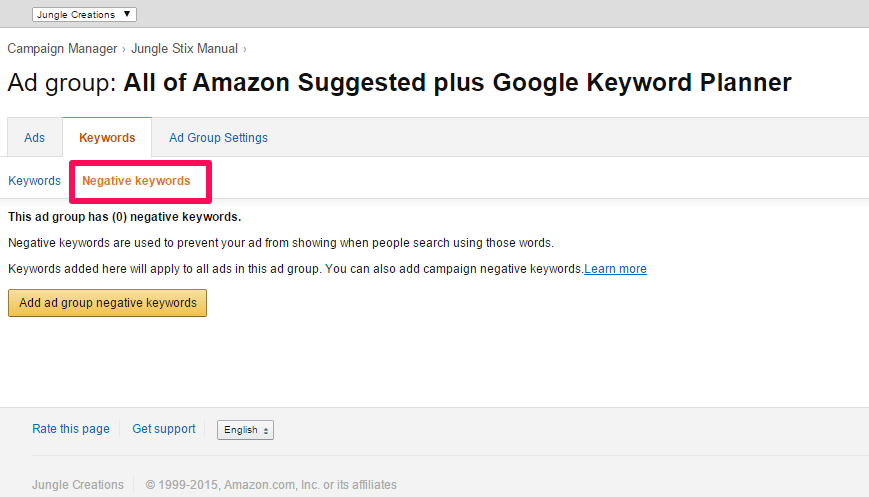
Another example Greg covers is people searching for ‘Jungle Snugs'. We know that people who are actually searching for a baby hooded towel aren't aware of the Jungle Snugs brand. It's safe to assume that people searching for the term Jungle Snugs are people who are following this case study, and then clicking on our sponsored products ads.
Tip: You can also add your negative keywords as exact or phrase match. Use phrase match if you want to prevent more variants of that keyword triggering your ads.
Keep An Eye On Automatic Campaigns
Greg takes all of the high performing words from automatic campaigns and puts these into targeted manual campaigns. This gives you much more control over your bidding strategy. You can then add those keywords you pull out into manual campaigns as negatives in your automatic campaign.
At this point, Greg still wants to keep the automatic campaign running to get some more insights out of Amazon. So rather than pausing it completely, you can just reduce your bids and put less of your budget into this automatic campaign, whilst still allowing it to run and find potential new keyword ideas.
2. Ramp up profitable conversions
Greg mentions an unconfirmed “myth” (read: the experts think this is true, and it probably is) that Amazon prefers exact match. For example, if you are targeting a keyword in broad match and a competitor has the same keyword as exact match, Amazon will show preference for an ad for the exact match keyword.
In any case, even if this is not true, it is something to aim towards. Mostly because exact match keywords allow you to have more control of your bids and really hone in on the keywords that are important to you and which convert well.
You can also start to isolate profitable keywords to their own independent ad groups for an even more granular approach. This really helps with your campaign management moving forward, as it's really easy to identify those high-flying keywords, check your reports and adjust bids accordingly.
3. Find new keywords
No Amazon PPC strategy is complete without some growth. In order to keep moving your campaigns forward, it's important to understand how to navigate the search terms report to find new keyword opportunities, and also spot which keywords are performing or underperforming.
Greg's method to easily find those keywords is to find out what his customers are searching for and actually purchasing. To do this you can filter by ‘product sales', and take a look at all of the search terms that have already had some sales.
From here, you can pull out all of these keywords and add to a highly targeted exact match campaign.
You can repeat this same process with those search terms that have a high click through ratio. Greg filters his report for all search terms that have a CTR of over 1%, and then adds all of these keywords to a targeted campaign.
Do Your Own Extensive Keyword Research
Greg shows us over his shoulder nine different campaigns that he created from doing extensive keyword research using a number of third party tools. He then created a campaign with separate ad groups for broad, phrase and exact match, to target these same keywords with each match type:
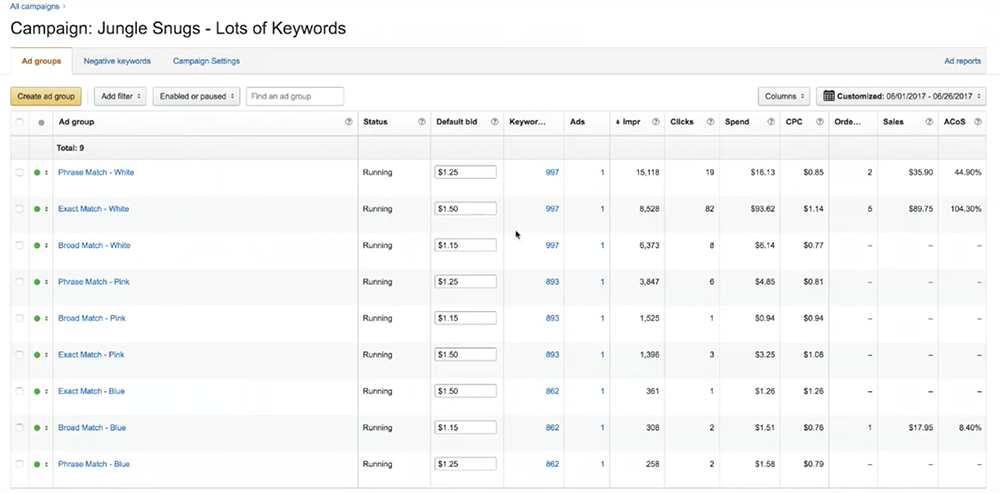
Why? Because different search terms perform better with different match types. After these campaigns have ran for a while, we will be able to check the reports and see how these keywords perform under different match types, and adjust accordingly.
If you want to do some further keyword research, skip back to Session #11 for more detailed insights on how to do this and which tools you can use.
Don't Be Discouraged!
Greg makes an excellent point in the Q&A to not be discouraged if you don't have many PPC sales, especially if your campaigns have not been running for very long. It actually takes Amazon 24-48 hours to attribute your sales to your campaign in the Seller Central reports.
You really need to run these for some time to get some attributable sales. Additionally, Amazon will also attribute sales to your PPC campaigns for up to 30 days after a shopper clicks on your ad. So even after a 7 day period you may not be seeing the full picture.
Greg recommends running your automatic campaigns for at least a week to get you started, in order to generate enough data to move forward. From there, you can start to build out your manual campaigns and optimize as per the advice in this post. If you automatic campaigns are draining budget, you can reduce the bids!
Conclusion
It's important to keep on top of your Amazon pay per click campaigns to ensure they aren't just burning through money on clicks that aren't bring in sales. Ideally, you want to spend some time each week carrying out some of the tips shared in this session, and gradually optimizing your campaigns as you go.
If you have any questions about the content of this Million Dollar Case Study session, please drop them in the comments below!
Next up!
We are taking next week off (for July the 4th holiday), but we will return on July the 12th at 5PT / 8ET where we are going to cover AMS (Amazon Marketing Services), and how you can utilize this to show other types of ads for your product listings. We have already started running some banner ads for Jungle Snugs, and we're excited to share the results with you!
Join us!
