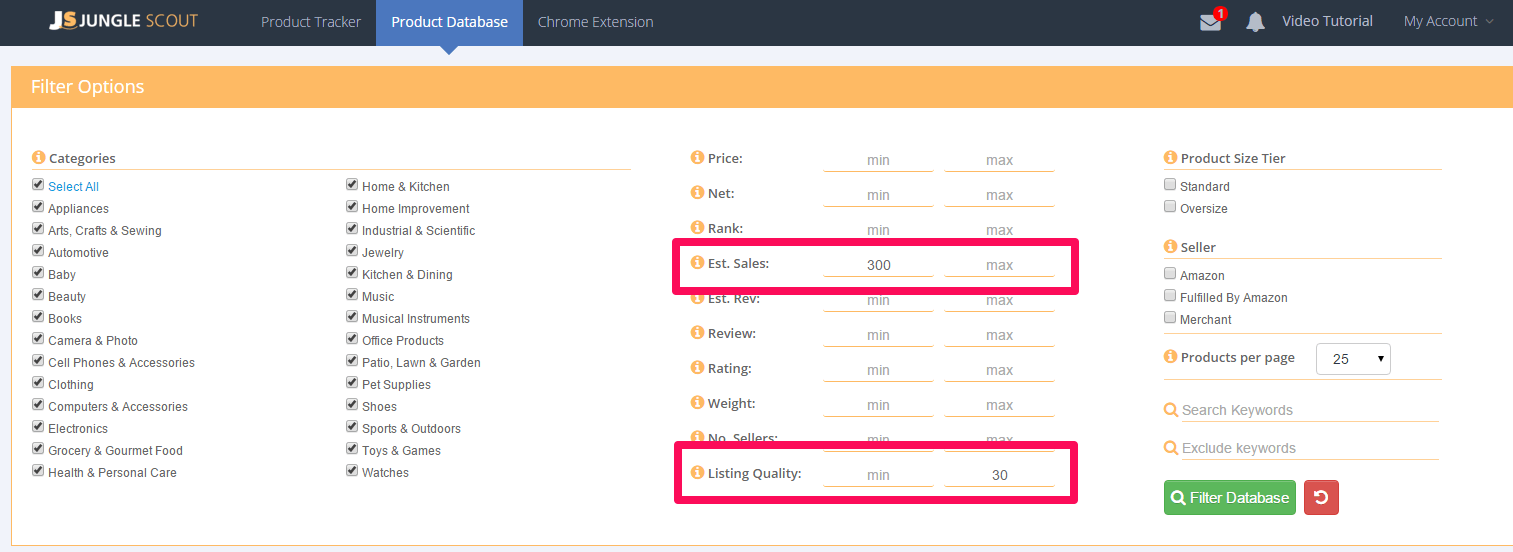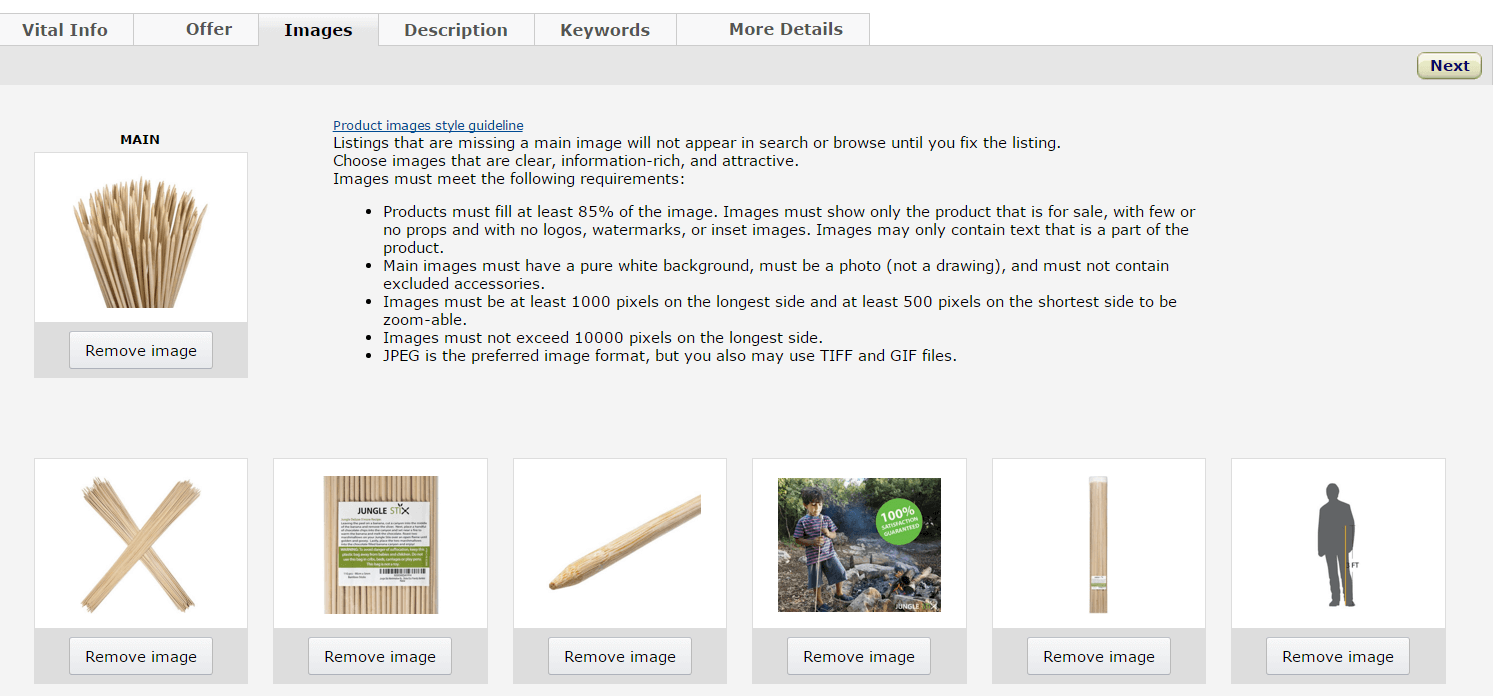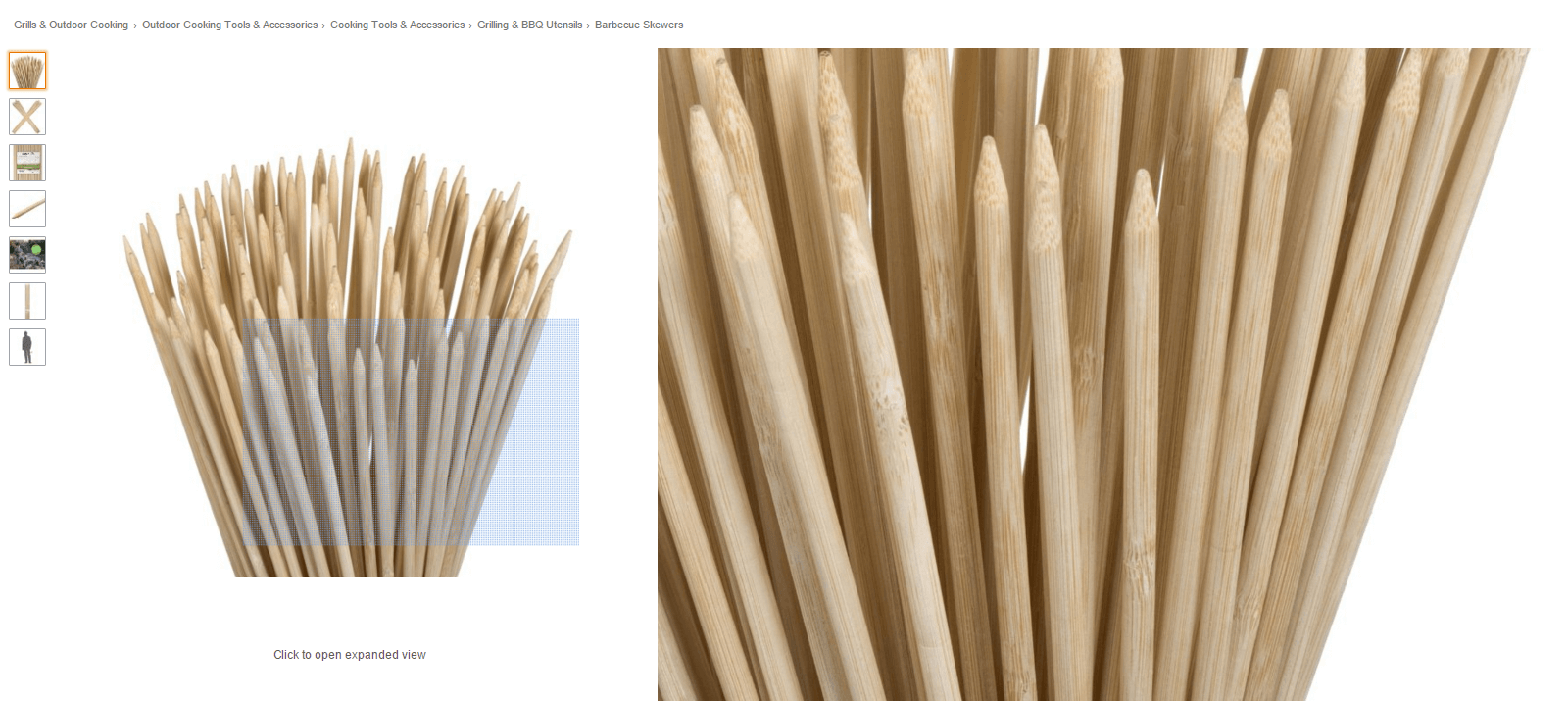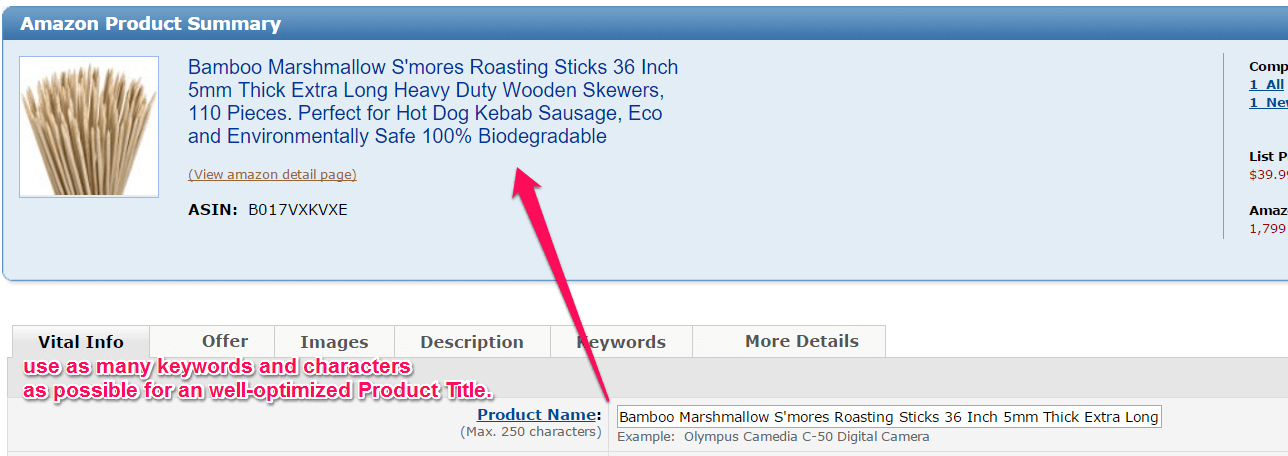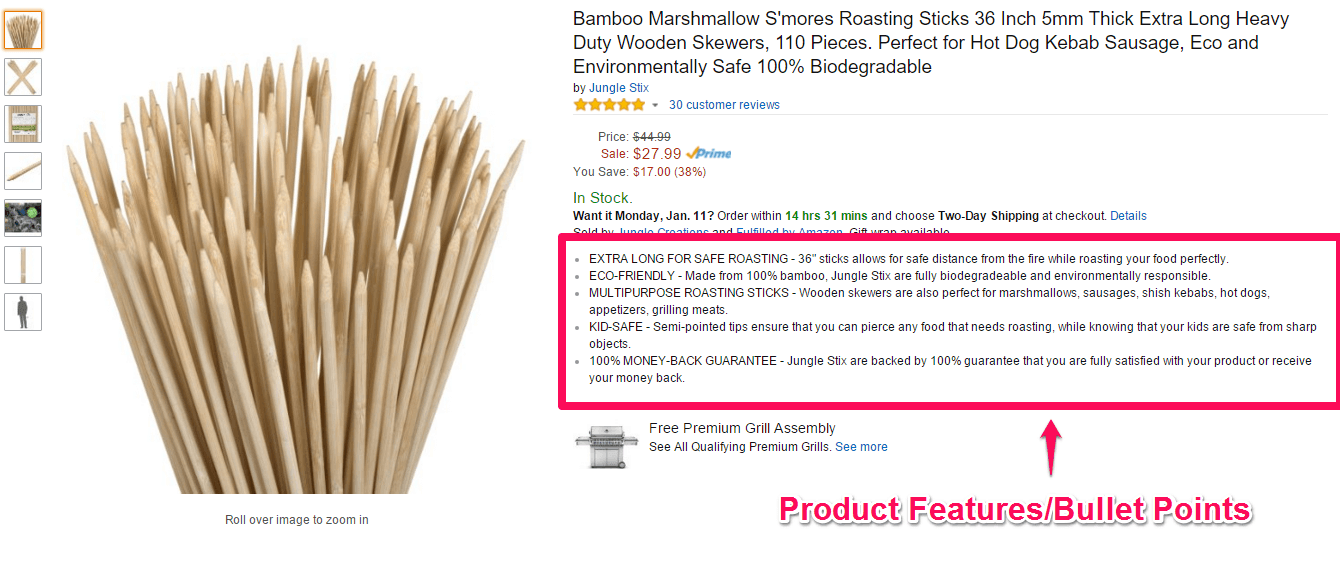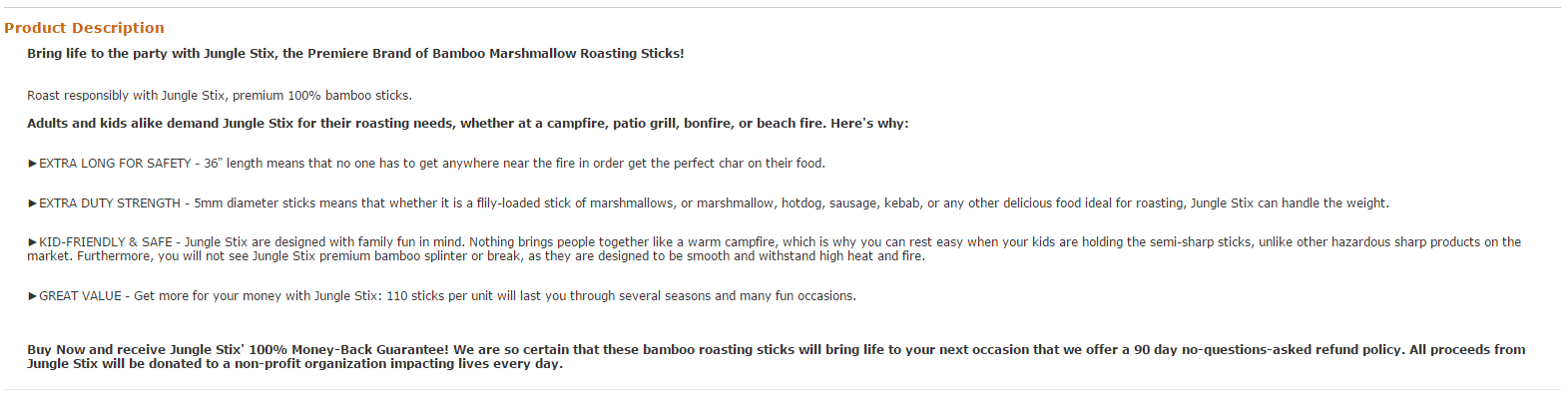Blog: (un)Optimized Amazon Listings and New Product Opportunities: Now 10x Easier to Find
(un)Optimized Amazon Listings and New Product Opportunities: Now 10x Easier to Find
Once you have found your promising private label product to sell on Amazon, you will want to ensure that you have taken every measure to have your product found in organic search results. Well first, let me take a step back: actually finding that private label product is probably THE most important part of the process. Ultimately I started Jungle Scout to help myself find better products in less time, and it is where I spend a bulk of my time as an FBA seller: on product research.
While we’ve done a good job at Jungle Scout to find ways to pull out thousands of “hidden” gems from Amazon, there were a few challenges that still slowed the research process in some ways:
- How could I quickly certify that this was a private label product, and not a product sold wholesale by several sellers?
- How could I instantly identify whether a given product was selling well despite having a poor listing (whether product title, images, descriptions, etc, more on this later…).
I’ve worked with our brilliant (btw, I don’t take that term lightly!) development team to figure out how we can make it much easier for sellers to overcome these challenges and find more products in even less time. We’ve recently rolled out these features, already getting tons of great feedback, but I want to dig in a bit further to explain exactly what’s going on and why it matters to you.
THE “NUMBER OF SELLERS” FILTER
This simple filter criteria is created to help you narrow your Product Database results to show only private label products, if that is what you want. It is very simple: just add a Max of “1” in the filter, refresh your database results, and voila, all of these products only have one seller, ie are private label brands. It should look like this: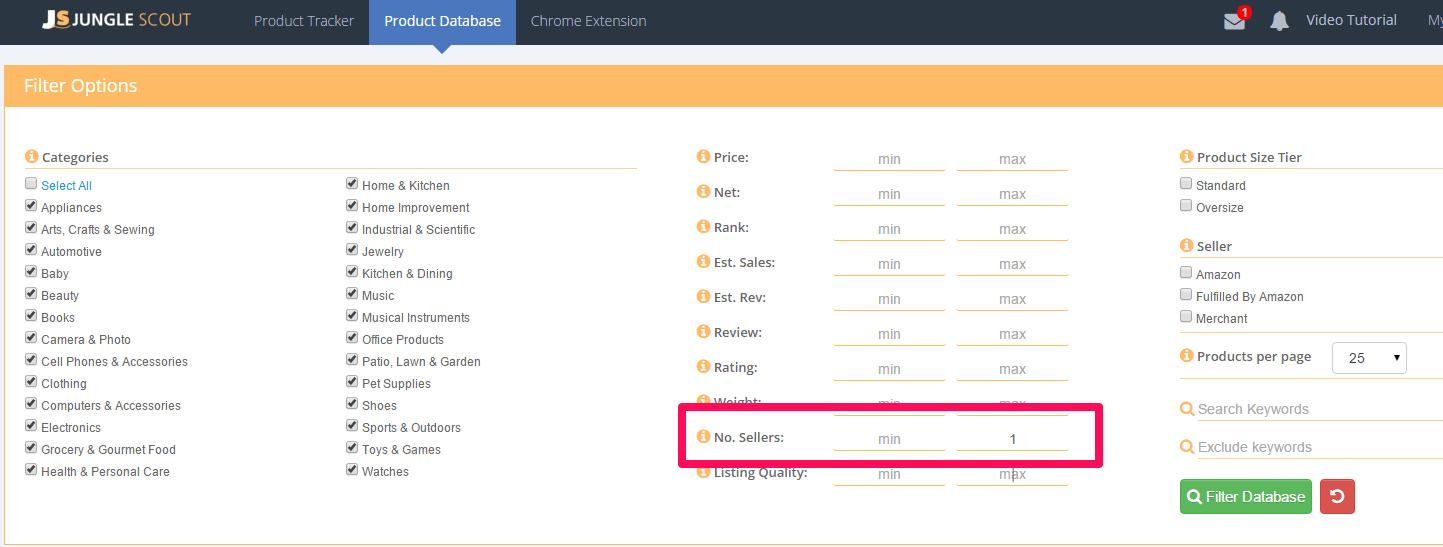
I like to use this feature to find out what private label products on Amazon are selling well, and see whether there is enough demand to sell my own private label product. The “old school” alternative was clicking through on a private label brand and “spy on the competition”, to see what other products were being sold with the assumption that it was also a private label product.
THE “LISTING QUALITY SCORE (LQS)” FILTER
Imagine you see a Jedi Knight with a wooden stick kicking some a$$ despite serious limitations. Hand the Jedi a working lightsaber, and, well, it’s a whole new scenario. That’s how I think of this new Listing Quality Score: an incredibly powerful feature to help identify underequipped listings sell well despite various limitations. My approach as an Amazon seller is to see where the shortcomings are, be prepared to offer a better product, and reap the benefits of a successful private label product.
So what exactly does the Listing Quality Score represent? It’s a proprietary algorithm we’ve developed that incorporates a listings Images (both quantity and quality), Product Title, Product Description, and bullet points. Graded on a scale of 0-100, with 100 being the best, you can easily filter your database to find some items that are selling while still having a poor listing.
You may want to set up you database filters to identify products that are selling a MINIMUM of 10 per day (300 per month), with a MAXIMUM Listing Quality score of let’s say 30:
That particular search (which includes All Categories) yielded 48,242 results—I wasn’t joking when I said that the Product Database will show you thousands of opportunities. However, you will definitely want to narrow this down based on whatever Category, price range, Product Size, keywords, etc you want to dig in to. I also like to sort by the “Est. Monthly Sales” column to start with those products that are selling the most.
WHAT ARE GOOD AND BAD LISTINGS:
We covered the basics of a good and bad listing in the live webinar that was recorded with Scott Voelker (found here) and we’ll put together more specifics again in the near future to dig in more.
Here are some of the basic details on the listing details that we have included in our Listing Quality Score algorithm:
Image Quality and Size: ideally a product listing has an image that is at least 1000 pixels or greater. This is because it allows for the zoom feature that enhances the customer experience and understanding of the product. Not surprisingly, this will lead to a better conversion rate, which is good for both seller and Amazon. Here you can see the various Jungle Stix images that we have posted.
Each of these is high resolution, and greater than 1000px which allows for the nice zoom effect:
Product Name: Amazon allows up to 250 characters in the Product Name. We assess listings that have more keywords and characters with a higher LQS, and shorter and less complete Product Names have lower LQS. Here is how our Jungle Stix listing renders as a product title; you can see that we placed the main keywords at the front of the title, and included as many keywords as possible to increase our chance of appearing in organic results for as many searches as possible:
Bullet Points: The bullet points is a good place to include keywords relevant for Amazon’s algorithm as well as helping sell the customer on the value of your product over others. Jungle Scout’s LQS will assess these features and bullet points and weight more keyword-rich and robust bullet points with a higher LQS. This is where you see the bullet points:
Product Description: The List Quality Score also considers the quality of the Product Description in the algorithm. This is essentially an extension of the Listing’s Bullet Points that can explain features and benefits in greater detail to help the customer’s understanding of the product. Additionally, keywords are important here to help Amazon’s search algorithm identify the product in any relevant search queries. Note that you can include formatting, images and graphics, and captions in the Product Description.
Here is Jungle Stix Product Description, (which could be improved with images and more text):
So there you have it, a brief overview of some new features that should help you immensely in your product research. If you have not yet signed up for the Web App, shame on you…JK. 😉 You should do so now, it’s a free 7 day trial and that in itself is enough time for you to find and vet a handful of great opportunities.
Best of luck to ya, hope that you're able to take advantage of these features soon!